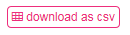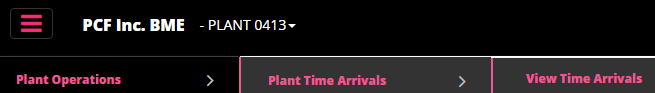
The purpose of the View Time Arrivals is to view truck arrival times that were entered. Some history is available; you can go back two months and view trends.
Go to the Plant Operations tab and select Plant Time Arrivals then select View Time Arrivals which is listed under the hamburger icon.
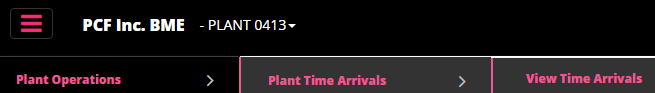
This is the next screen that you will see:
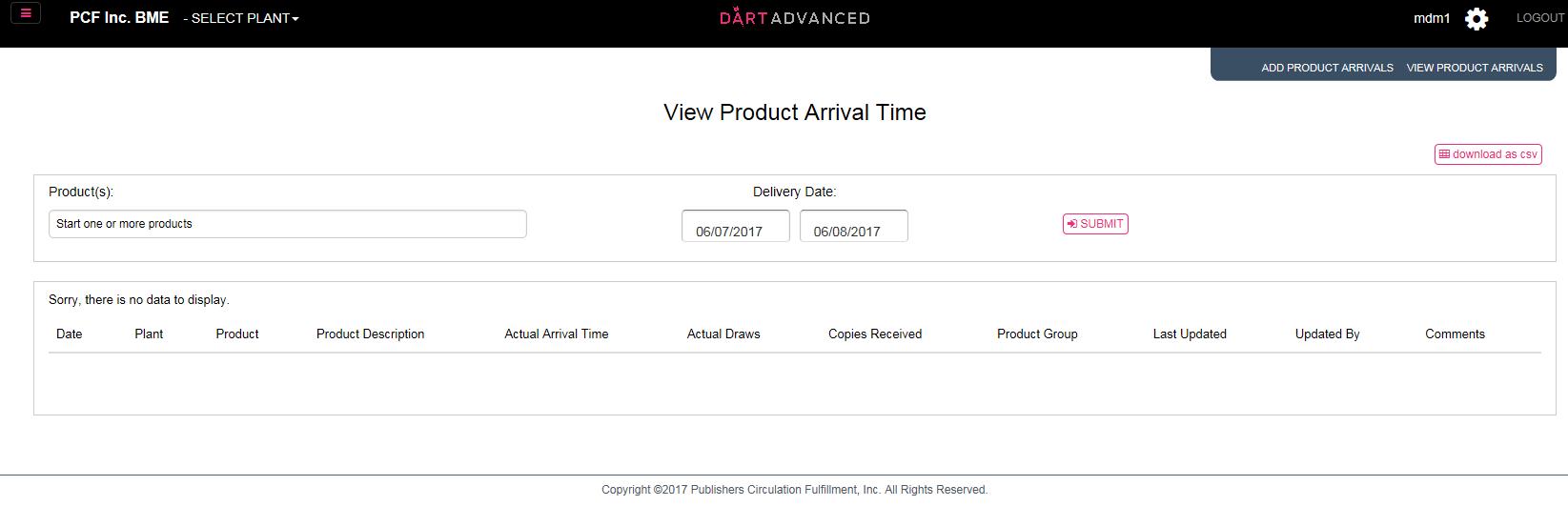
This is a multi-function application as you are able to view product arrival time and add product arrivals. This would be useful if you noticed that you forgot to add the product arrival time for a particular product.
When adding a product arrival please refer to the instructions for Plant Operations- Plant Time Arrivals- Add/Edit Time Arrivals and follow those steps.
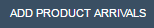
Clicking the view product arrivals tab it’s similar to clicking on the Plant Operations – Plant Time Arrivals- View Time Arrivals. Both ways bring you to the same page.
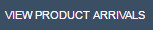
Select the Product(s). You have the option of selecting one product or all product. Once you have selected the product click OK.
The system will remember the criteria that you selected and will make that your default selection the next time you sign in.
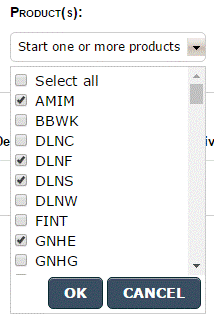
Select the delivery date or date range. The default date is today’s date thru tomorrow. Then, click on the SUBMIT button.
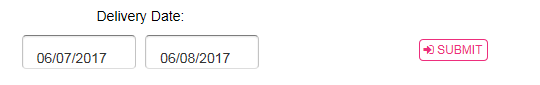
Based from the criteria entered, the query results look like this.
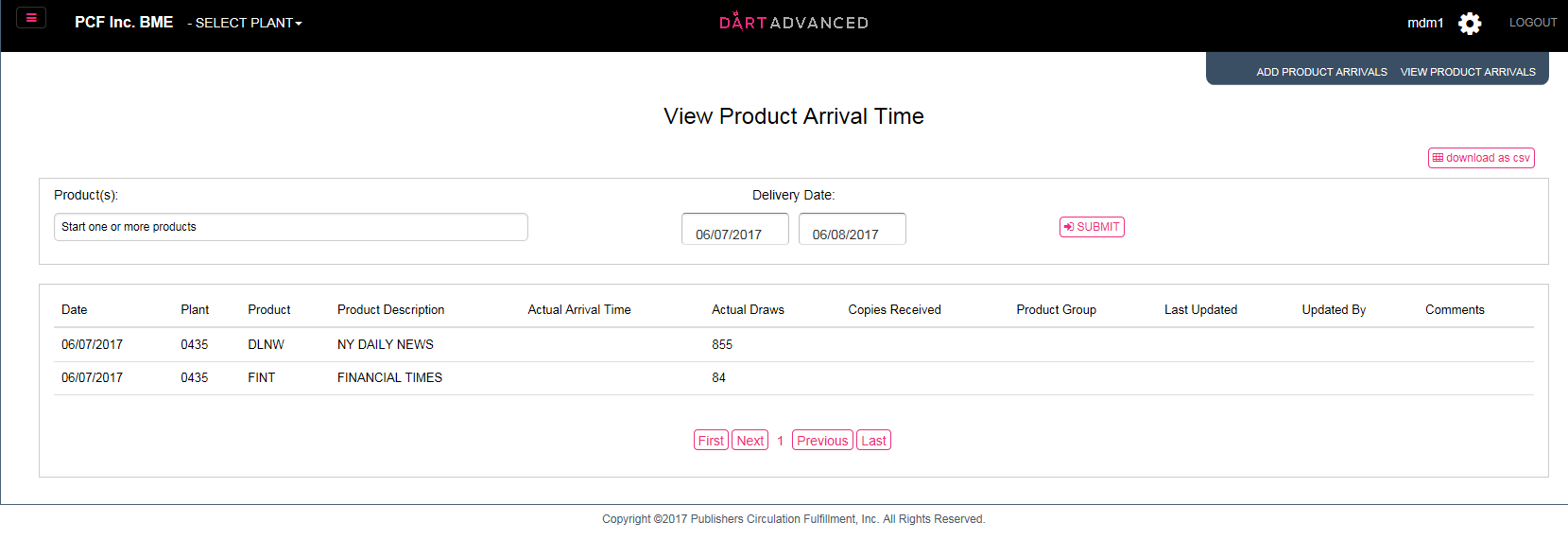
If you want to view this information in Excel, click on the “download to csv” button.