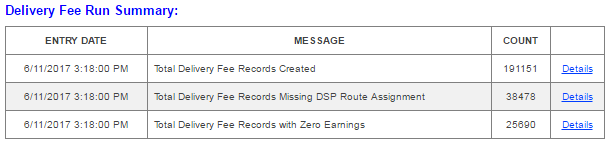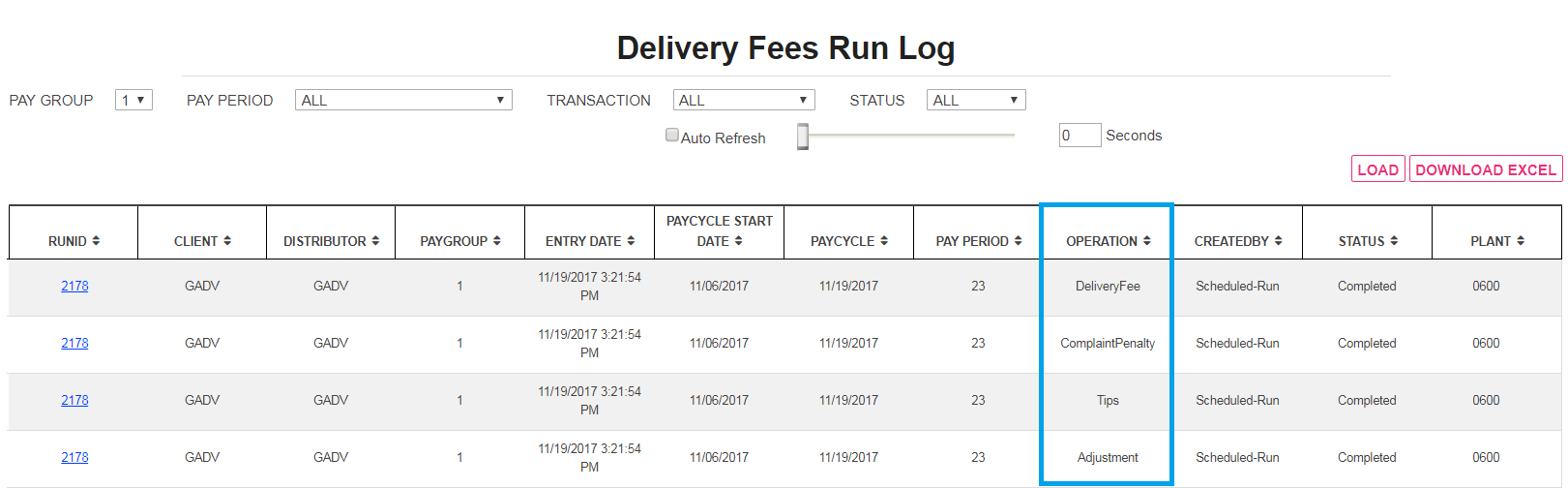
At end of the payment period, the system does a one-time automatic run of for each operation that, combined, make up DSP comp: Delivery Fee, Complaint Penalty, Tips, and Adjustment.
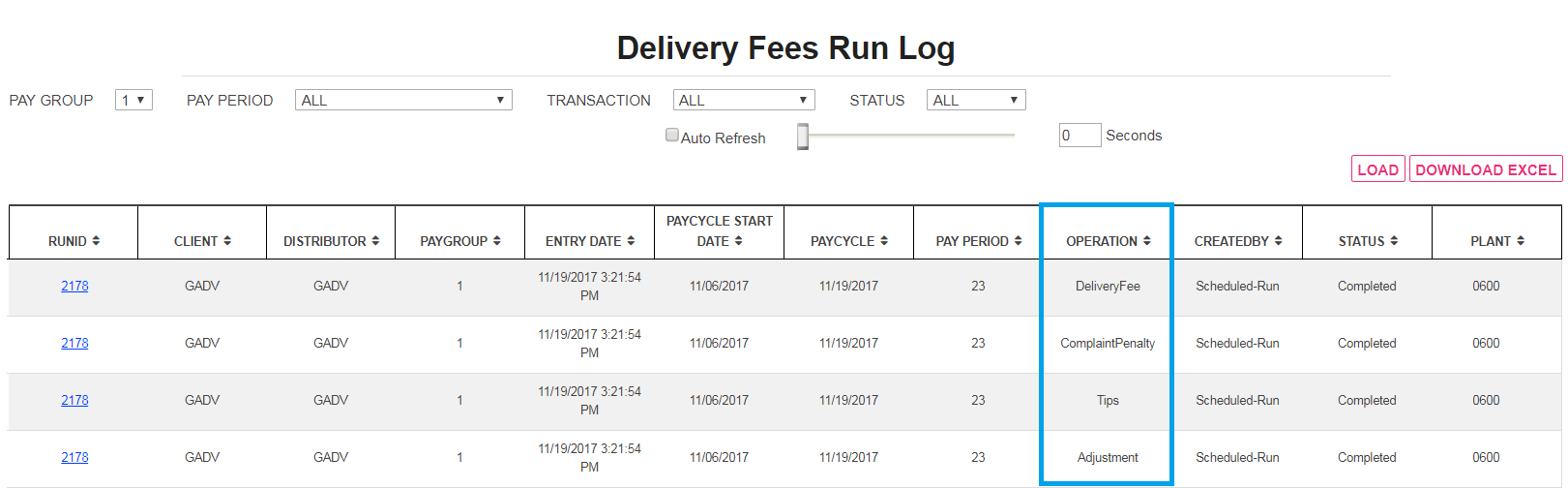
If Sunday is the last day of delivery in a payment cycle period, then all data and information should be in by Noon that day to be included in the automatic run.
After the initial run on the last day of the payment period, any subsequent updates or adjustments must be manually re-run.
View Run Log is most useful to see the status and types of jobs being run, when and who created them for any or all pay periods.
The Status shown on the Delivery Fees Run Log will be one of the following:
Staged: represents a run that is in queue and has not started yet.
In Progress: displays a run currently processing.
Completed: indicates the run finished processing and is ready to access in View Comp Results.
Failed: indicates an error or issue with completing the run processing
Sometimes client complaint files lag behind the one-time automated run and may be missing some complaint penalties. Therefore, it is a best practice to process a re-run the following day, regardless if you have made any changes to ensure complaint penalties are captured.
The View Run Log can be searched/sorted by Pay Period, Operations and/or Status pull down menus.
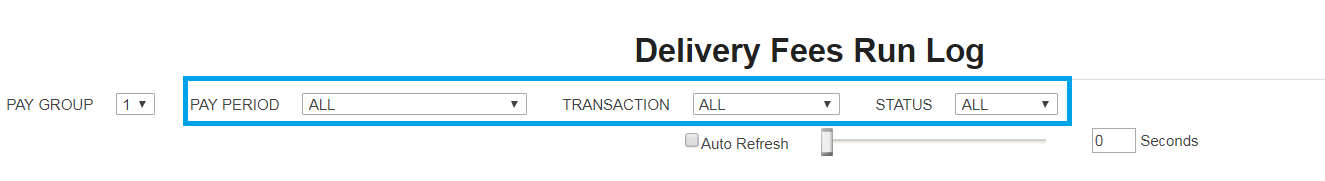
Select the highlighted RunID on the left to view additional details about the run, including processing details, comments added during a re-run, and a summary report for that compensation component.
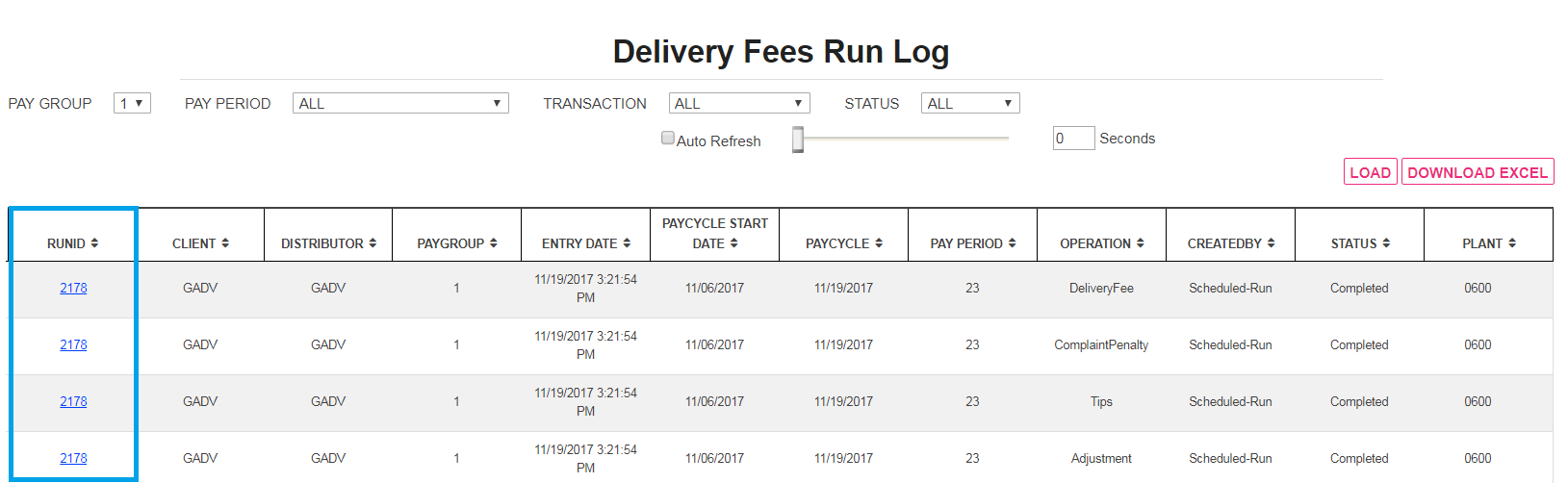
The summary reports available for compensation components within each run, provide quick access to valuable information and details which are helpful to understanding the puts, takes, and extremes of that period’s compensation for the purposes of auditing and quality control checking.
Run Summary reports for each compensation component.
When you select a RunID, a pop up appears displaying:
Delivery Fee Run Log.
This is a step by step account of processing the run.
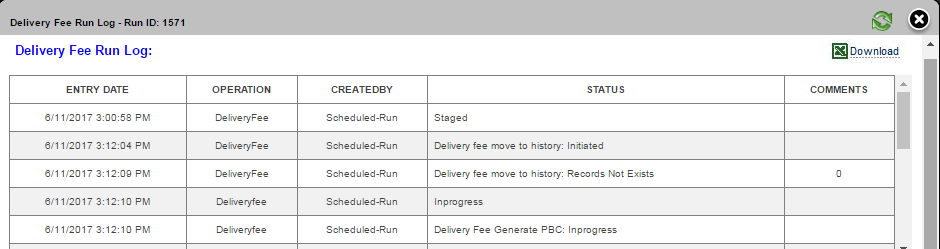
Delivery Fee Run Summary varies for each compensation component and offers some insight to the activity for that component for the pay period. Additional details may be provided, select the link on the right if available.
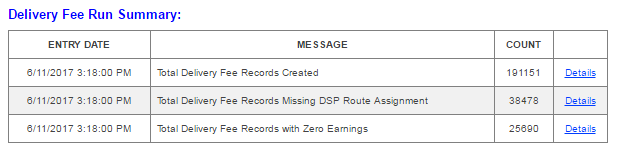
The Tips Summary can help you see unassigned tips and monitor high tip amounts.
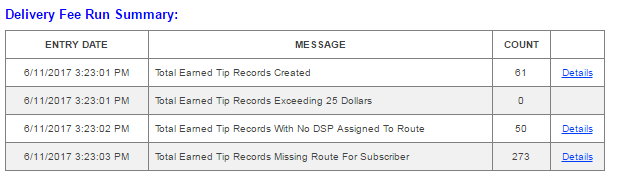
The Adjustment Summary can help you monitor daily and one-time adjustments for routes and/or DSPs.
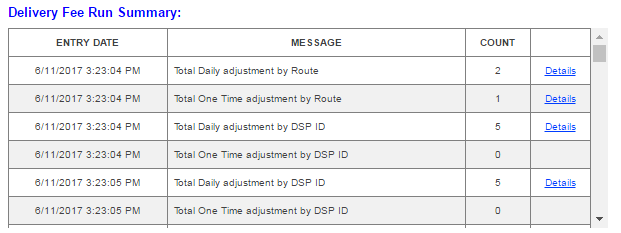
The Delivery Fee Records summary can help you monitor routes without DSP assignments, the number of records processed and records with a “0” amount.