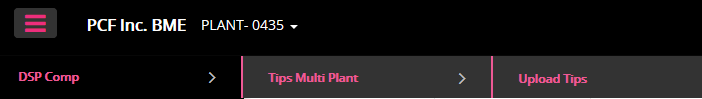
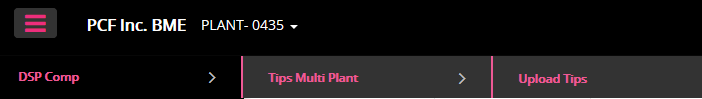
Below is a list of items that you need to remember when uploading tips:
Tips must be uploaded before 11:00 PM.
Upload Files must be in .CSV (Comma Separated format).
Headings must be exactly as displayed in upload tips screen.
Browse for the .CSV file to upload.
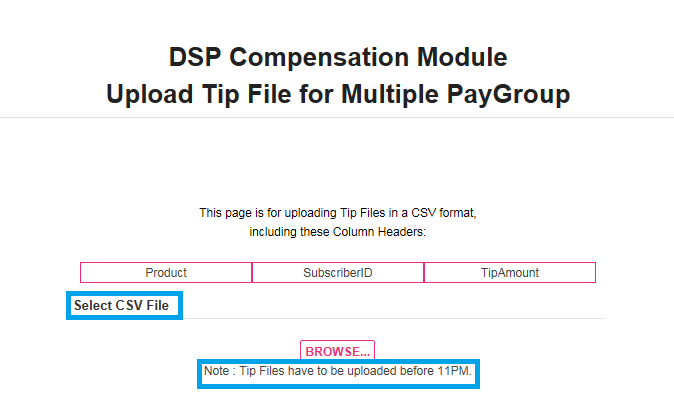
Once the file has been selected…
The format of the upload file must be in Comma Separated Value, (.CSV) and must be processed before 11 PM.
Click on process file to upload the file or cancel to return to the previous screen.
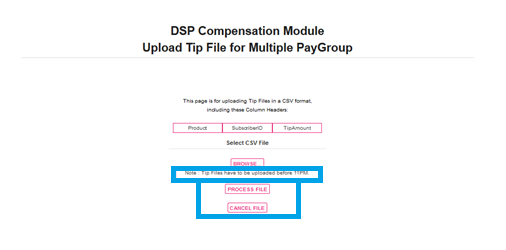
To complete the upload a check in screen will display. Click OK to upload or Cancel to return to the previous screen.
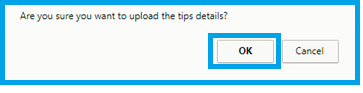
Once you click OK, a final upload screen will display. From this display you can verify that the tip details are as expected. By clicking on the View Tips Details, you will see the upload file data. Click Confirm to finalize the upload process, or Cancel to return to the previous screen.
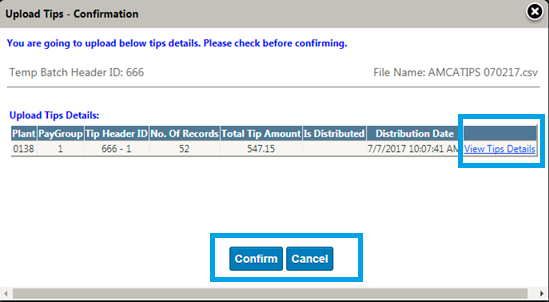
This is the final Confirmation screen. The file has been loaded. The file name will display along with the status and details of the uploaded file. Preprocessing Check Passed, indicates a successful uploaded file. You can close the file.
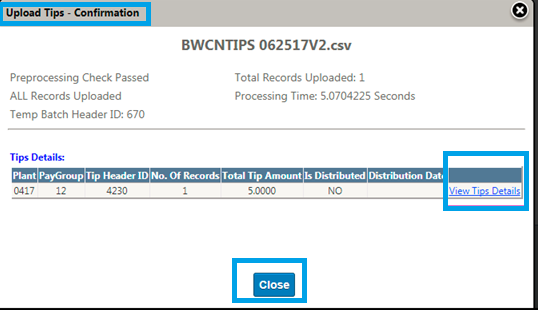
The tip files have been uploaded and are now ready to be released by each authorized Plant.
To Release these uploaded tip files refer to the TIPS QUERY documentation.