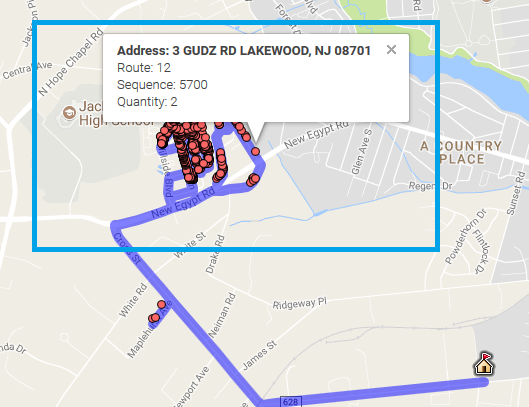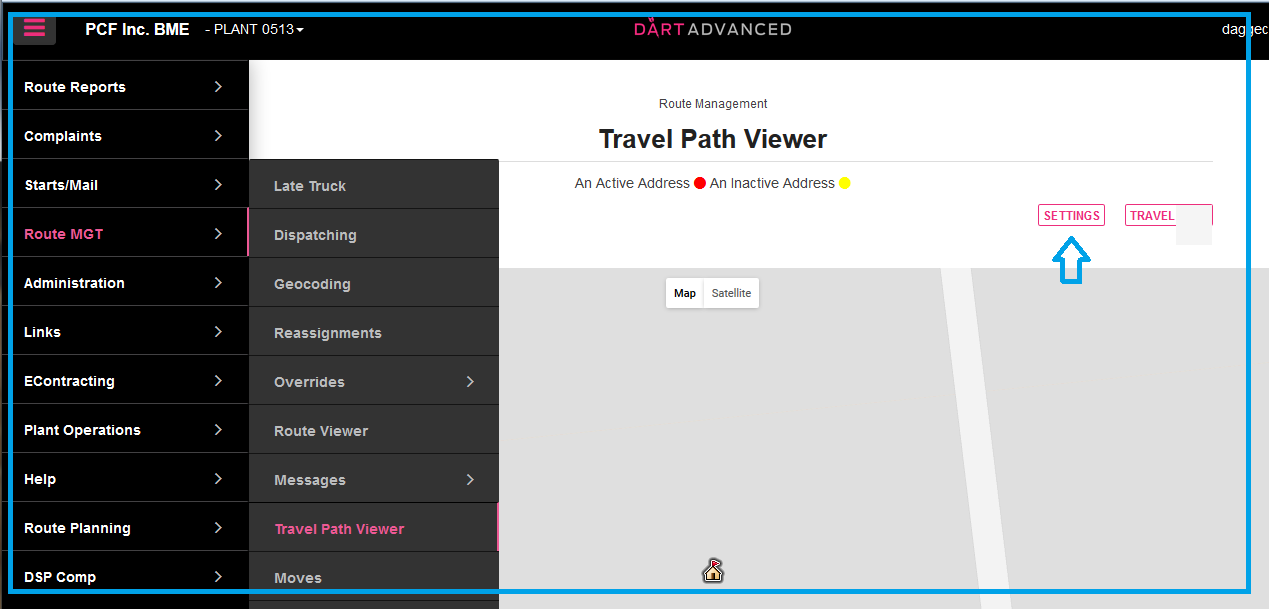
Go to Route MGT/Travel Path viewer.
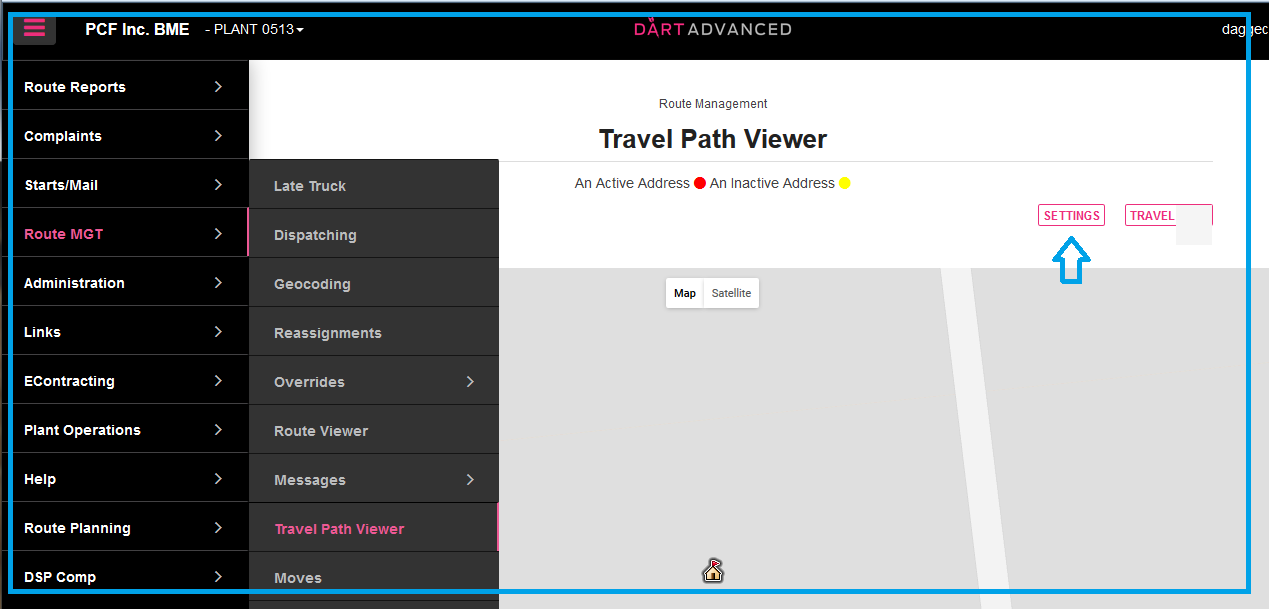
The travel path viewer allows you to view the turn by turn directions for a route. Once you get to the page click on settings to get to your setting/options.
In the Travel Path Settings select the Process ID for the Final Run.
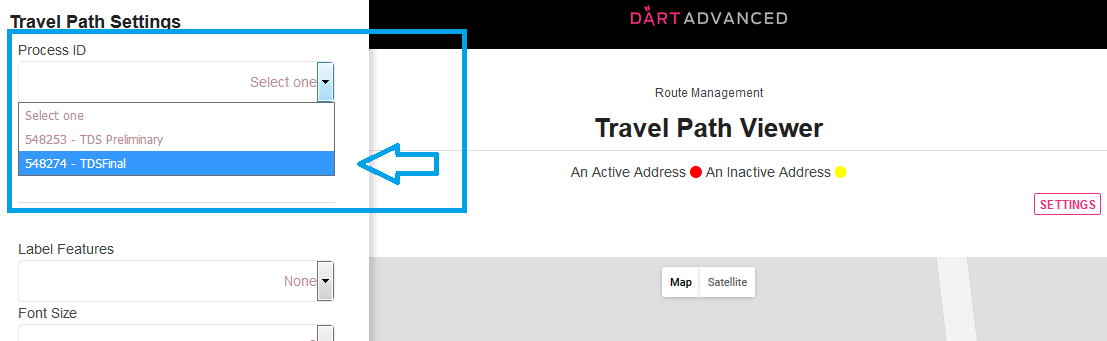
Then select the route you would like to see.
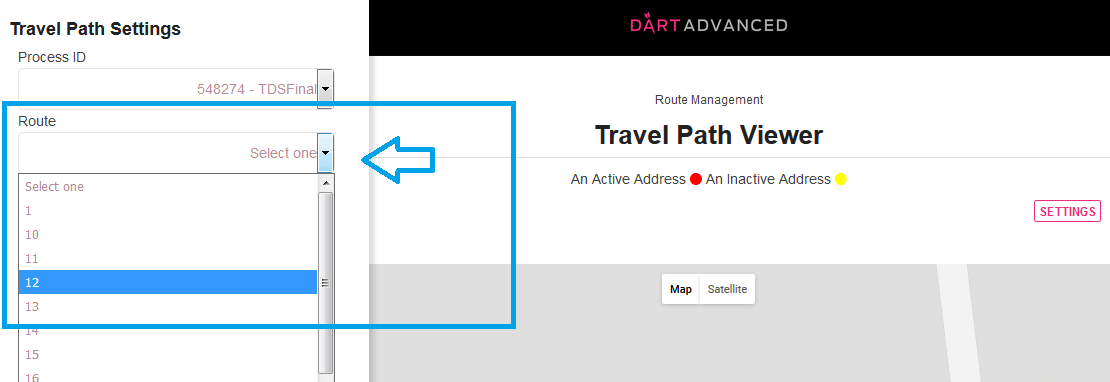
You can select to see the sequence number with the label feature. You can also change the font size from the drop down and click APPLY.
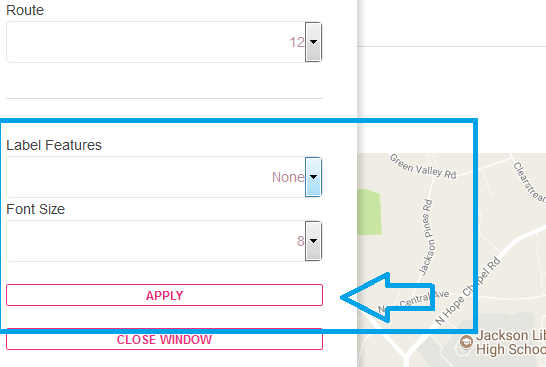
Now you can see the path of the route from the warehouse through the route.
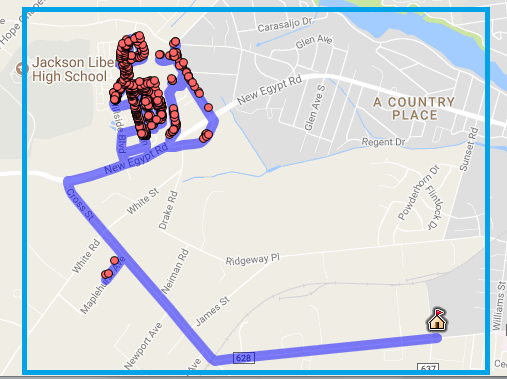
You can click on any of the stops to see the address information as well the route, the sequence and quantity.