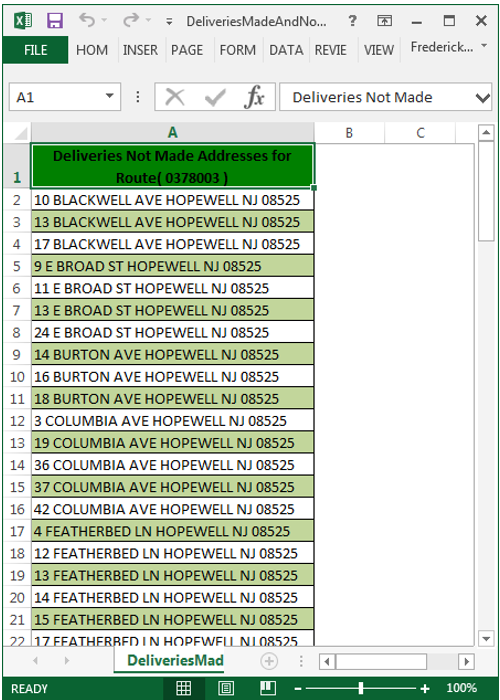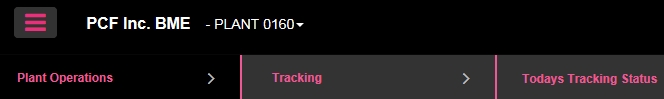
This option gives you the ability to track the status of completing for a route configured for GPS Tracking. GPS tracking is usually used for TMC type delivery. From the Plant Operations menu select Tracking / Today’s Tracking Status.
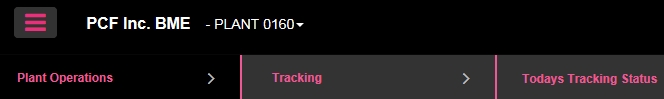
The Today’s Tracking Status has option you’ll need to select in order to view the status for a particular day and route. Select the “delivery date” tracking was active in your plant. A list of trackable routes which you can choose to display. Select “Map It” to display and review the route on the on the map.
The dots represent the addresses on the route that are expected to be delivered. The dots are color coded so you know the status of the delivery. The dots turn green if the carrier was in range 2 seconds to trigger.
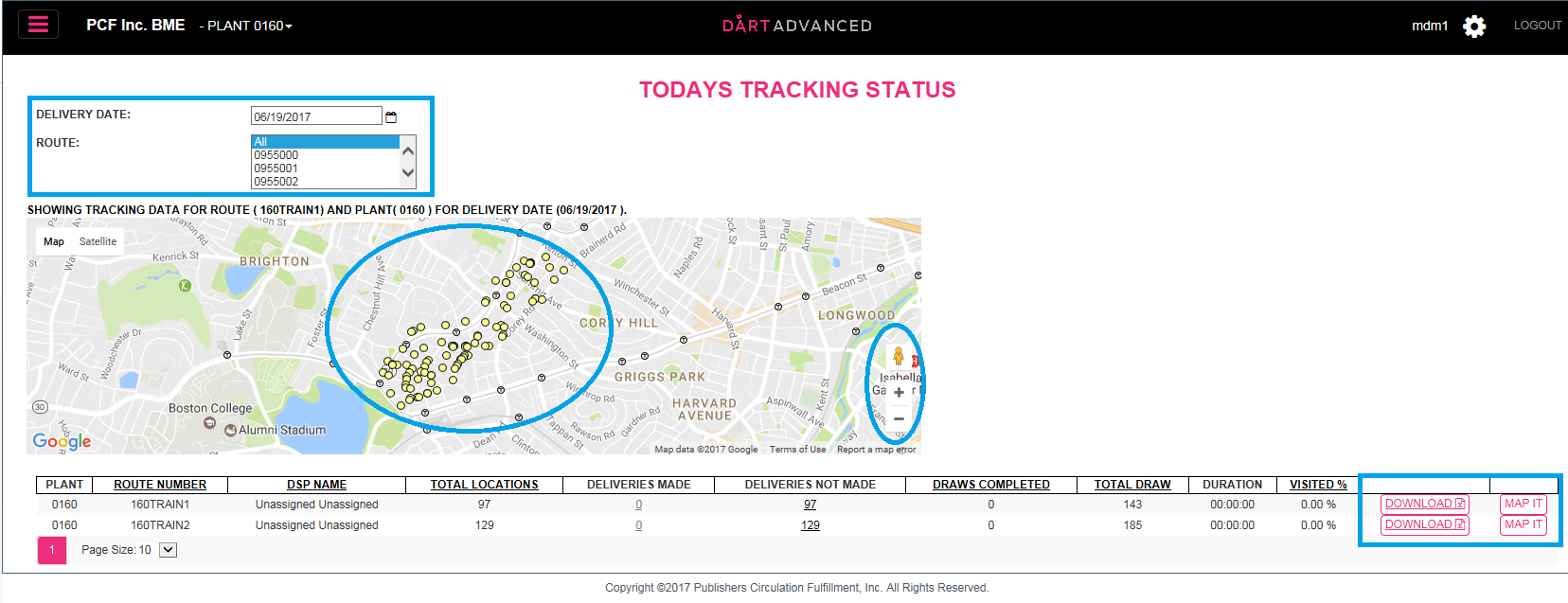
The information displayed identifies the Plant, Route Number and DSP Name assigned to the route. Total Locations is the number of locations expected to be delivered on the route. Deliveries Made is the number of locations triggered by the DSP being in range to make delivery. Deliveries Not Made is the number of locations missed by the DSP. Draw Completed is the draw completed based on the number of locations triggered and Total Draw is the draw for the route.
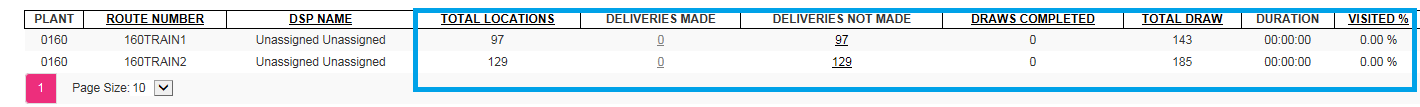
Click download the get a complete list of addresses on the route that are assigned to the route to be delivered.