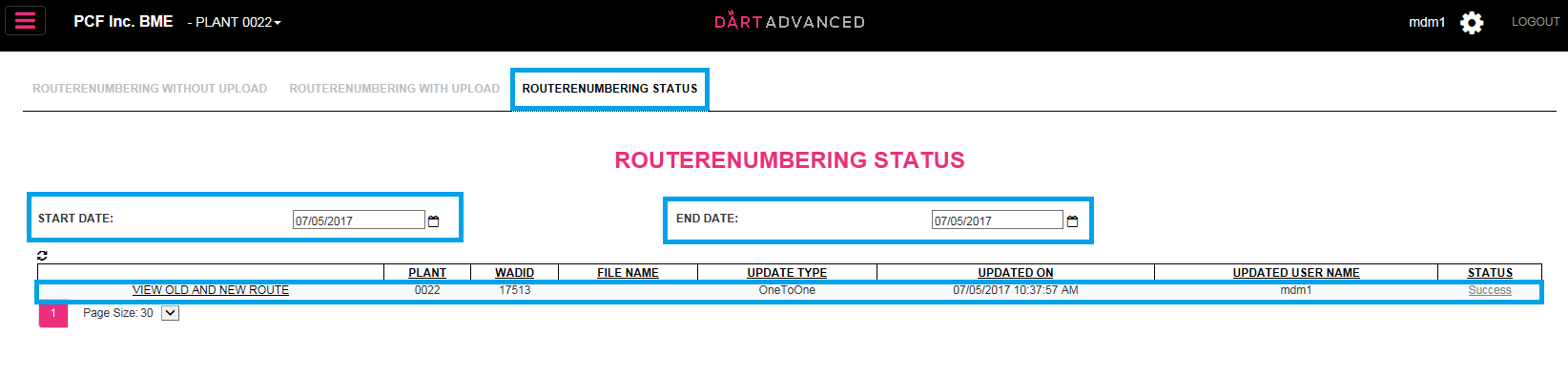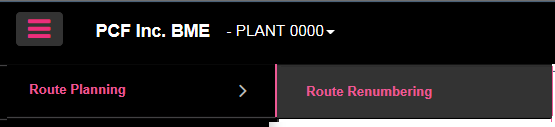
OVERVIEW: The route renumbering tool allows you to renumber routes in an existing work area design (WAD) to a new route number. Large scale renumbering can also be accomplished by uploading a file with (column A) populated with the existing route number and (column B) with the corresponding new route number.
To renumber a route you would navigate Route Planning / Route Renumbering from the menu bar.
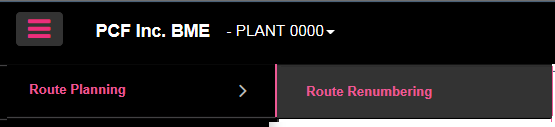
The first option is to renumber without upload file.
Select WAD from the drop down menu you that has the routes you want to renumber.
Select the routes in the WAD and add to your selection of routes to be renumbered.
Select Enter New Route then type in new route number the select save.
You can cancel your change or remove the route from your selection.
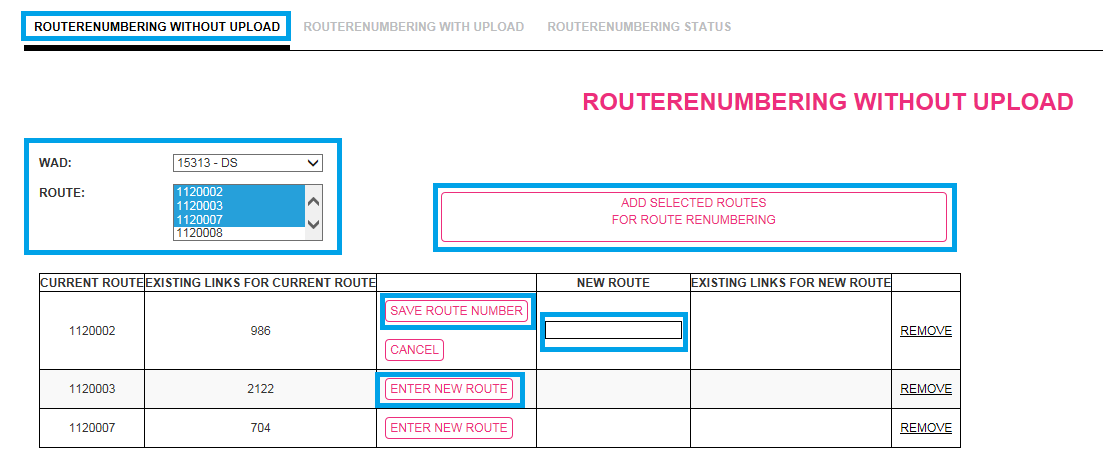
The Second option is Route Renumber using upload file.
This option you’ll need to create an upload that contains all the existing routes you want to renumber in (column A) with the corresponding new route number in (column B). The upload file you use must be in CSV format which you can download a sample.csv file upload file.
Select Route Renumber from the top menu options.
Select WAD from the drop down menu you that has the routes you want to renumber.
Choose the CSV file that contain the existing and new route numbers in column A and B.
Select upload file for route renumbering.
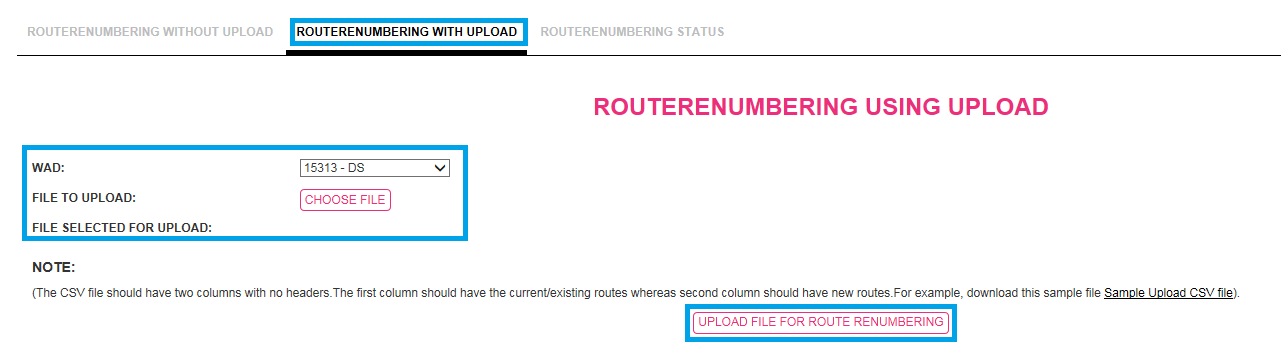
To view the status of your route renumbering changes. This information contain the success or failure status of your upload, Plant, WAD ID, the file name uploaded, update type and the user who made the change.
Select Route Renumbering Status from the top menu options.
Select date range using start and end date to view all changes during time frame selected.