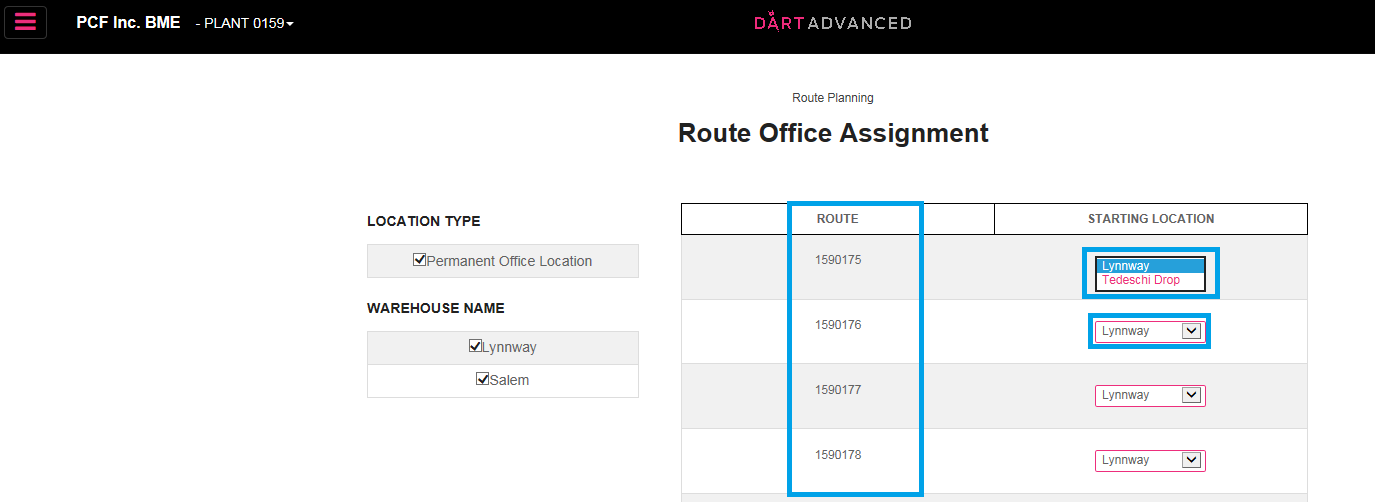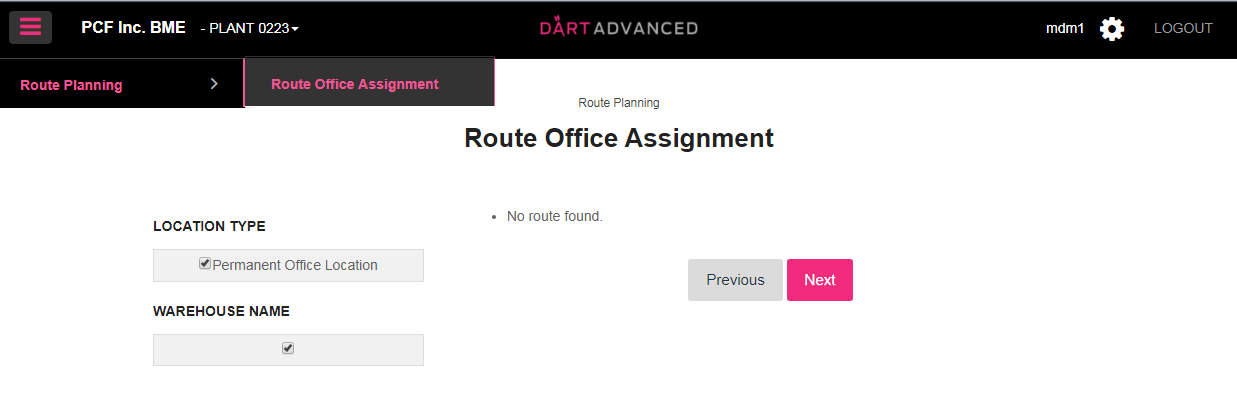
OVERVIEW: This tool is used to assign your delivery routes to a specific starting assignment. Note that you must have starting locations to be able to assign routes.
From Route Planning menu: Choose Route Office Assignment by clicking on item in dropdown menu.
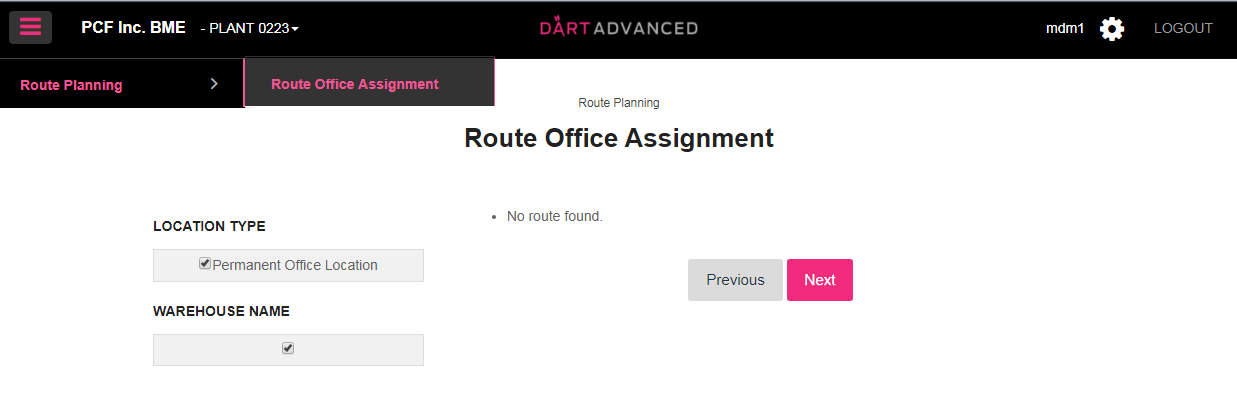
View Current Assigned Routes
Displays all assigned routes in the chosen plant. From this screen, you can view or change the location of your route assignments.
When you click on the location drop down it will open a list of available locations. Choose any location. If a warehouse was present you could choose a warehouse as well. Each route has to be changed individually.