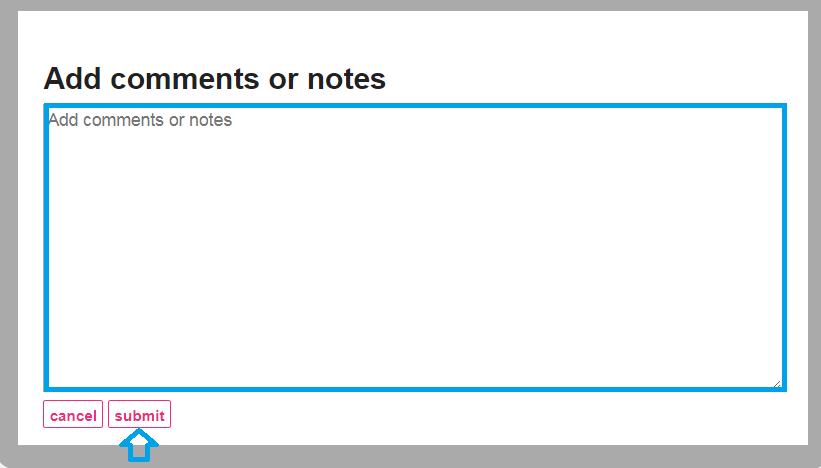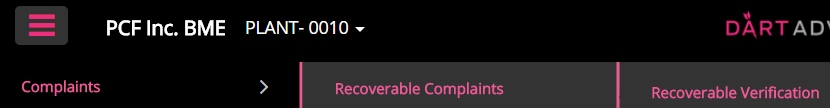
Recoverable verification is a tool that can be used by the recovery driver if they are not able to find the address. This application shows the address on a map which allows the driver to see exactly where it is. The phone number is also available in case the subscriber needs to be called.
Go to the Complaints tab and select Recoverable Complaints then select Recoverable Verification which is listed under the hamburger icon.
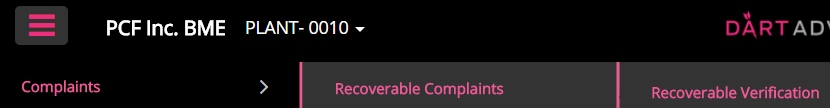
Click on settings to see the list of routes.
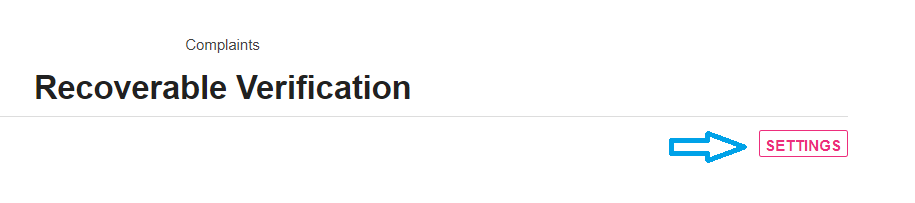
You can hold the CTRL button and select the route(s) that you want to view.
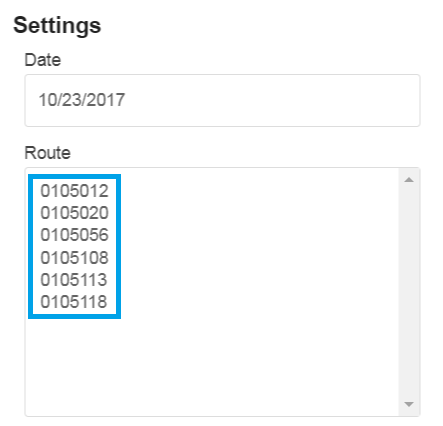
As a default the verified and unverified have been checked off.
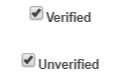
Click on the submit field.

Once you have selected the route(s) that you would like the view. The system will generate the account information for that route.
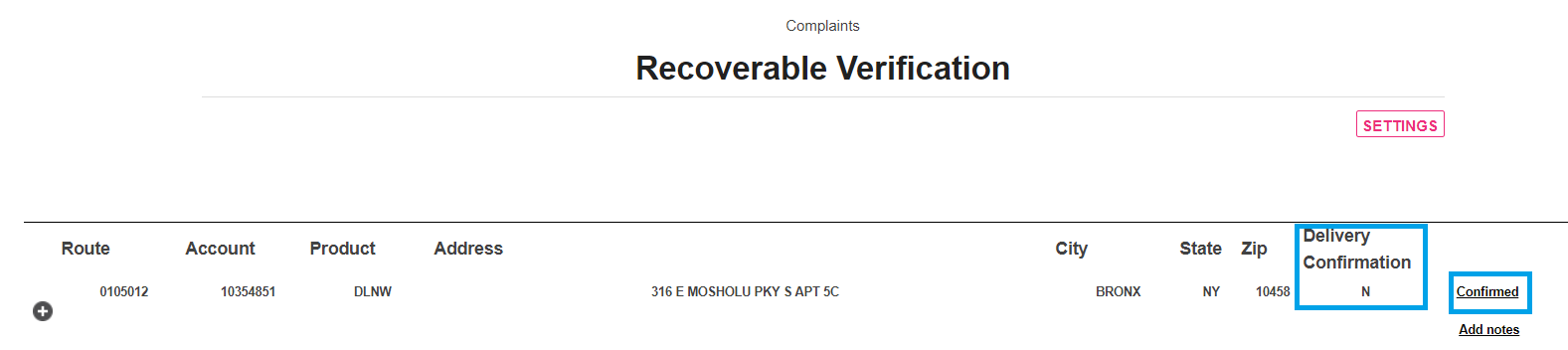
Click on the plus sign on the left hand side to expand the view for the account that you need to see. The system will now show you the subscriber’s phone number and a map of the address.
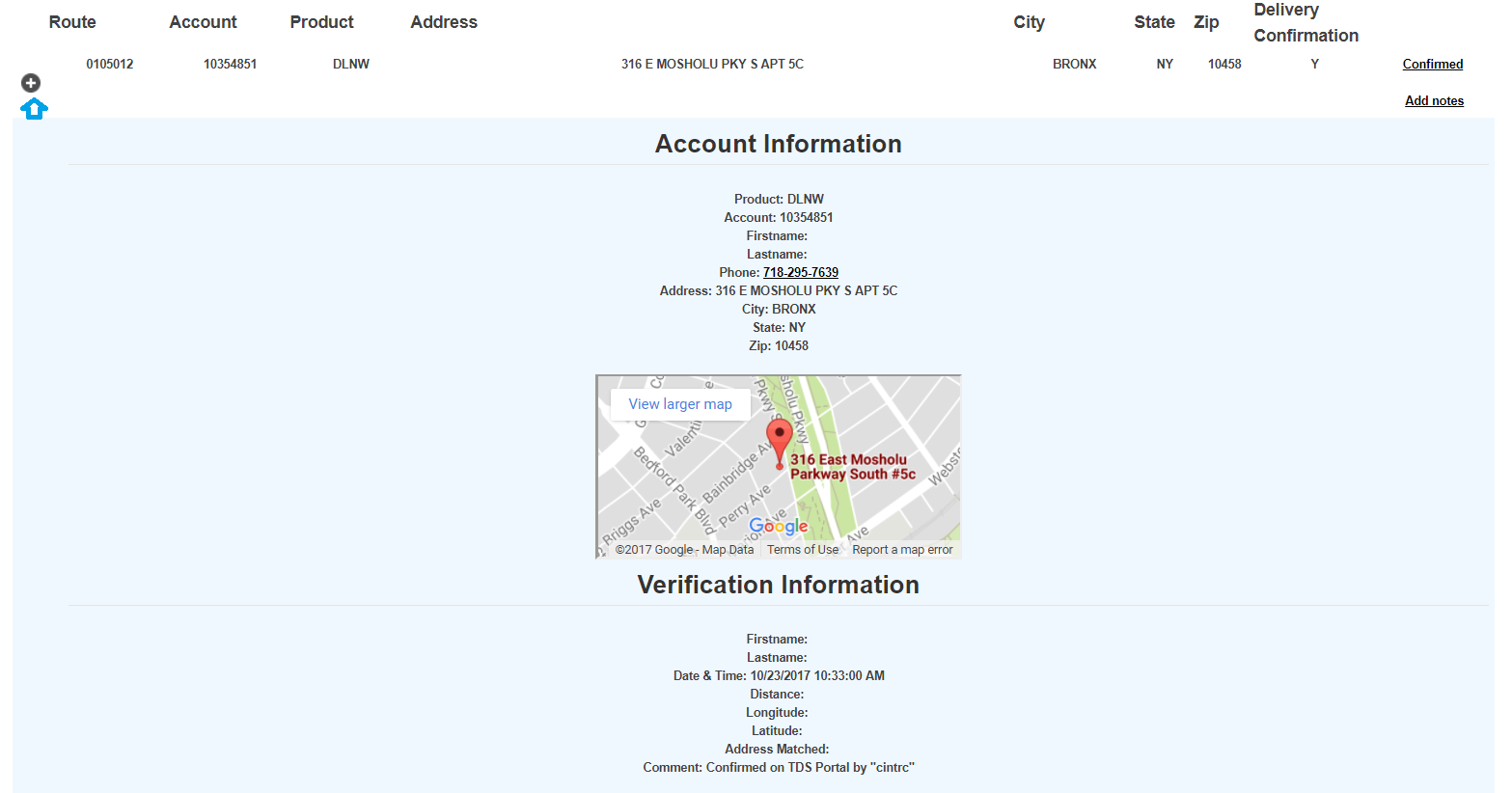
At this point you can confirm or add a note.
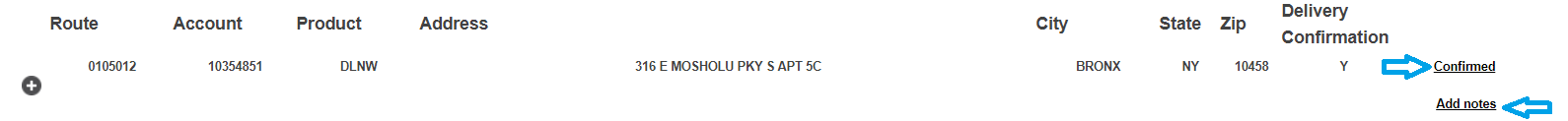
Once you click on the confirmed button the delivery confirmation will change from N to Y.
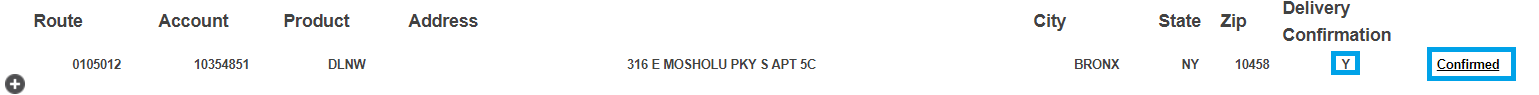
If you have decided to create a note don’t forget to click on the submit button.