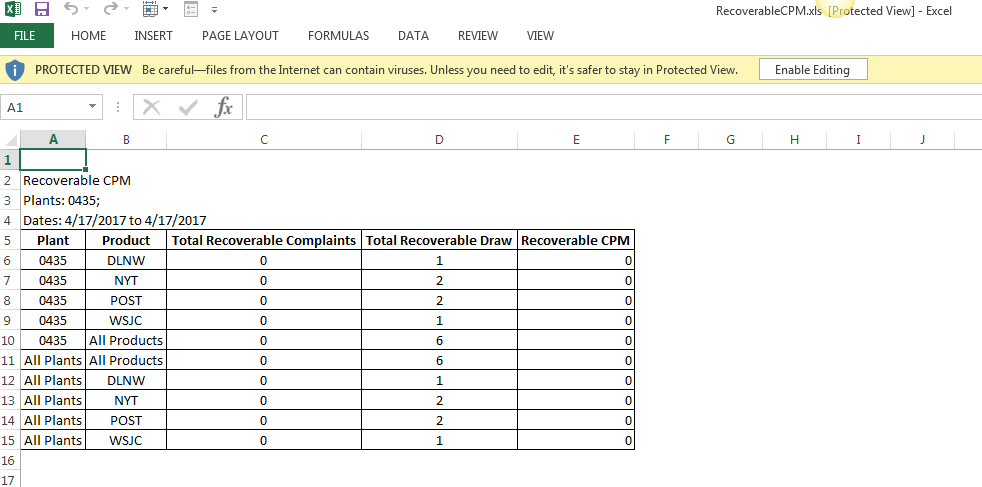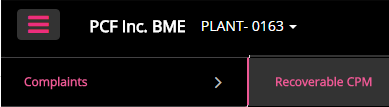
The purpose of the Recoverable CPM is to measure the performance of your recovery operations.
Go to the Complaints tab and select Recoverable CPM which is listed under the hamburger icon.
Select the Plant.
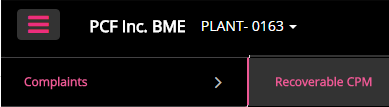
This is the next screen that you will see:
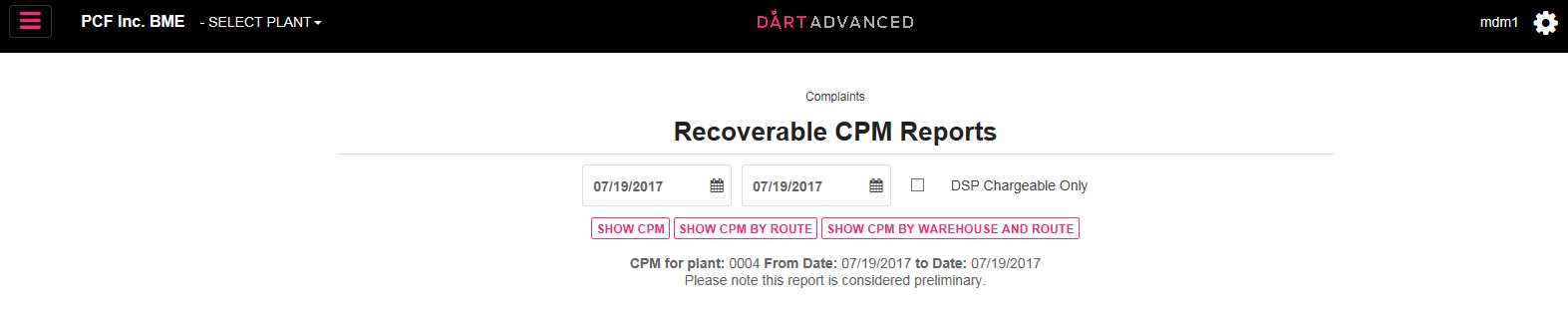
Go to the date field and select the dates that you need to view. By default, both dates are set for yesterday.
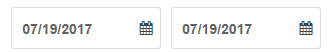
If you want to only view the Chargeable Complaints don’t forget to check off the box.
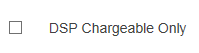
At this point, you have the option of selecting the report format that you would like to view.
Reminder: You can follow the instructions below for each report format.

Once you have selected the type of report that you want to view the system will show you the information.
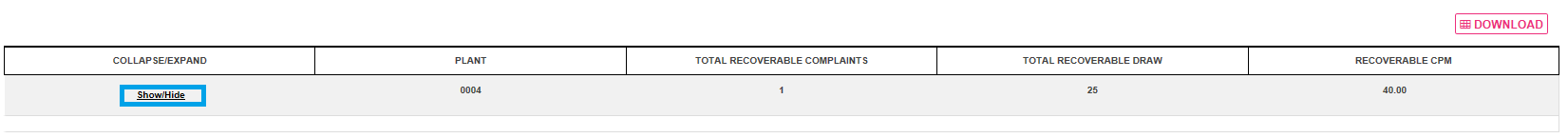
If you wanted to download the report click on the Excel Download Icon.

At this prompt click on Open or Save:

This is the next message that you will get. Click Yes.
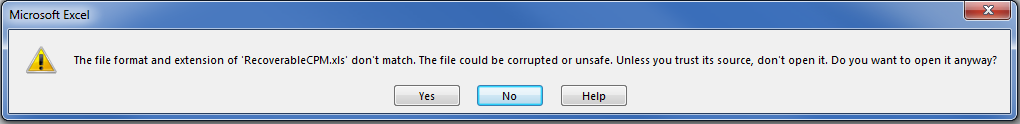
Here is a sample of the report.