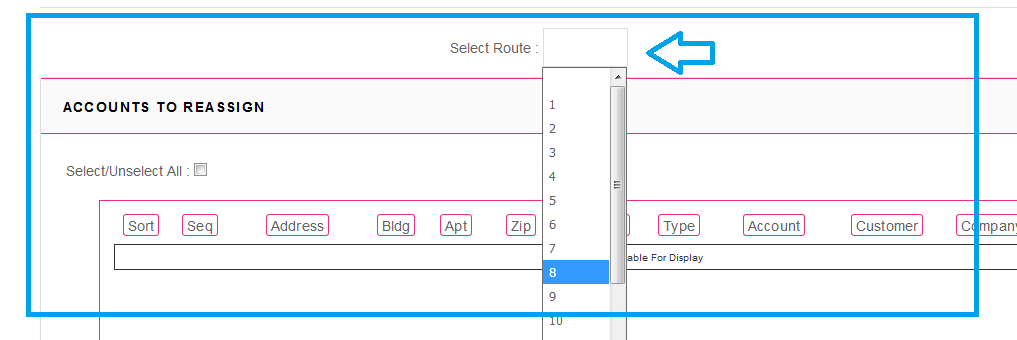
Go to Route MGT/Re-assignment.
If a DSP does not show up for delivery and someone else delivers the route, you must use the delivery re-assignment section to move his deliveries to the corresponding DSP or employee that actually delivers the route. If this is not completed the DSP that did not show up for delivery will be paid for delivering the route and the DSP that might have delivered the route will not be paid for delivering it.
Reassignment lay out and functionality:
First choose the route that the copies must come off of.
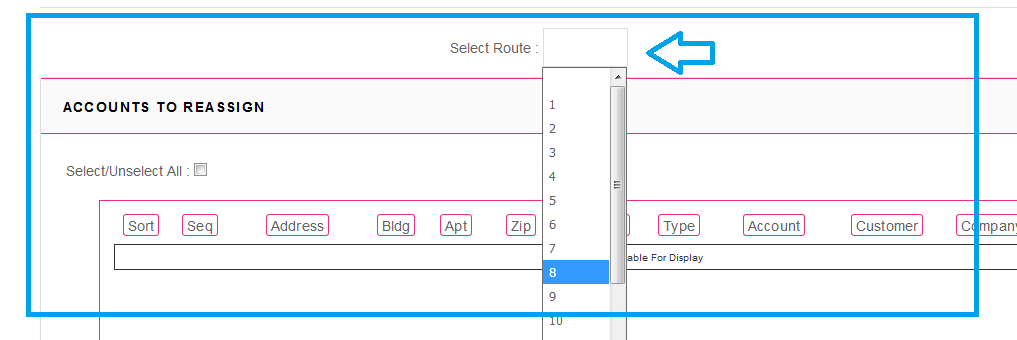
If you are moving the whole route to one other person you can choose to select all by checking the box.

If you are splitting accounts between two or more routes you can select each acct individually.
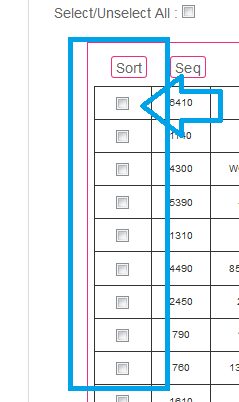
You have the ability to sort this information. The sequence may be helpful to sort by if you plan on giving the first half to one person and the second half to another.
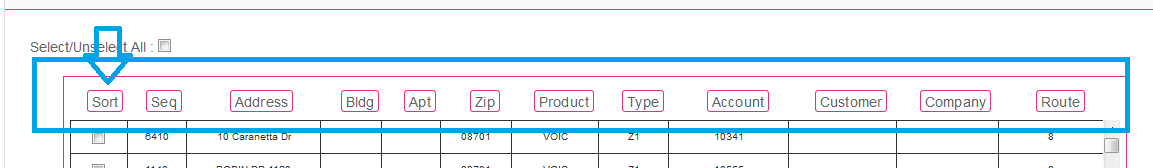
Select Update route.
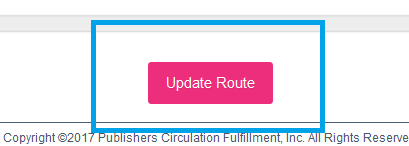
Choose the corresponding route for the person who delivered the selected accounts and click “Confirm”. This will move the copies to that individual for compensation. If an error is made, simply pull up the route that the copies were moved to and move them back.
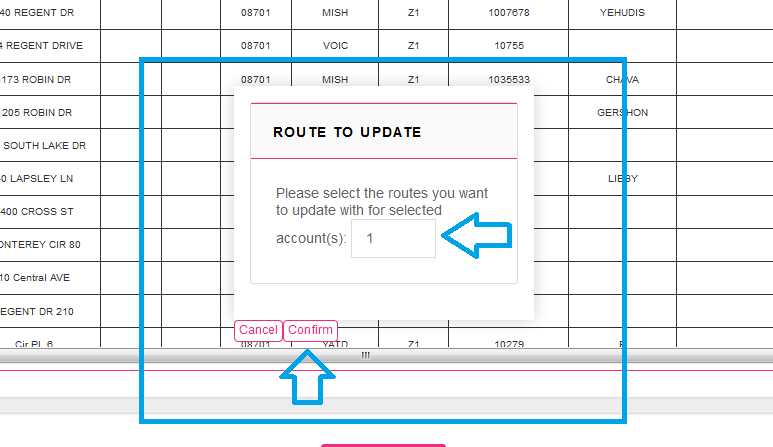
You should now understand how to use the re-assignment section of DART to move compensation to the proper individual.