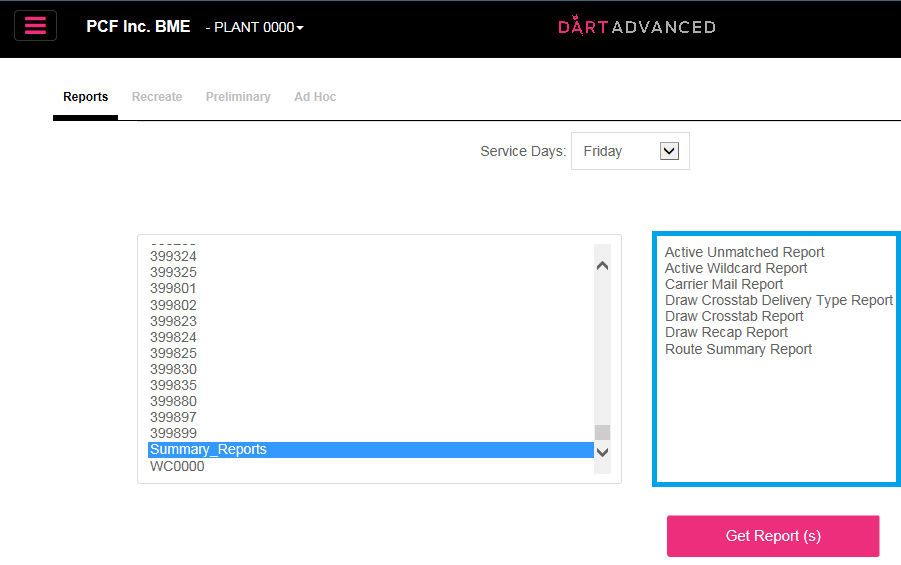
Print delivery reports each morning through the Production Reports option. These reports are generated automatically each morning and can be customized in the Report Preferences Sections.
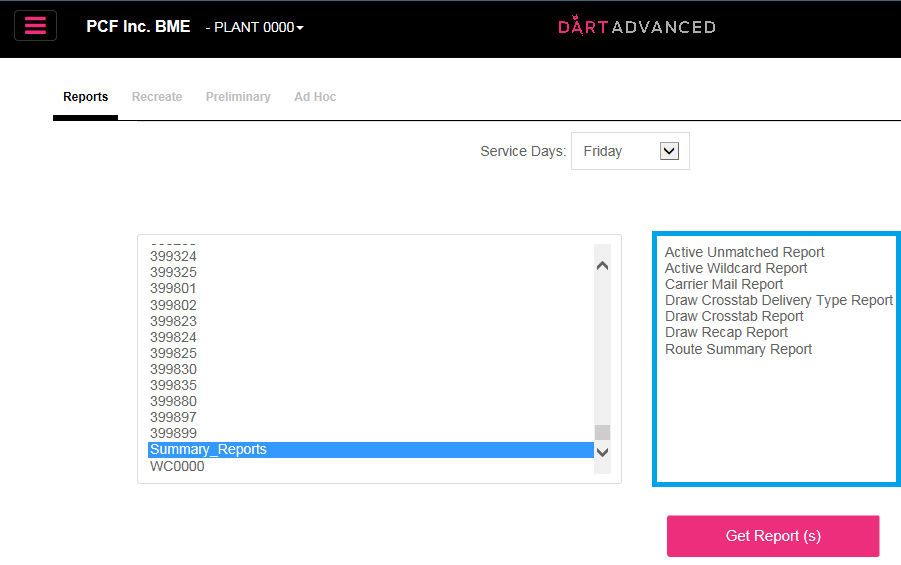
MENU BAR
There are four tabs within the Production Reports section:
REPORTS
RECREATE
PRELIMINARY
AD HOC
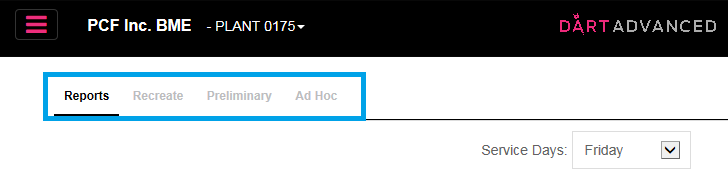
PLANT
Select the Plant
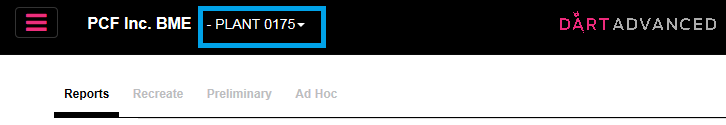
ROUTES
All Routes will be listed within this panel.
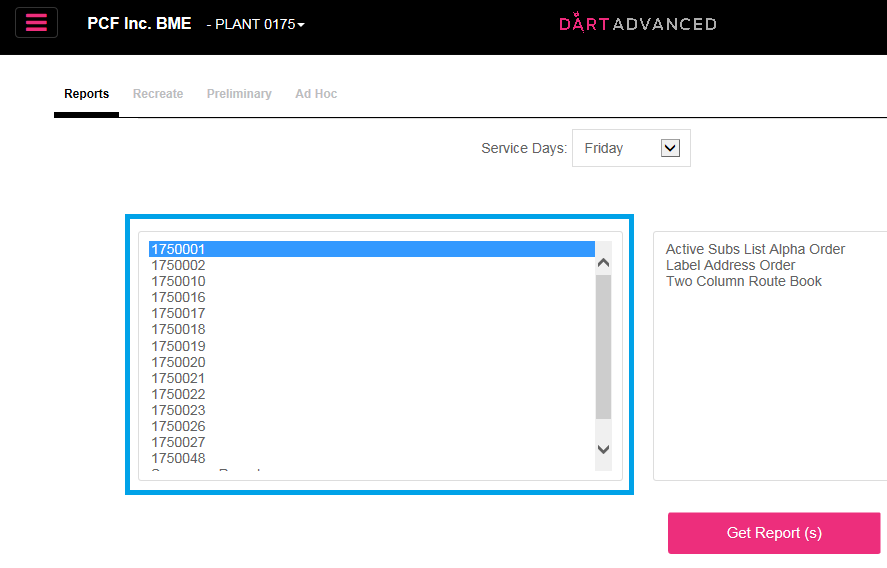
SERVICE DAY
This drop down allows users to select the day of the week. Reports will remain in the system for eight days. On the ninth day, the reports will be replaced.
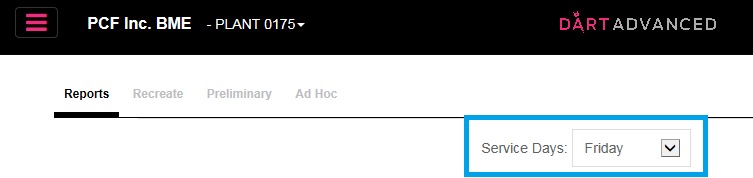
REPORTS TAB
Select the route or routes that will be included in the reports from the selection box on the left, then select the reports that will be printed for each route from the selection box on the right.
Click Get Reports to generate the selected reports.
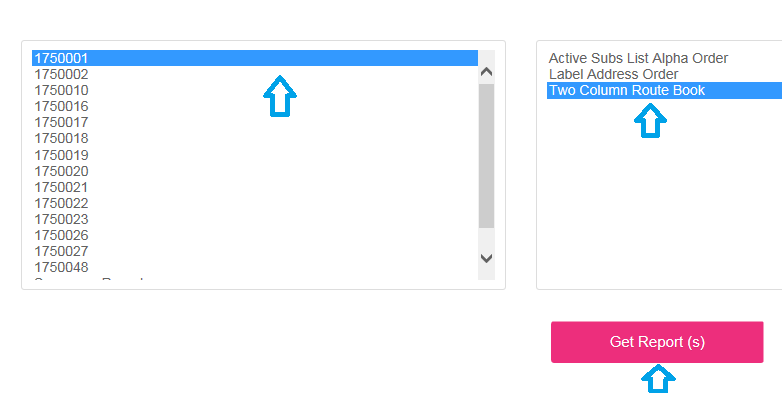
GENERATING SUMMARY REPORTS
Summary Reports are generated each morning and pertain to every route within the Plant. Select the “summary reports” on the left and then select which report to print on the right.
Click Get Reports to generate the selected reports.
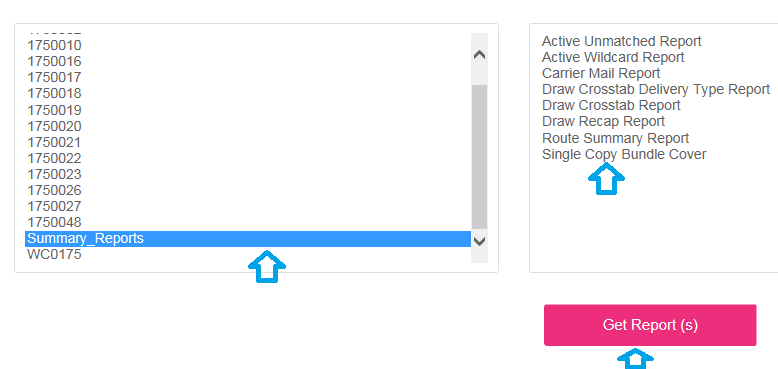
RECREATE TAB
This tab is used generally when the individual who normally delivers the route is not available to deliver the route for that day. Each route is set up in advance (in the report preference section) to generate the report of the DSP’s choosing. If someone else is going to deliver the route for the day, they may prefer to “re-create” the route using a different report.
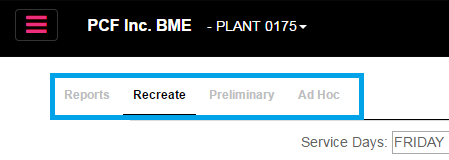
You cannot change the day of the week, it’s only used for the current day’s delivery. You can set your recreated reports to follow specific customizations.
1. Plant
2. Route
3. Staff
Select the Route that you would like to recreate from the left box. Then select the report type that you would like to recreate from the right box. Click Get Reports to generate the recreated report based on your selections.
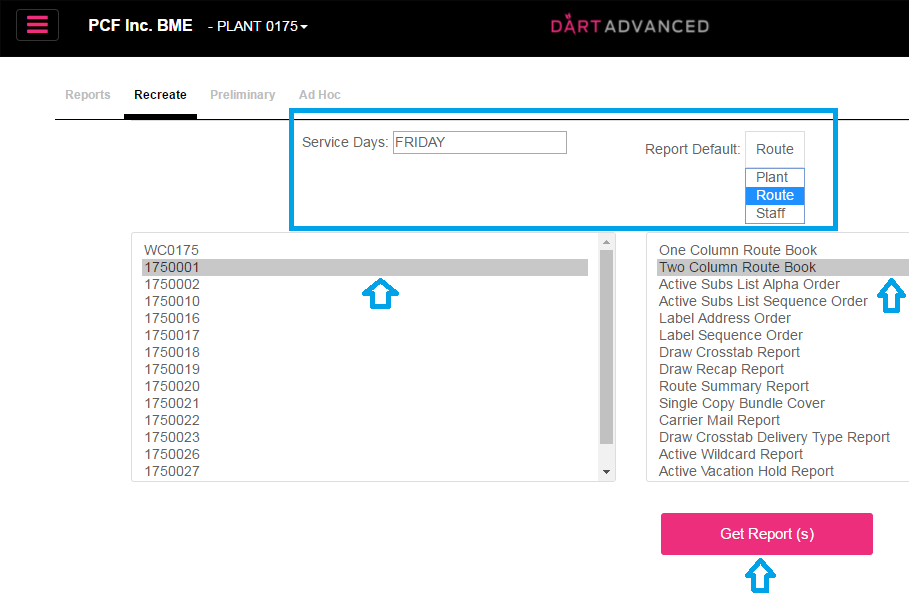
PRELIMINARY TAB
The Preliminary section’s lay out and functionality is identical to the Reports Tab lay out and functionality. Preliminary processing occurs a few hours prior to final run. It allows users to view what they can expect for final run. This can be beneficial if you have a major event coming up and you want to take a look at what your reports are going to look like in advance.
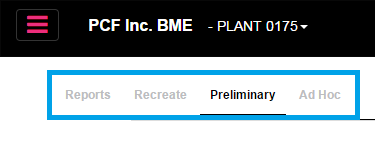
Some examples where you might want to review Preliminary reports.
1. Launches
2. Restructures
3. Bonus days
Preliminary reports are not to be used for delivery, they may not include some of your starts and stops.
AD HOC TAB
The Ad hoc section’s lay out and functionality is identical to the Reports tab lay out and functionality with one exception.
Exception – There is a solution drop down menu. The ad hoc section is used to review special information. In the event that you are asked to review this information a solution id will be provided to you. Once a solution id is selected your routes and reports will automatically appear for your review.
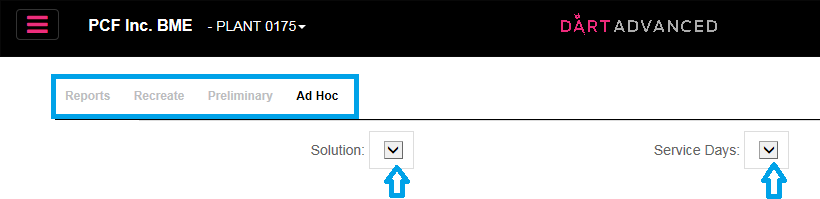
Some examples as to when you might review solution id’s in the ad hoc section –
1. Preparing for an upcoming restructure.
2. Preparing for an upcoming Launch.
3. Preparing for an upcoming contraction.
4. Testing new reporting templates.