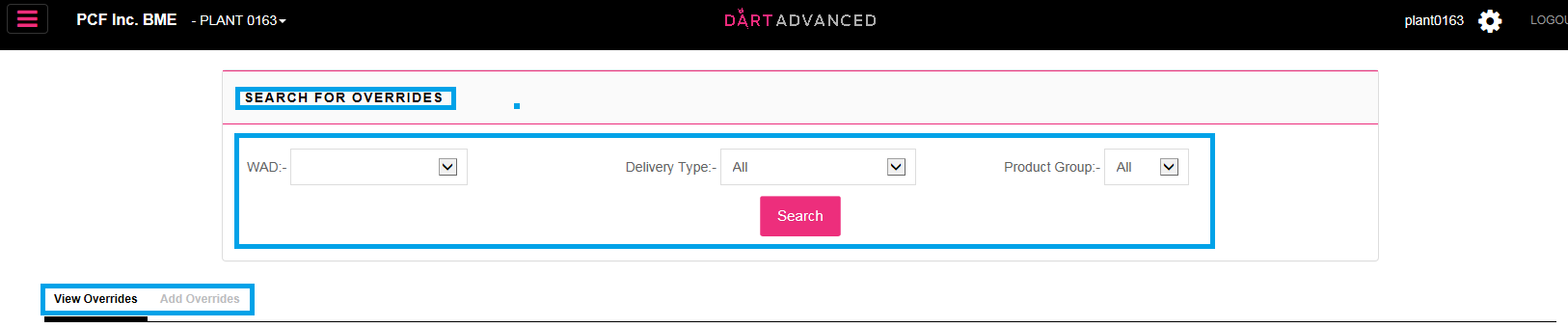
Go to Route MGT Overrides/Override edits.
Override lay out and functionality
There are two tabs in the override section, the View Overrides tab allows you to view the existing overrides that are currently in the system, remove them, or update them changing the route #.
Viewing overrides
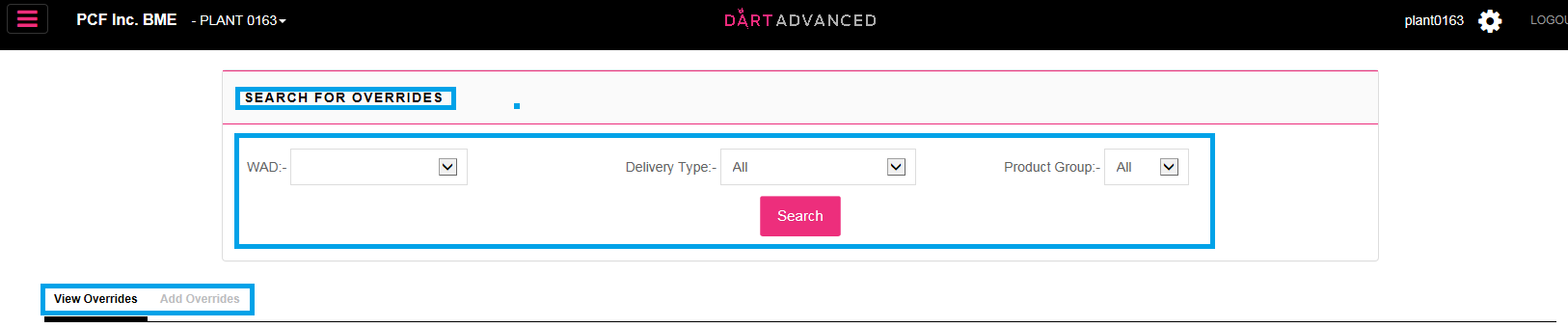
Deleting overrides
Based on the criteria that you selected the existing overrides will display.
Select the active work design, delivery type and product group. These selections can help narrow your override search. Then click Search.

Updating overrides
Put a check mark next to the override you want to update and click “change route”.
Click delete to remove an override.
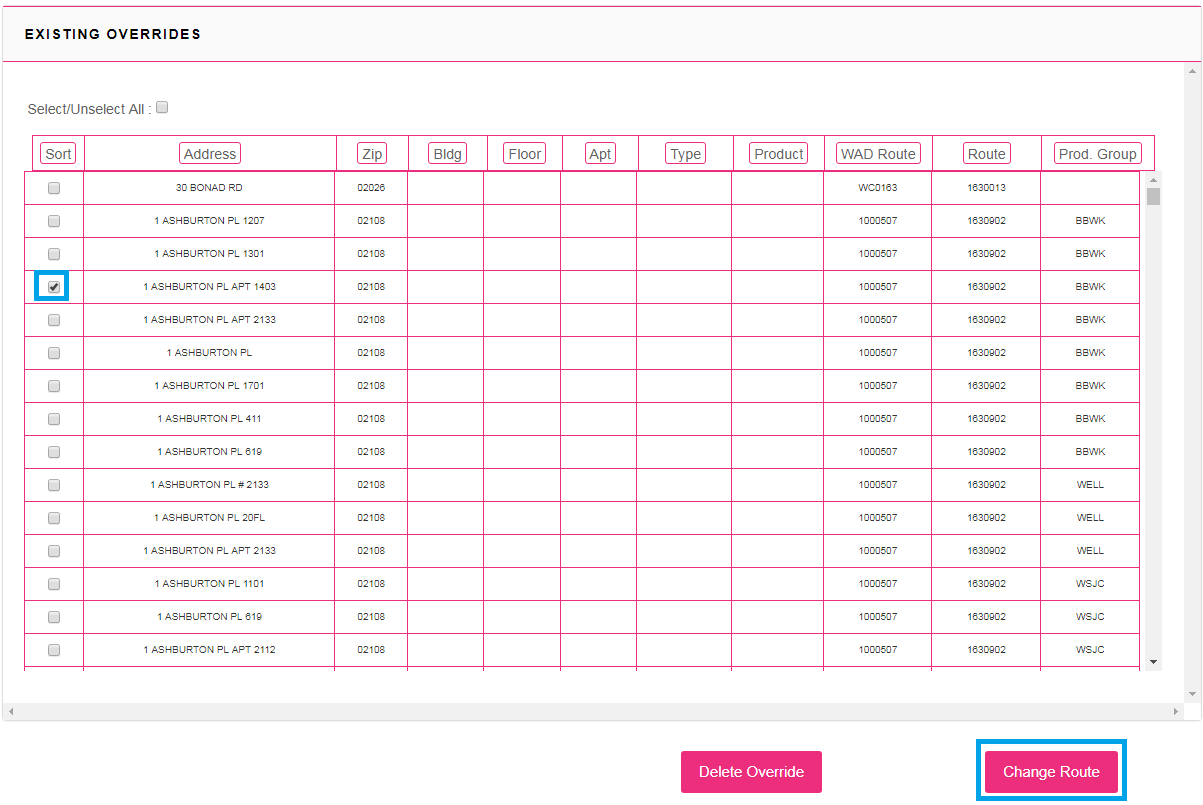
Choose the route you would like to move the account to and click confirm.
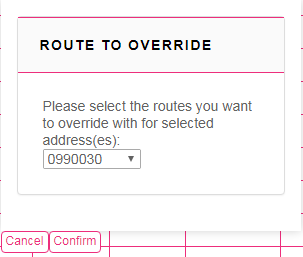
To delete an override put a check mark in the box next to the entry and then click delete.
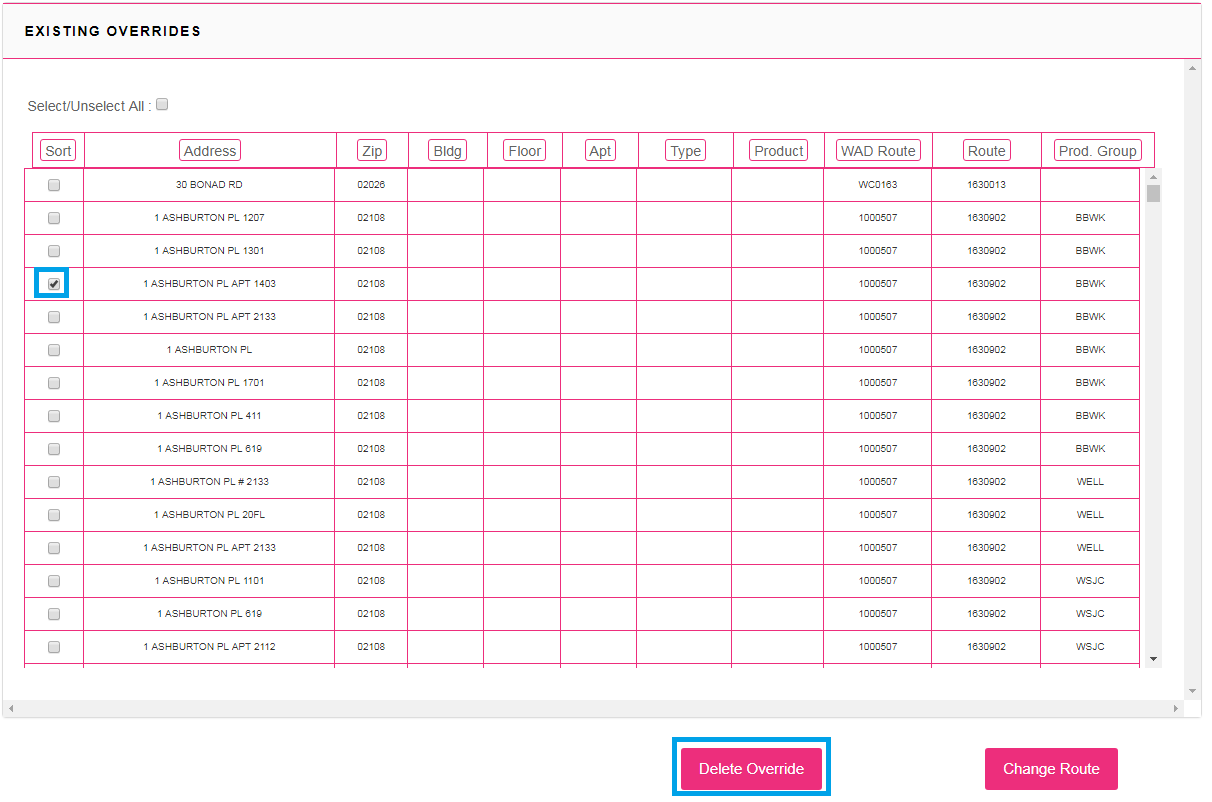
You will get a confirmation message click confirm.
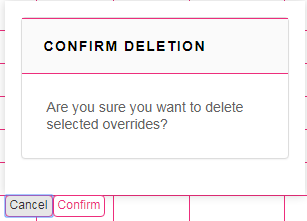
Understanding overrides
WAD route represents what route the account should be on based on the work area design. The route field represents the route number that it is on due to the override entry.
Adding Overrides
Override type: you can be very specific with your overrides.
Example:
If you select address, every account within the address will be assigned to the indicated route. If you select “Apt” only that apartment within the address will be assigned to the indicated route. Same goes for floor and building.
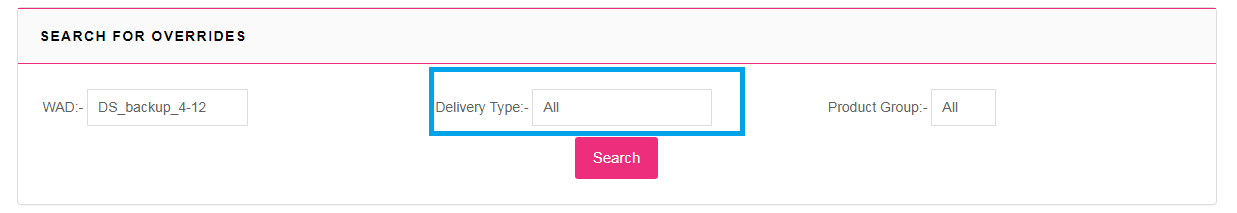
Use the search criteria to help you find the address\account you want to override. For this example I only select a route number.
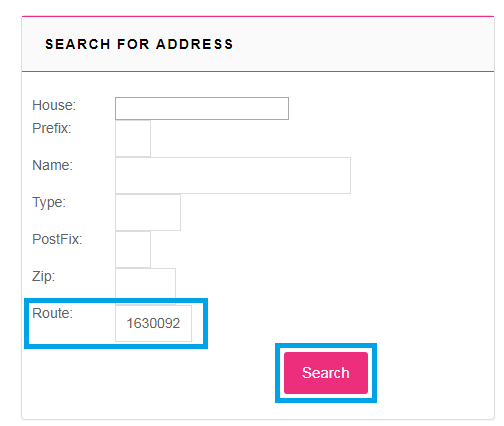
When I hit “search” all accounts on the route will display to the right.
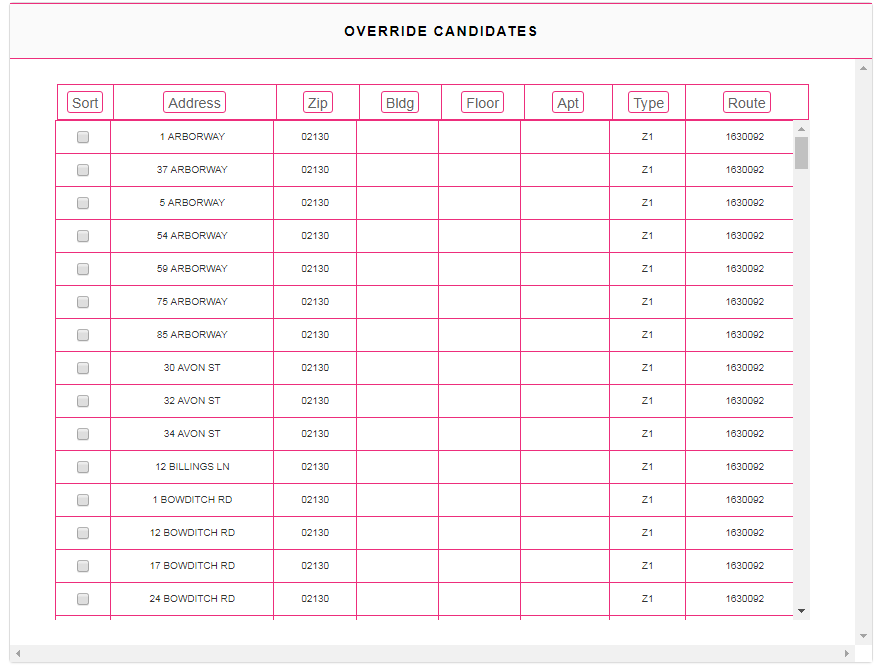
Put a check mark next to the account you want to override and then click “Add Override”.
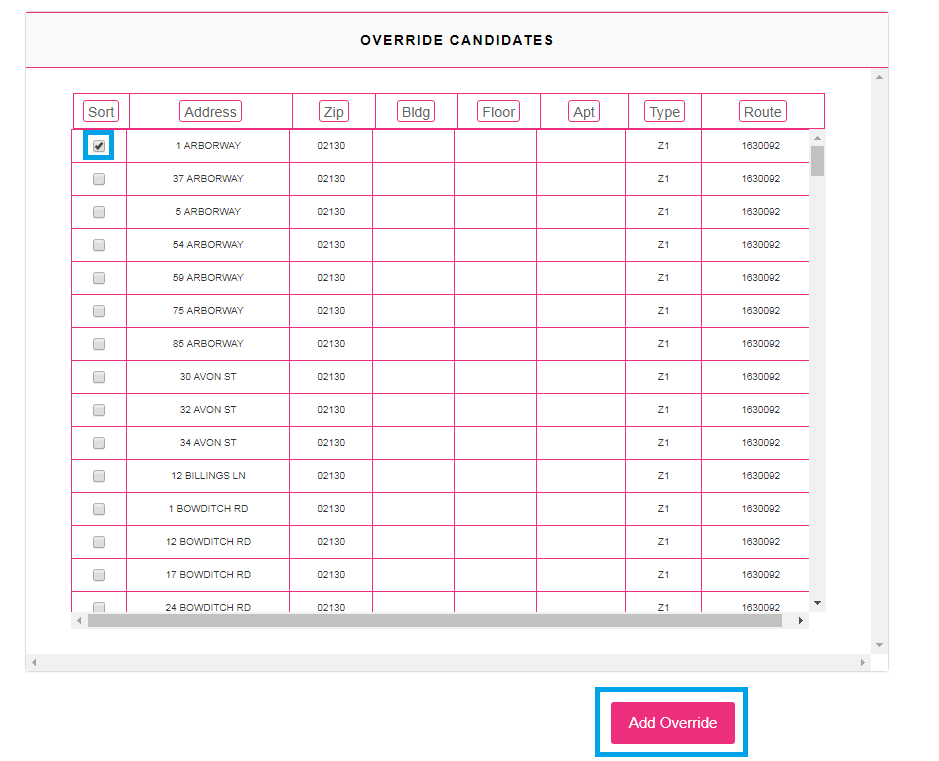
Select the route you want to override the address\account to. Then select the override type and click confirm.
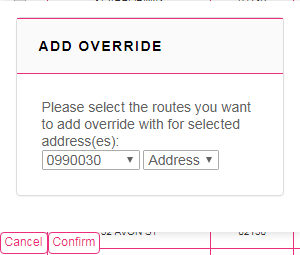
You will be prompted with a message informing you that the override has successfully been added. The address\account will remain on the indicated route until the override is deleted.
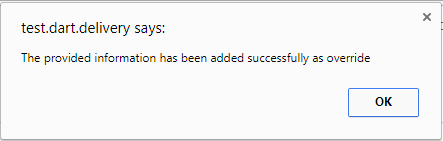
You should now understand how to add\delete overrides moving addresses\accounts to different routes.