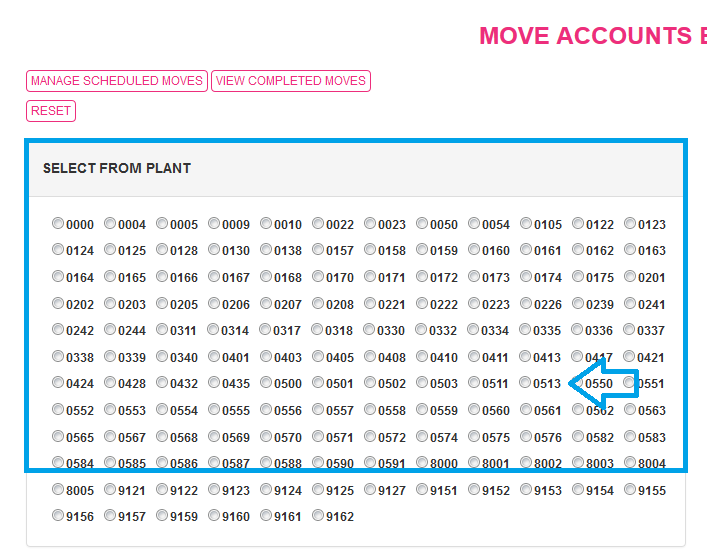
Go to Route MGT Overrides/Moves.
This option allows you move accounts or zip codes from one plant to another. From menu below select the source plant to move from and the destination plant to move to:
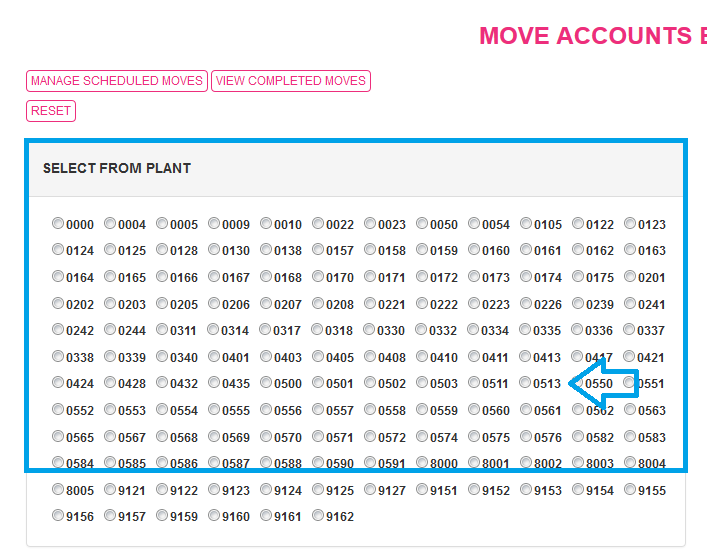
Next choose where the account or zip code need to move to.
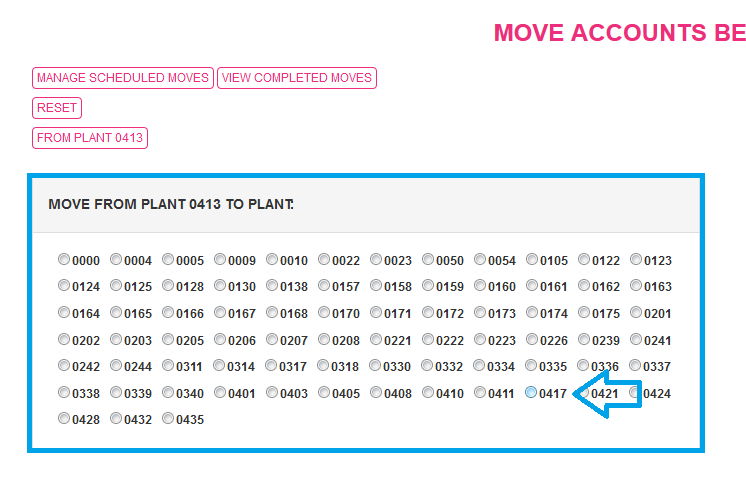
Next you will have the option of moving by whole zip code. Route or individual accounts.
Select the delivery date which is minimum two days. Ex: If it is March 1st the earliest the move will take effect will be March 3rd.
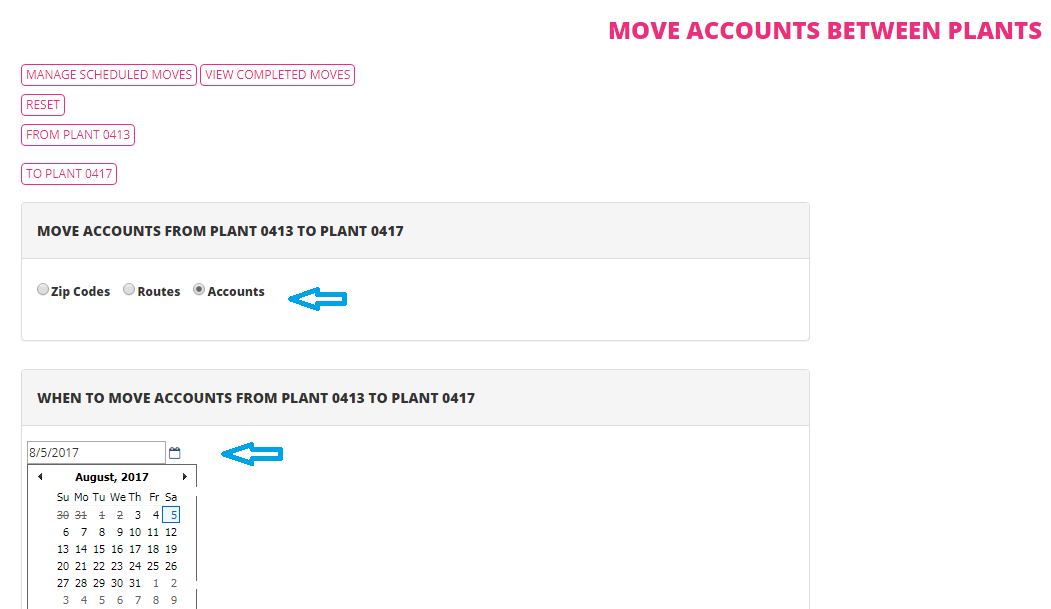
Click Select.
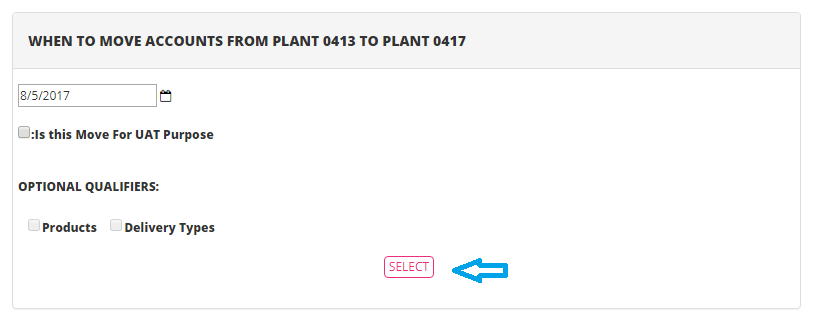
If loading by accounts you can download a sample file in .csv format, enter your information which is only product and account number.
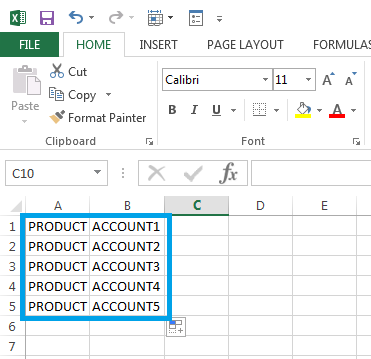
Save your file in .csv format and upload it.
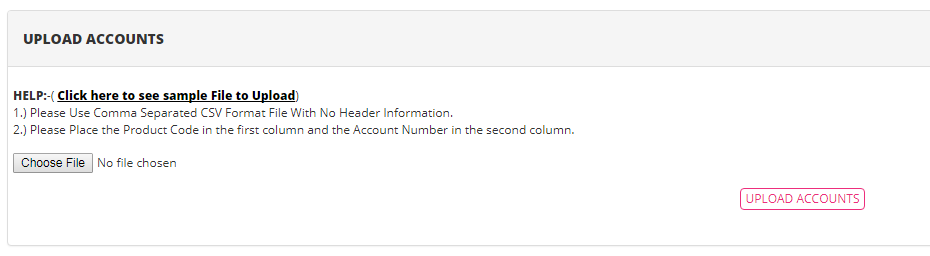
Double check the scheduled move to make sure you have the correct info loaded.
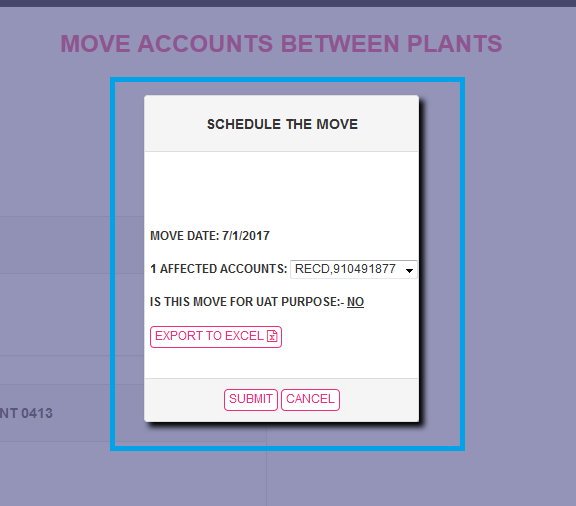
Go to View Completed Moves
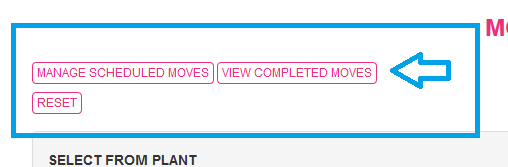
Go to View Completed Moves and you will be able to what you just scheduled to move.
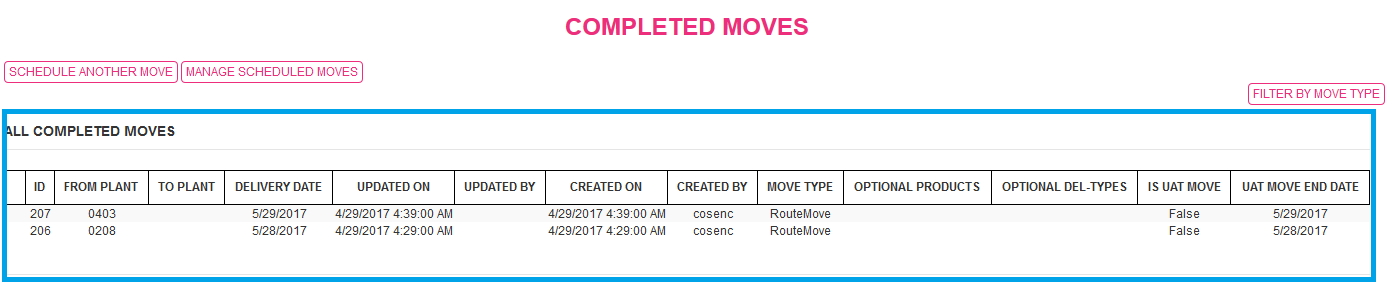
Check your destination plant on the date you selected to make sure your accounts moved.