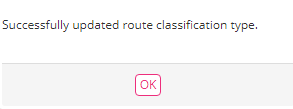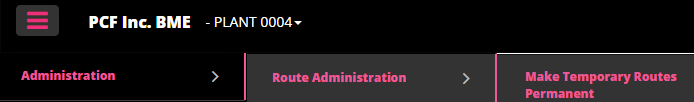
After you have made the necessary preparations for a new Work Area Design, you may need to change the temporary routes you had set up to a permanent status. This step allows you to select as many temporary routes from your list as you want and make them permanent.
Go to the hamburger and select Administration, Route Administration then Make Temporary Routes Permanent.
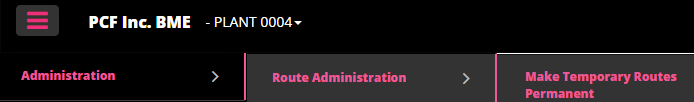
The system will show you a list of all the available routes. Select the appropriate routes and then select temporary routes as your route classification type:
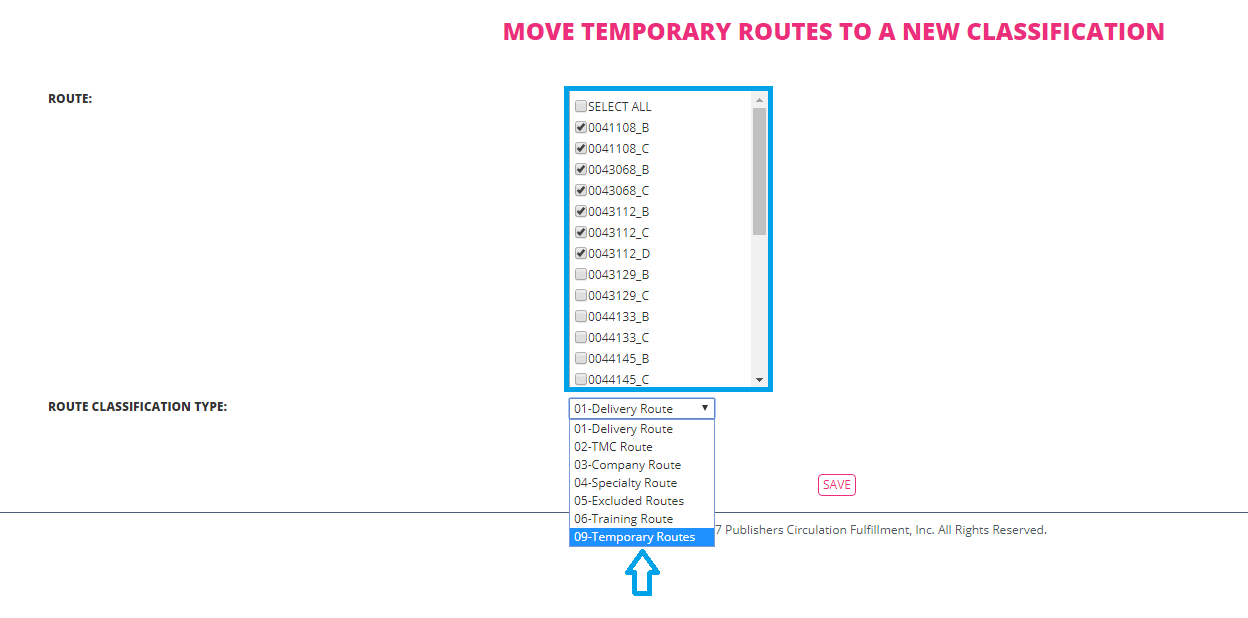
Once you have selected the routes and the classification type click save.

Click ok once the system generates the confirmation notice.