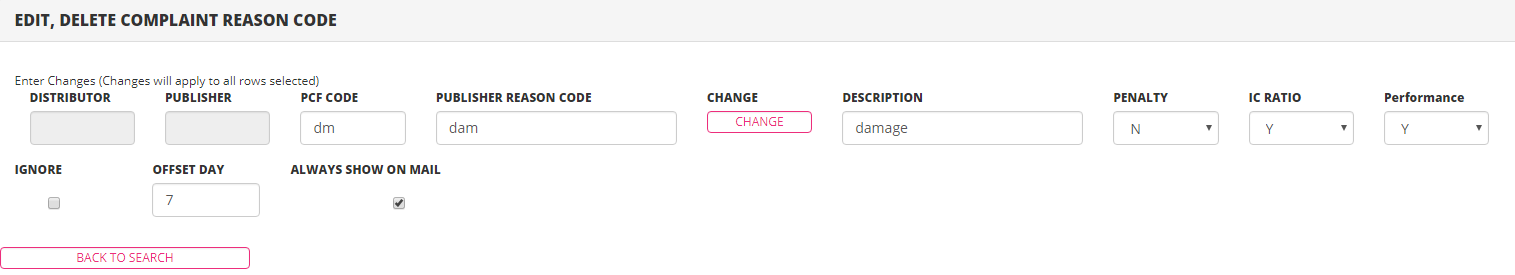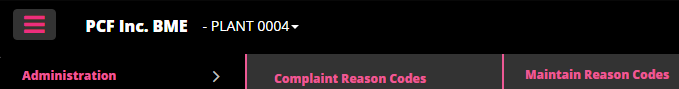
At times publishers will change complaint code translations or change the chargeability of a complaint code. The information will need to be adjusted in Dart accordingly.
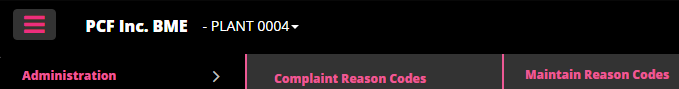
This is the next screen that will populate.
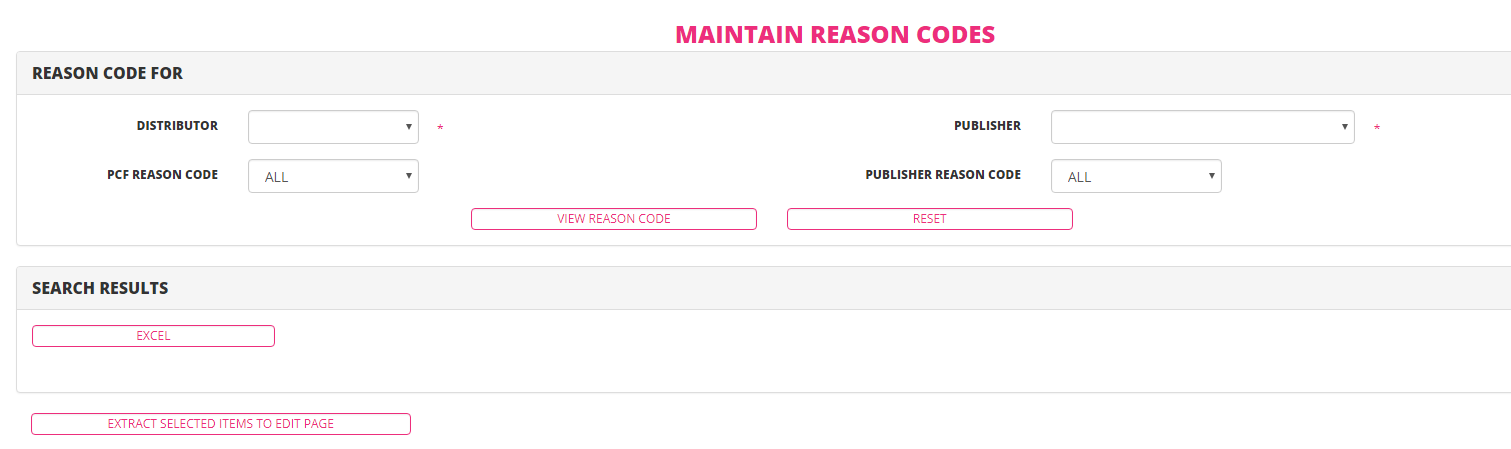
Fill out the information for the distributor, publisher, PCF reason code and the Publisher reason code. Once all that information has been added click on view reason code.
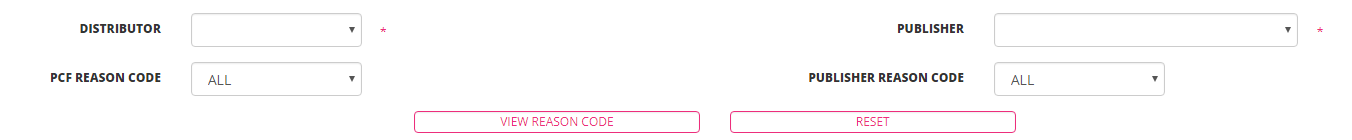
The list that you requested to view will be listed under search results.
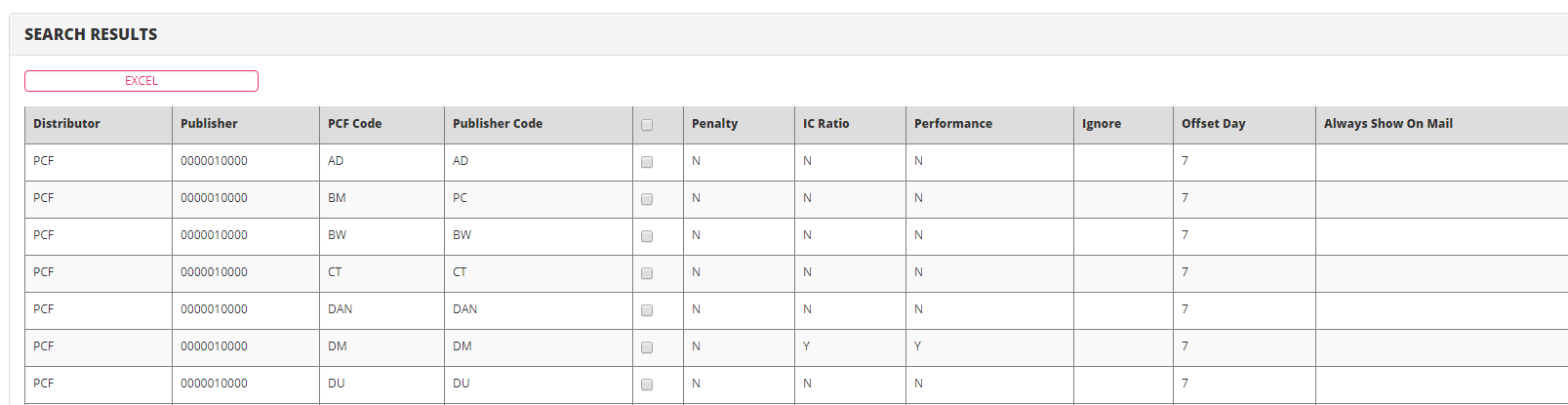
Click on excel if you would like to export the header row.
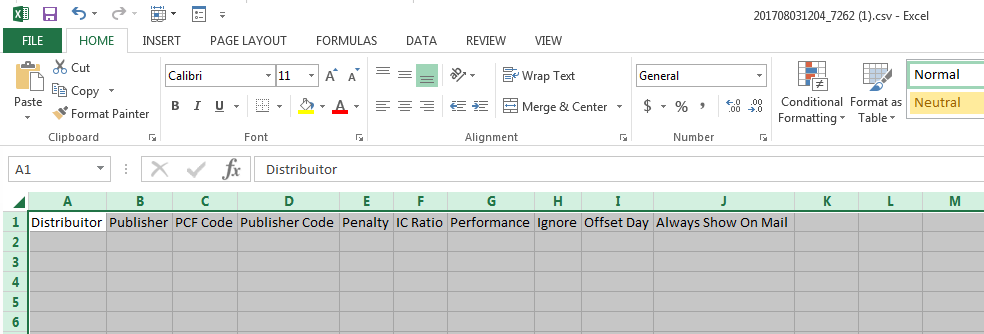
Click on extract selected items to edit page if you wanted to edit or delete the complaint reason code.

Fill out the appropriate information and click on change.