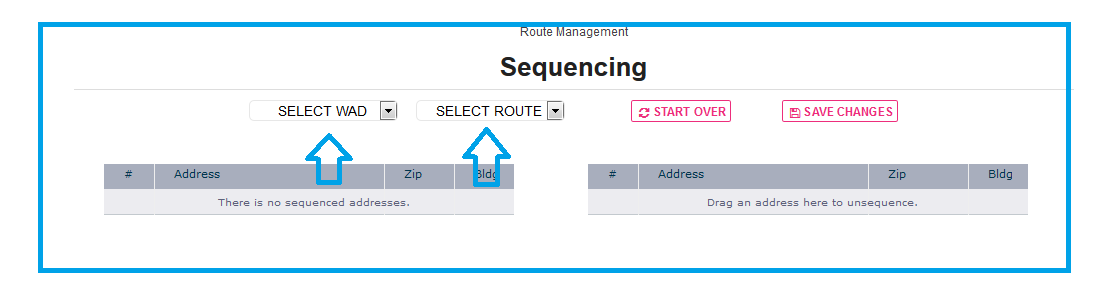
Go to Route MGT/Sequencing.
The sequencing section allows you to put each subscriber in the delivery order of your choosing. The order will be reflected on some reports.
Examples
Route Books.
Active sublist sequence order.
Labels sequence order.
ETC.
Sequencing lay out and functionality
You will want to choose the WAD which should be DS in most cases and the route you want to sequence.
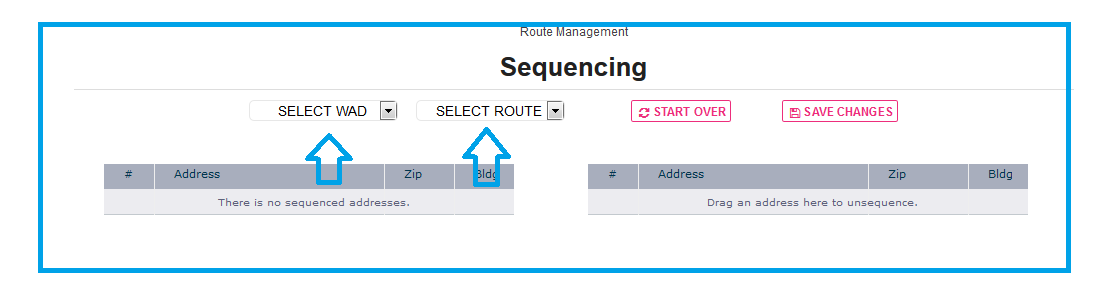
You can drag an address up and down on the left hand side to move its place in the sequence order.
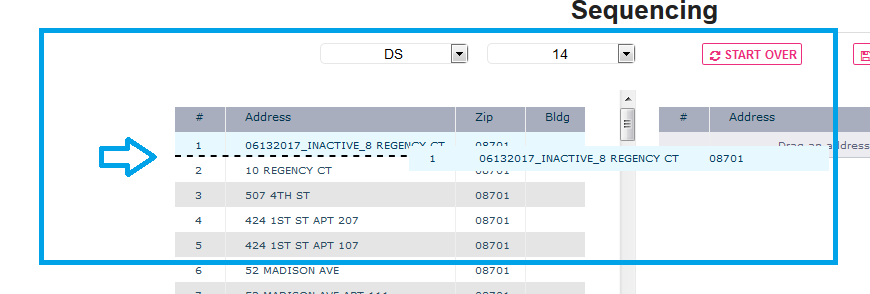
If you want to resequence the whole route or a large portion of it you can move that to the right hand side as “place hold”.
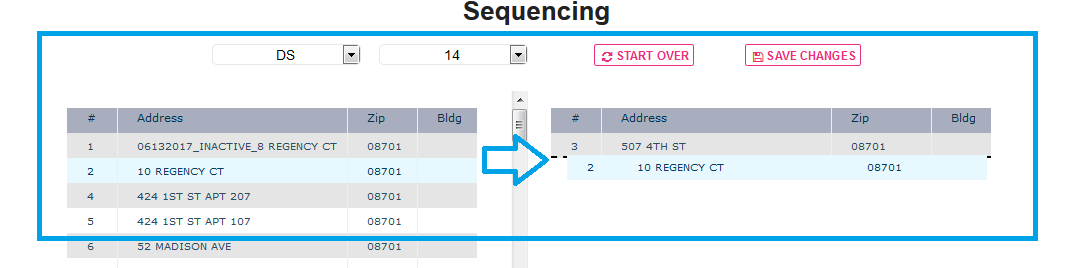
You may want to drag the address to the un-sequences section find the placement you desire in the sequenced addresses section and then drag it back.
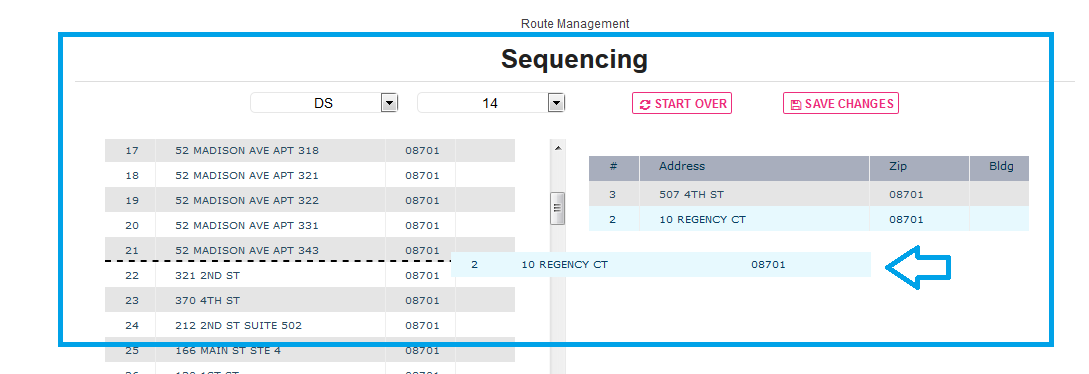
Whatever is left in the right hand section will be automatically inserted into the sequence the gain the most optimization. Whether it is one address or the whole route.
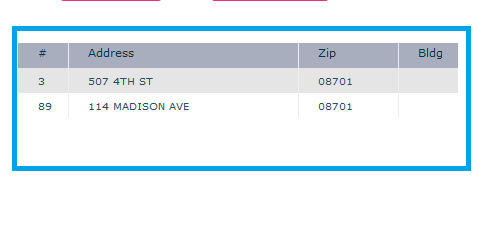
If you have made a mistake and want to start over you can choose to start over. If you are satisfied with the changes select save changes.
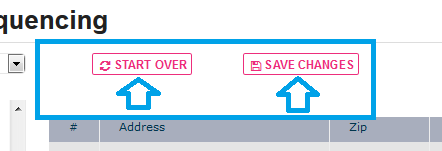
You should now understand how to set up your reports to display your subscribers in the sequence order of your choosing.