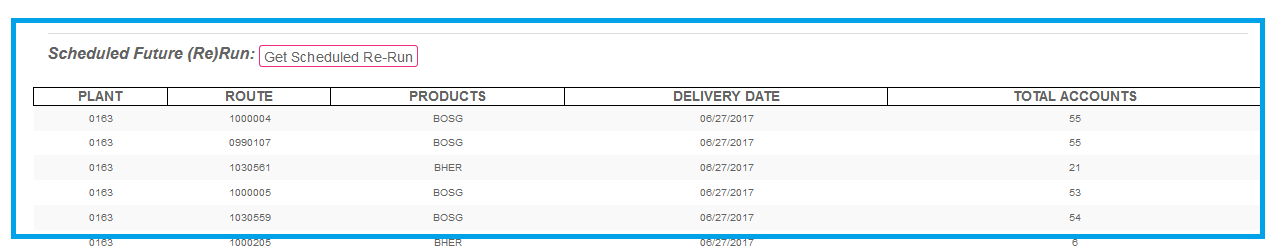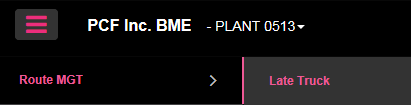
Late truck is where you can schedule a product to show up on the next day’s reports.
Example: If a truck shows up late and the DSP leaves to do his route without one of his products, you can schedule that product to show up on his delivery reports tomorrow.
Late Truck Lay out and functionality.
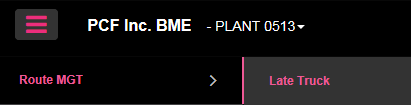
Select your date that needs to be re-run.
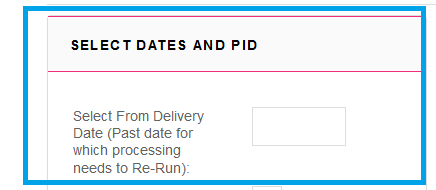
Select Process (Most likely the Final).
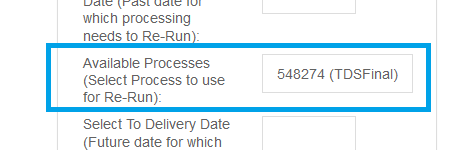
Select the date that you want the product delivered.
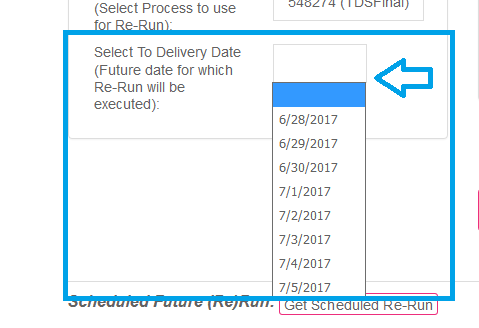
Select the route(s) that need to exclude. You would do that if some of the routes were able to get the product on the correct day and do not need the rerun scheduled.
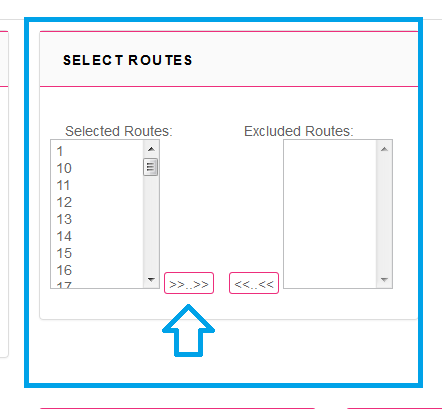
Select the product that needs to be added to the future reports.
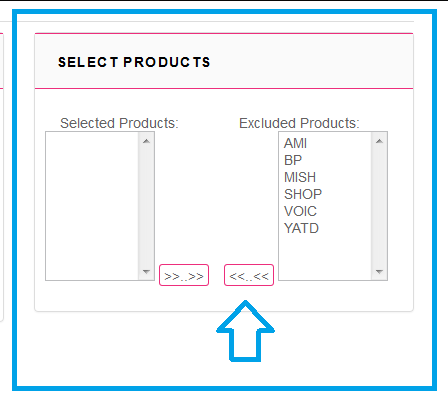
Click on the Schedule Re-Run button.
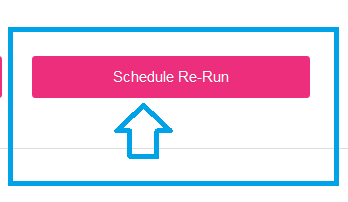
You can see your information (and any other scheduled re-runs).