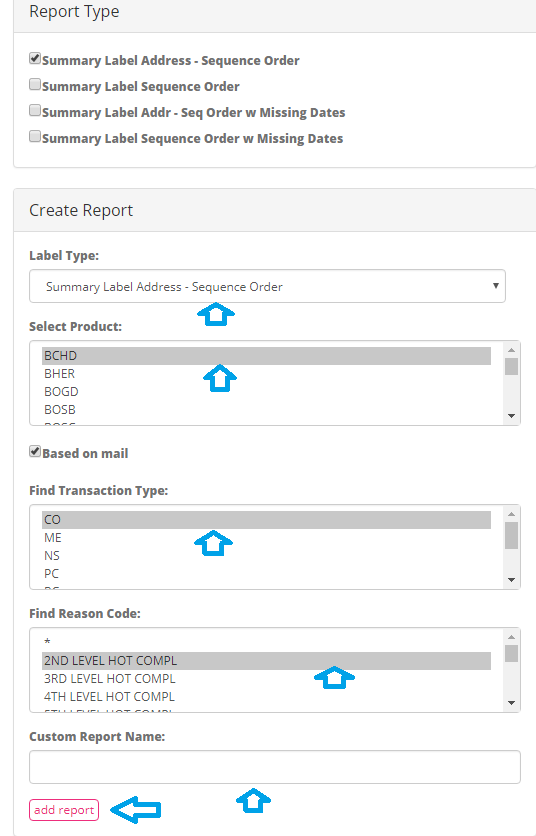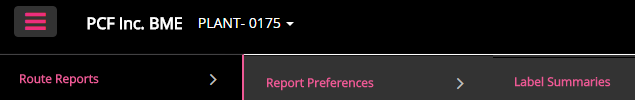
To create customized labels.
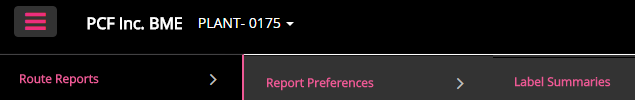
You may choose from 4 options; Summary Label Address-Sequence Order, Summary Label Sequence Order, Summary Label Address-Sequence Order with Missing Dates or Summary Label Sequence Order with Missing Dates.
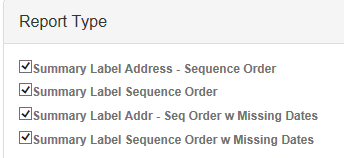
Select the criteria and click add report.
Select Label Type
Select Product
Select Transaction Type (s)
Select Reason Code (subsets of the transaction type)
Add a Custom Report Name