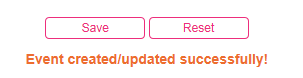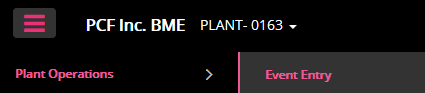
From the hamburger icon, go to the Plant Operations tab and select Event Entry.
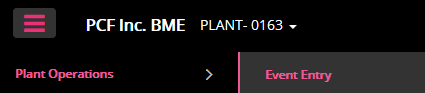
This is the next screen that you will see:
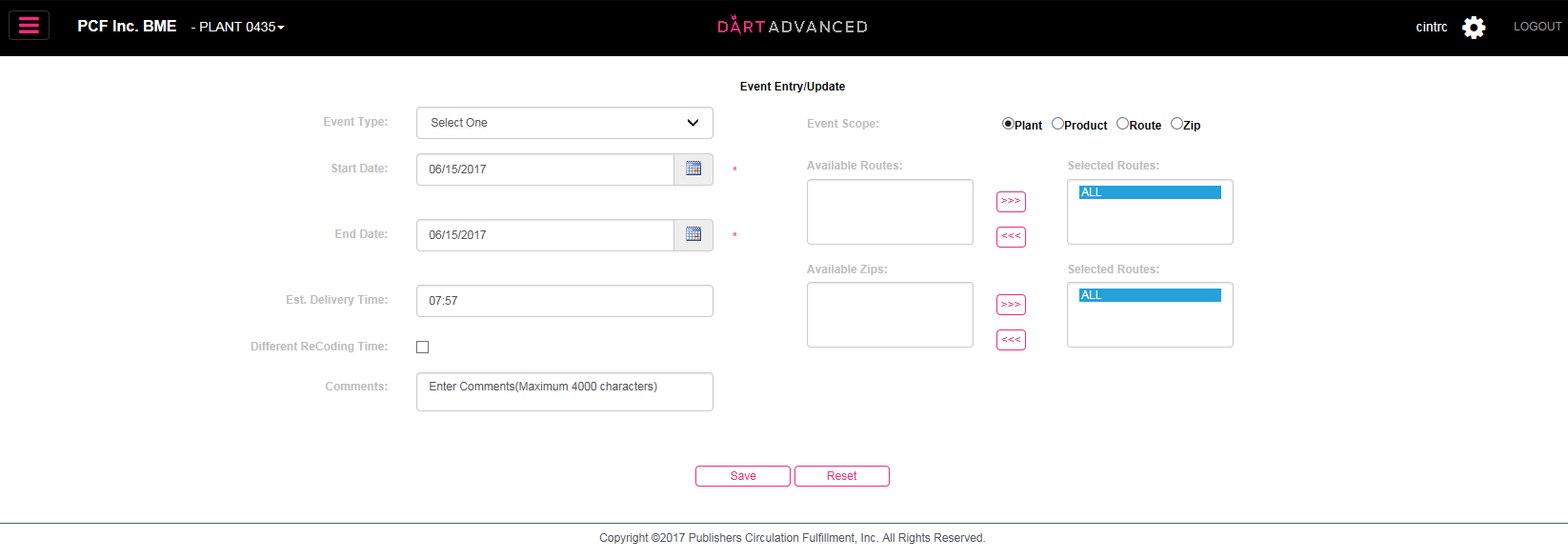
Scroll and select your event type:
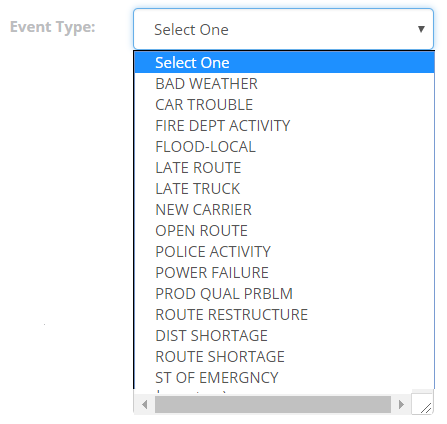
The Date is already listed for you.

Type in the Estimated Delivery Time:
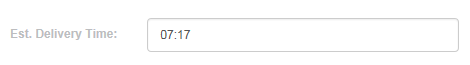
Reminder: This is the time that the customers will be expecting delivery.
If need be enter any comments that you may have in the comments section:
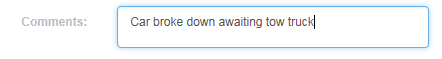
Go to the Event Scope section and select the Product.

Go to the products tab and select the appropriate product.
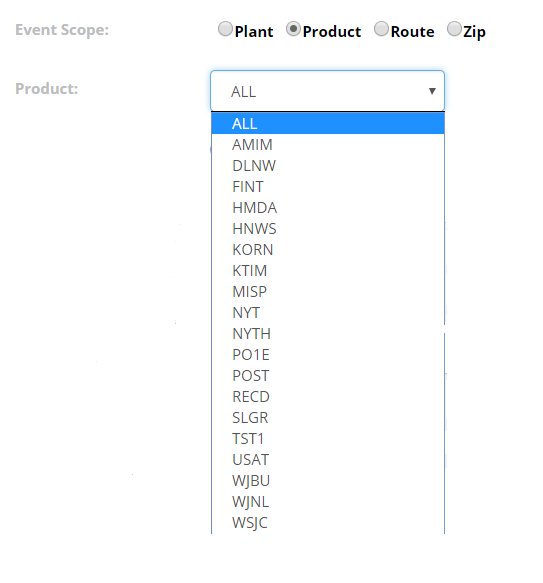
Was this event for Plant Wide, Route or Zip? Make the appropriate selection.

If you selected by Route you will see that all the routes will be listed as available routes.

At this point you can select the routes that pertain to this event and move them from the left to the right.
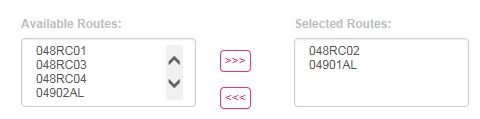
If you selected by zips you will see that all the zips will be listed as available zips.

At this point you can select the zips that pertain to this event and move them from the left to the right.

Verify all the information that was entered for this event then hit Save.

If you made a mistake or wanted to change all the information then you can click on the Reset button instead of Save.

Once you have selected save the system will ask for you to confirm the information. At this point click submit.
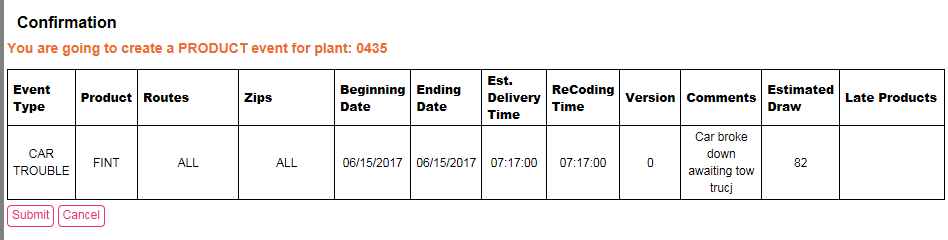
The system will inform you that the event was created or updated.