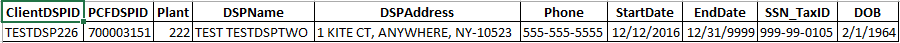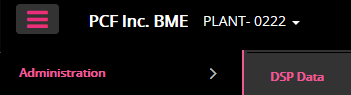
Click on the DSP Data option.
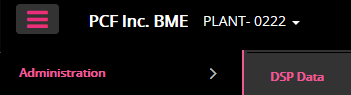
Reminder: This report will contain CONFIDENTIAL information. So access should be provided carefully.
This report may be used for various reasons, since the DSP’s address is listed as well as their name, start and end dates, phone #, SS# and Date of Birth (DOB).
Due to the display of the DSP’s full name, SS# and DOB, this report is considered confidential. So care is suggested when providing access to this option.
This report is a primary source of information for your Payroll Processing Company. It will provide the needed information to them when producing the payroll reports.
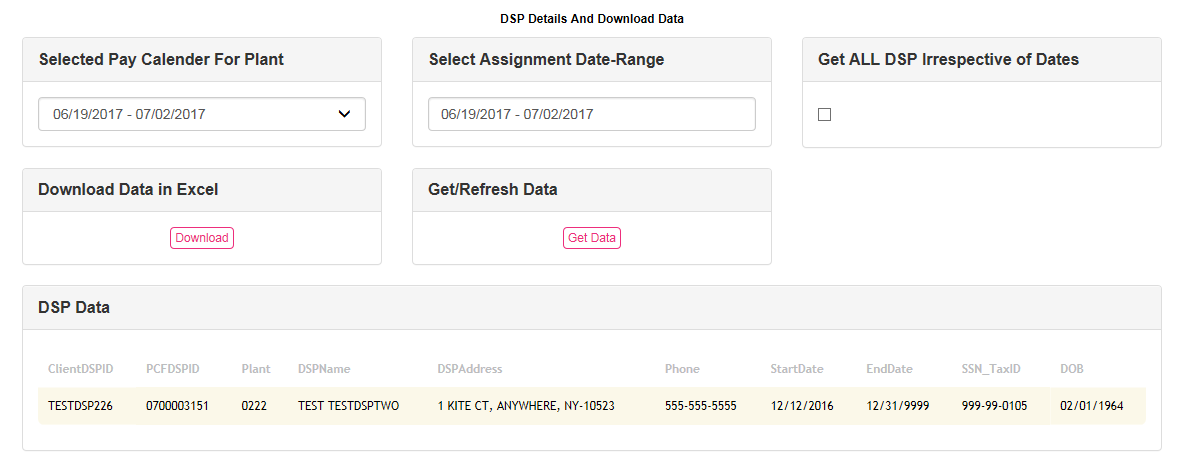
Plant selection: A Single plant number will display automatically. If you have multiple plants, go to the hamburger and select the appropriate plant that you want to display.
Each plants report will need to be produced separately.
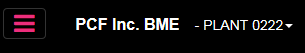
Selected Pay Calendar for Plant: Choose the pay period to display on report.
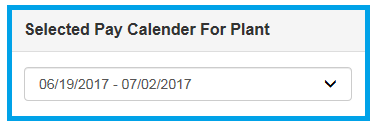
Select Assignment Date-Range: Choose a separate date range as needed.
This may be a date range within the selected pay period or one date within the pay period.
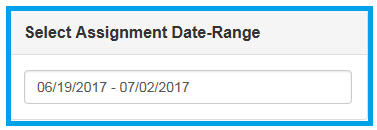
Get ALL DSP Irrespective of Dates: If you want ALL DSPs from day one on the report, check this box.
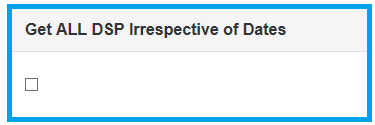
Get/Refresh Data: Once all of the needed choices have been completed.
Click Get Data to display the report on the screen.
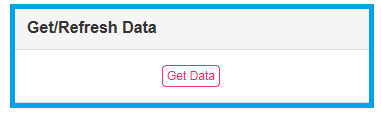
Download Data in Excel: Click here to export the report.
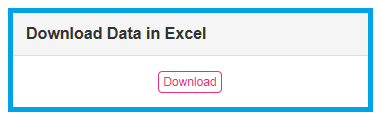
Save to a location on your Local PC. See below EXCEL example of the report.