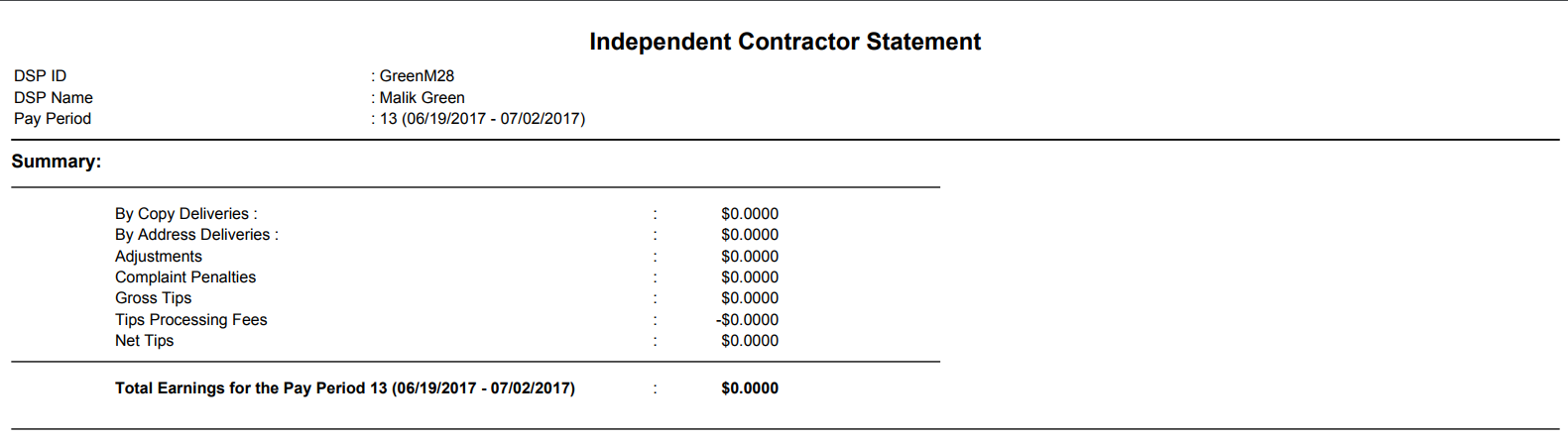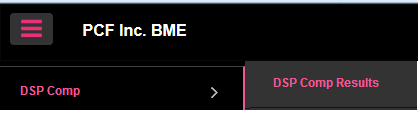
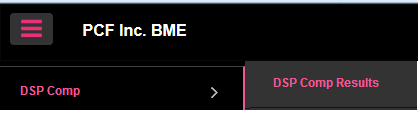
View/Print details for Individual DSP’s Overview: This is where you can view and print statements of summary and/or detailed information about an individual DSP’s compensation for any given pay period – current or historical. The summary information is presented as pay statement and additional tabs provide detail of each compensation component, down to the daily activity in some cases.
DSP Comp Results can be particularly helpful when researching or explaining compensation to a DSP and all information can be printed in PDF format to share as needed.
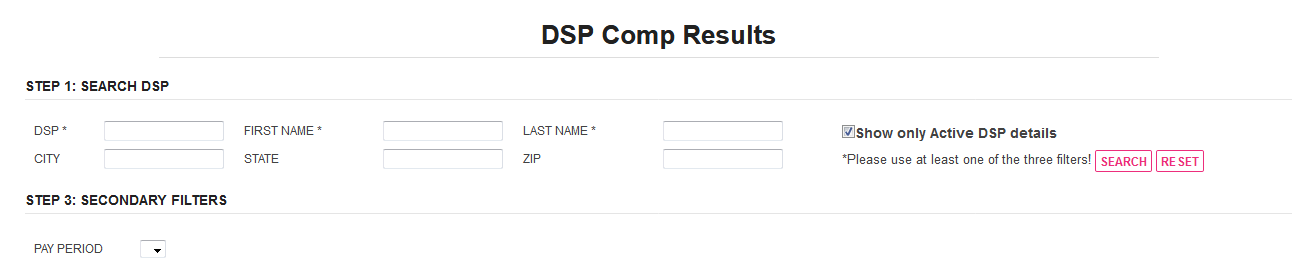
You can search for Active or Inactive DSP’s by entering information in at least one of the required fields and then click on the search button.

FOR EXAMPLE: Simply entering an “m” in the first name field and selecting search…..
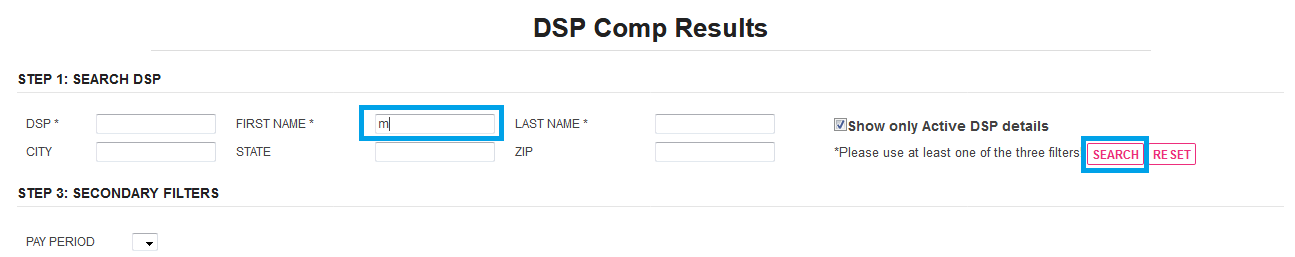
…….will return all plant DSP’s whose first name begins with “m”
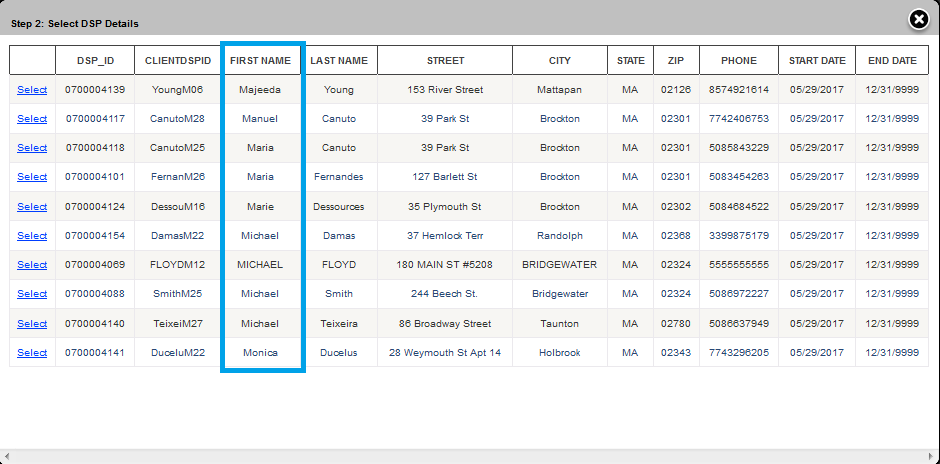
Select the individual you want to view, a pop up will verify your selection. If correct, click OK.
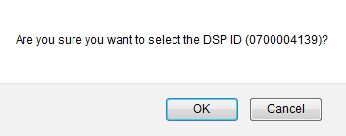
The display defaults to the Summary tab, which neatly presents an overview of each component of compensation for the period. If you select a different period you must click the load button.
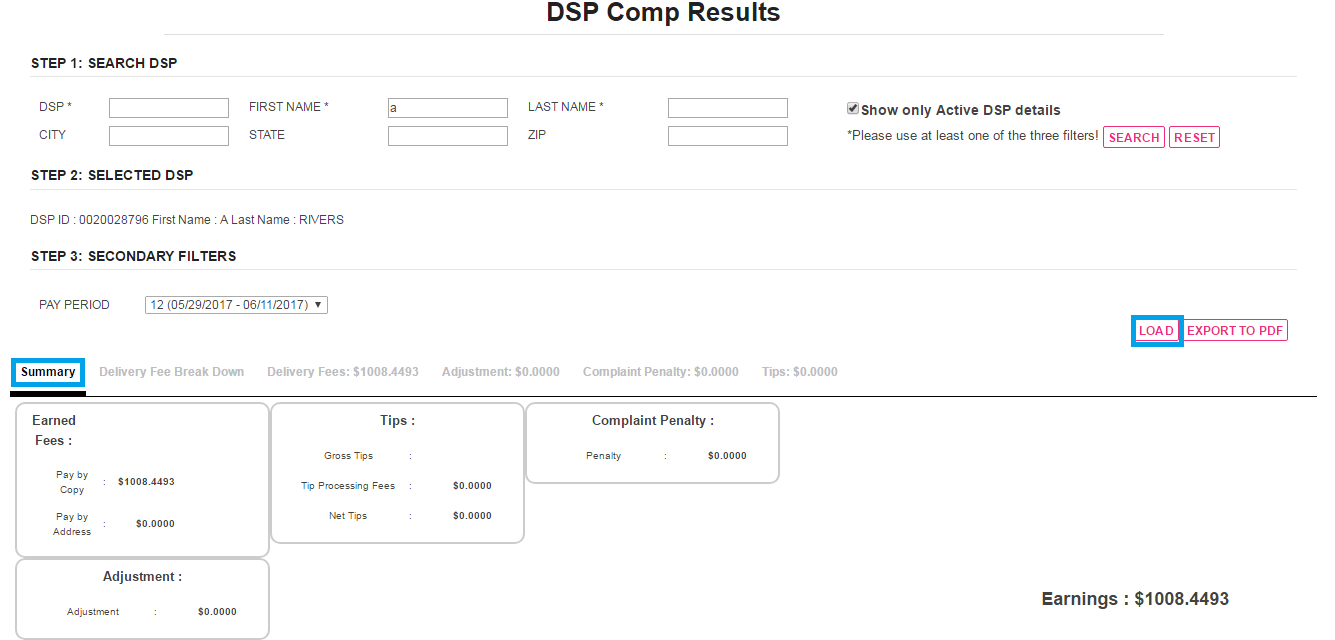
Each subsequent tab displays detail for a component of that individual carrier’s compensation.
DELIVERY FEE BREAK DOWN – Displays copies for each day of the period and can be viewed by product, delivery type or both. It also displays the total earned fee by delivery type, product or both.
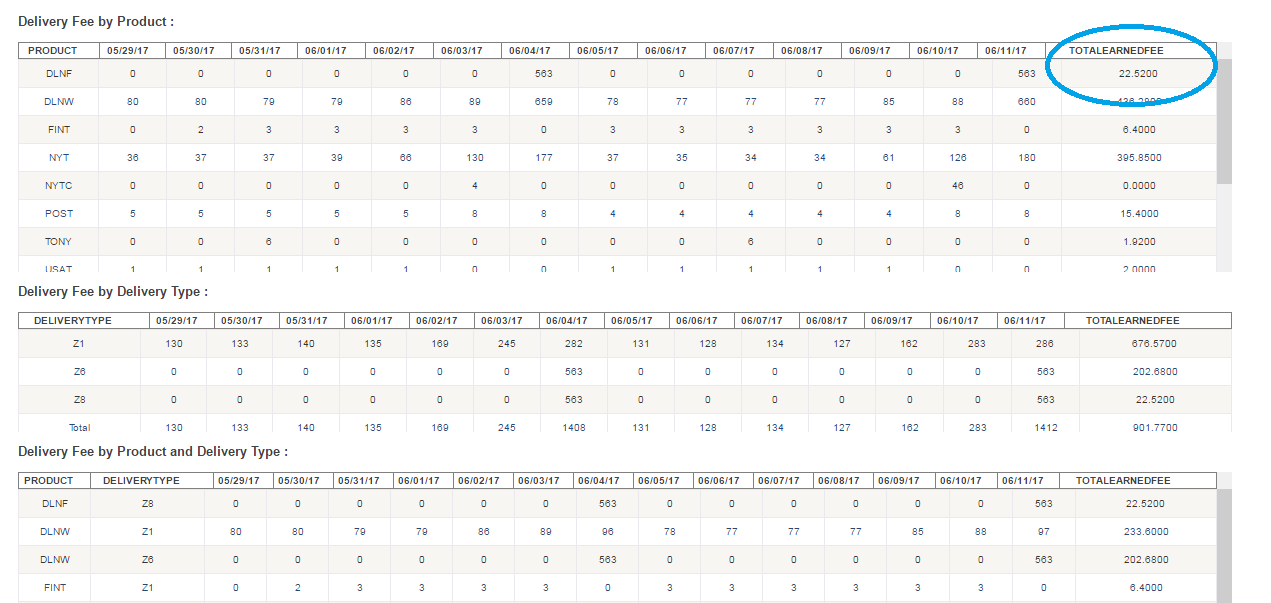
DELIVERY FEES – Displays product, delivery type, draw, address count, earned fee, rate used and rate rule for each delivery date for that DSP and their route(s).
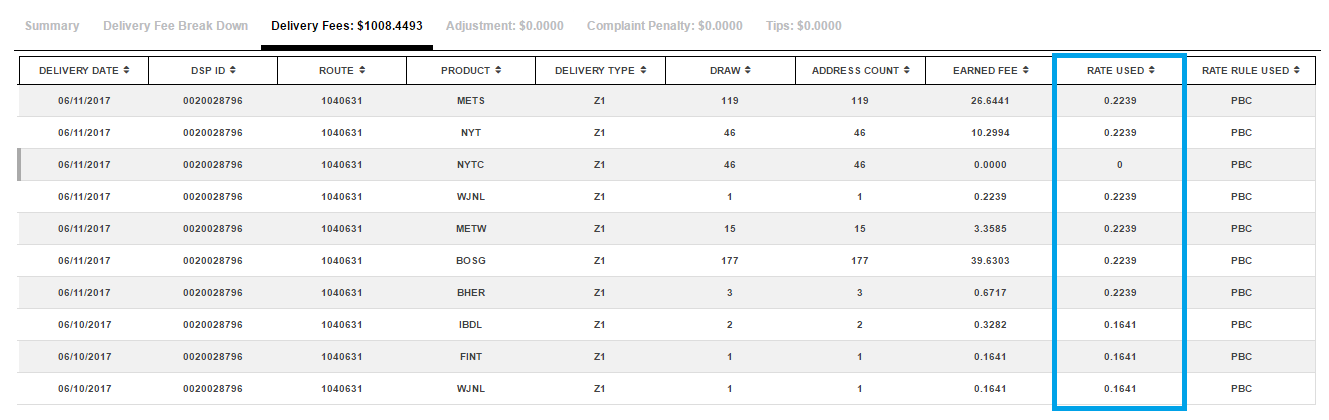
ADJUSTMENT – Displays any adjustment amounts (+ or -), frequency, type (DSP or route), reason code, comments (if any), and posted date.
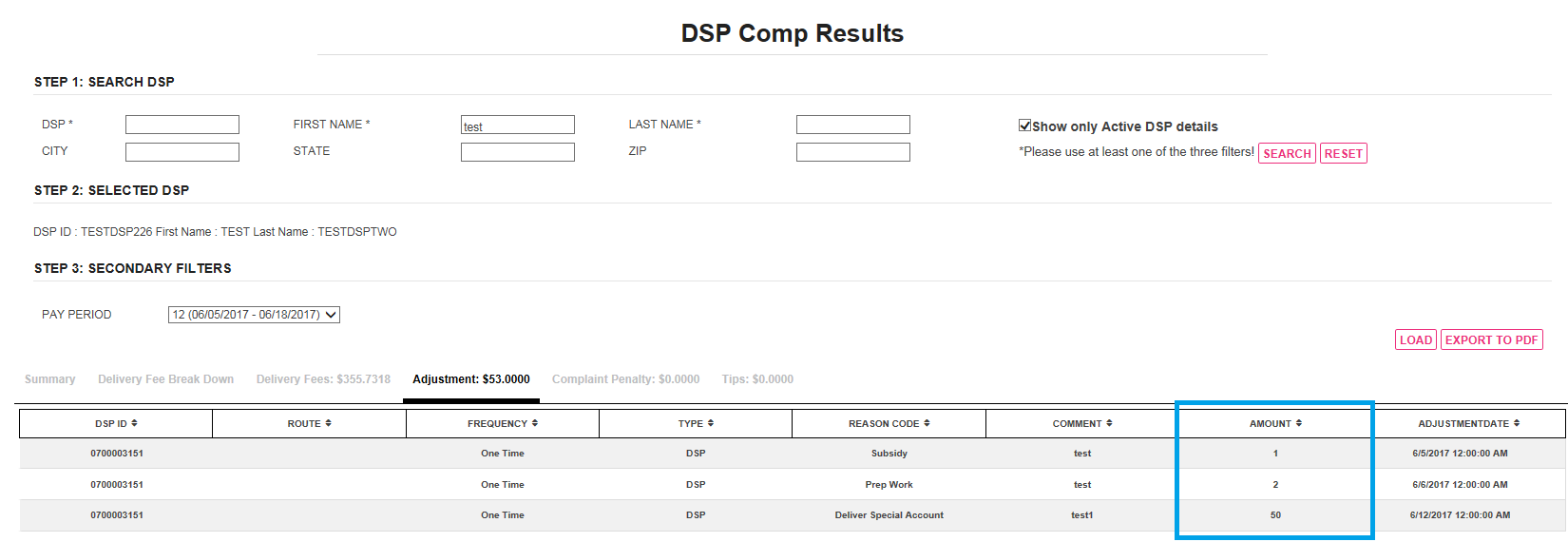
COMPLAINT PENALTY – Displays complaint reason codes and penalty amount by product, client (subscriber) account number, and date.
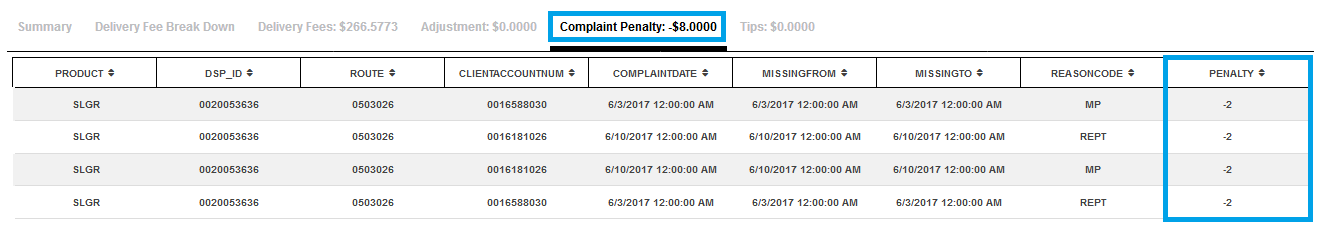
TIPS – Displays gross tips, tip fees and net Tips by product for the period and includes client (subscriber) account number and address.
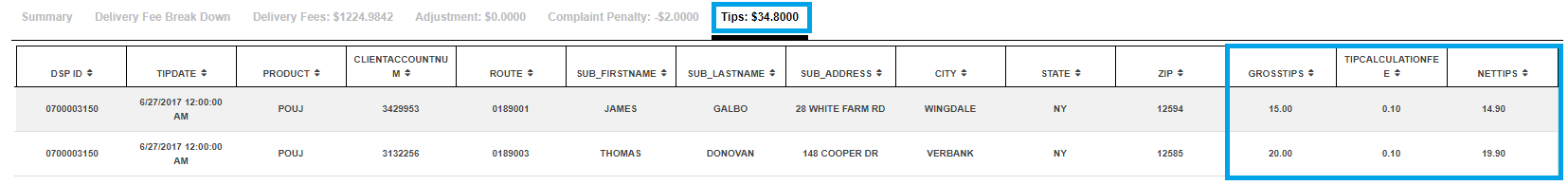
PRINT INDIVIDUAL CARRIER STATEMENTS
See VIEW COMP section for mass statement printing for all contractors at once.
Any or all of the available information can be exported to a printable PDF statement to share with the delivery service provider.
1. While on any tab, you can click the Export to PDF button on the right-hand side above the tabs.
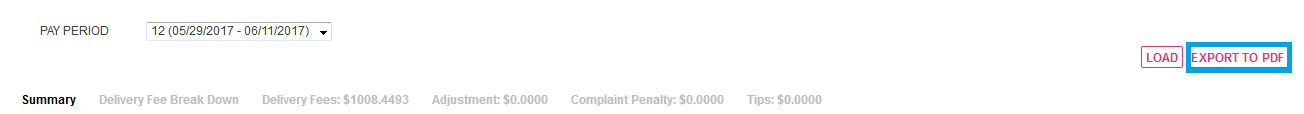
2. A pop up will display available print options, select/deselect the options you want to print for the contractor. When the correct options are selected, click print.
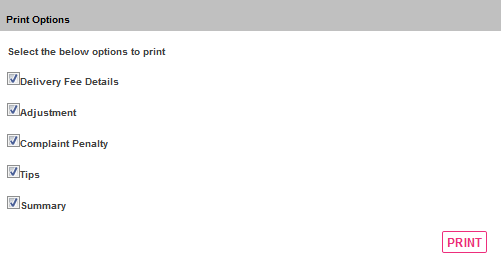
It may take a few minutes to produce the statement, hang in there and your patience will be rewarded!
When processing is complete, a window will appear at the bottom center of your screen asking if you want to open or save the document. Once opened you can print like any other document.
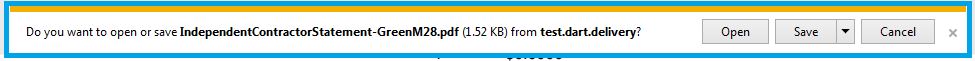
SAMPLE