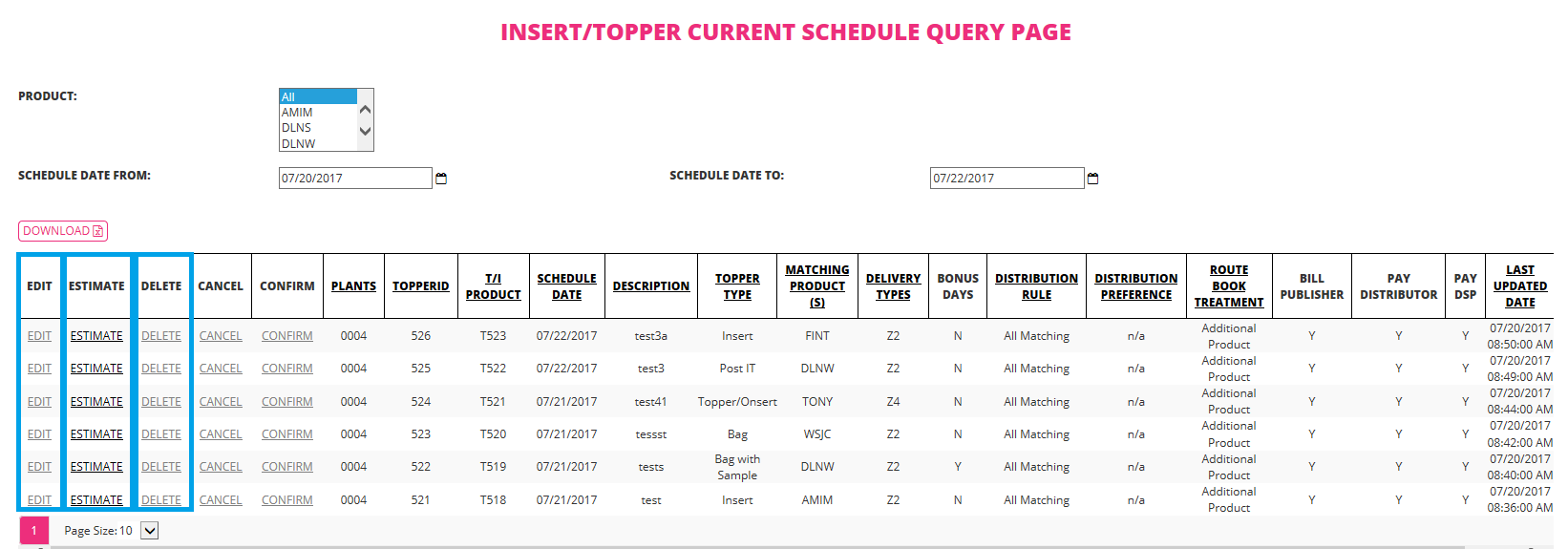Use page to view upcoming toppers/inserts
Select individual product or select all
Choose the date range you wish to view
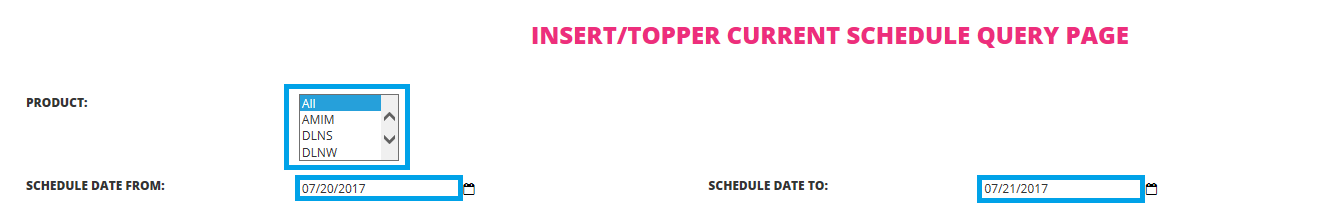
Results will be displayed below search filters.
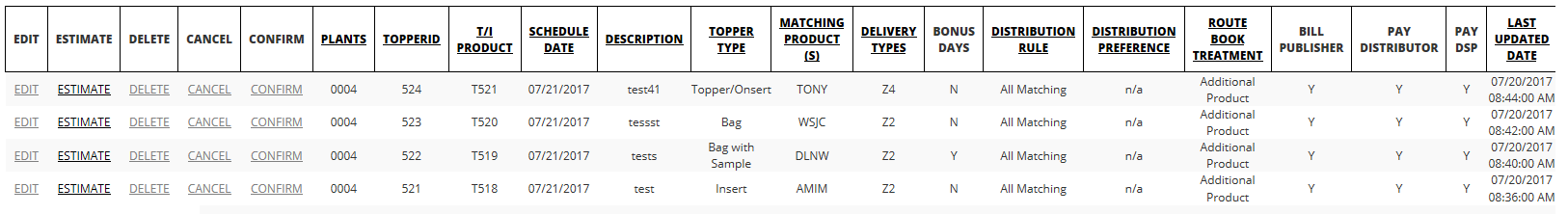
You can increase page size if needed.
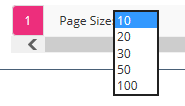
Things you can do from this page:
On the day the topper is scheduled for delivery
Confirm link- confirms topper/insert was delivered that day.
Cancel link- cancels out of topper insert (ex. insert did not arrive) this will prevent deliveries from being generated for compensation or billing.
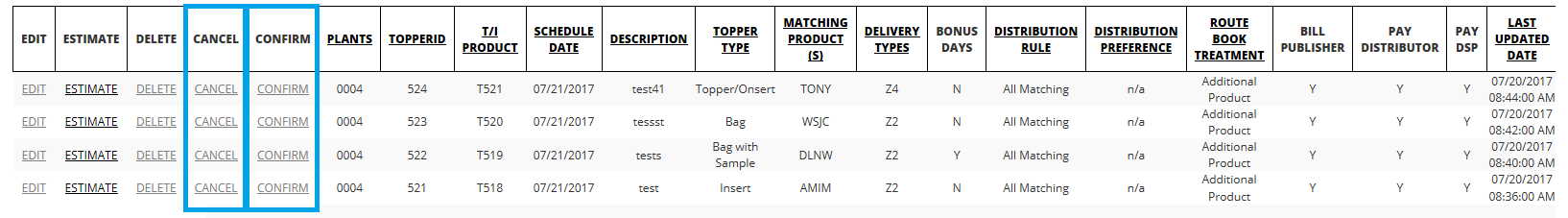
Toppers must be confirmed or cancelled by 2PM on the day of the topper.
If no action is taken by a plant, the system will automatically confirm the topper as delivered that day.
Future dated toppers/inserts:
Edit- takes you to the add topper page in order to modify the criteria of the campaign.
Estimate- takes you to the estimate page to get a draw by route estimate.
Delete- deletes the entire campaign for all plants.