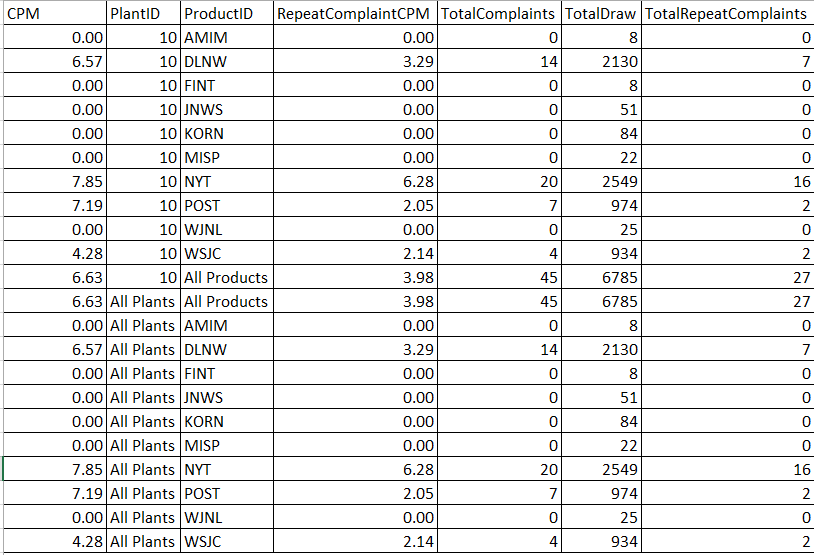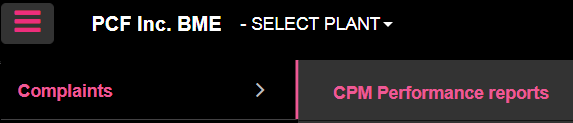
The purpose of the CPM Performance Report is to measure the performance of your daily operation.
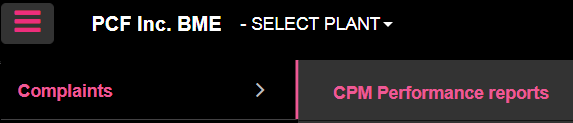
The first thing that needs to be done is enter the dates that you would like to view. As you can see the default dates are set for yesterday.
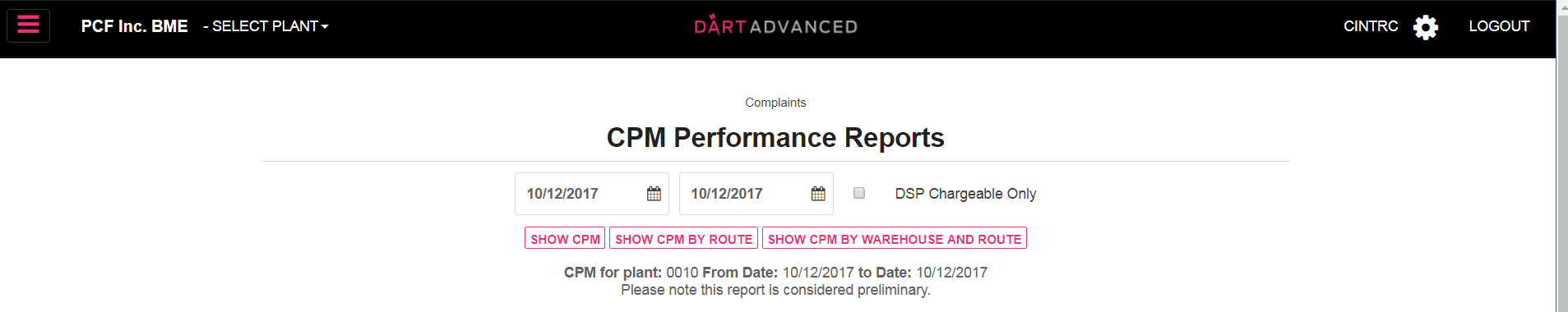
If you want to only view the Chargeable Complaints don’t forget to check off the box.
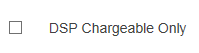
At this point, you have the option of selecting the type of report that you would like to view.
Reminder: You can follow the instructions listed below for each report preference.

Once you have selected the type of report that you want to view, Dart will show you the information.
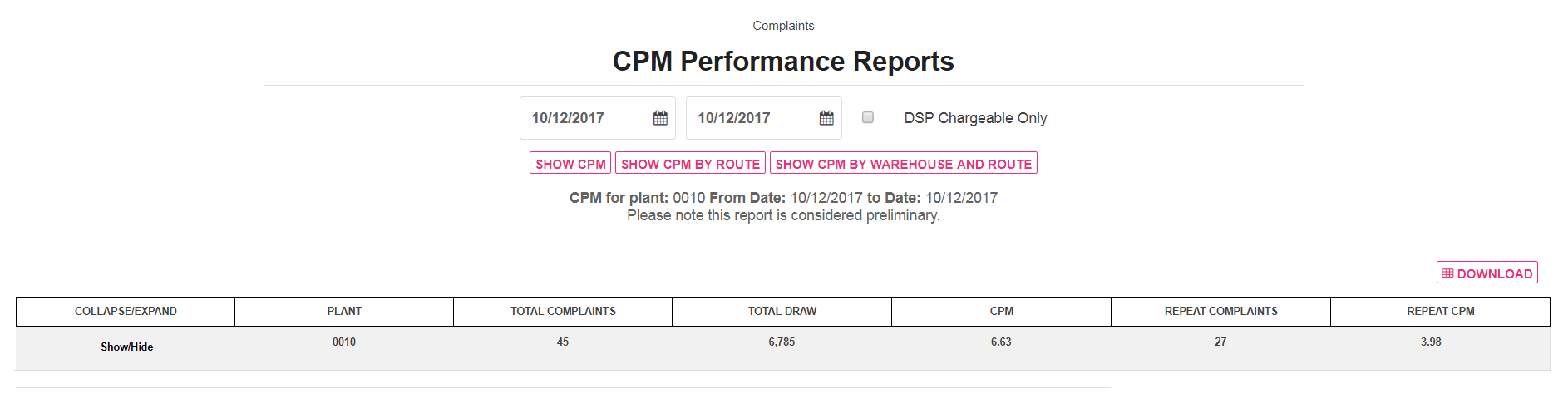
You have the option to view the breakdown by clicking on Show/Hide.
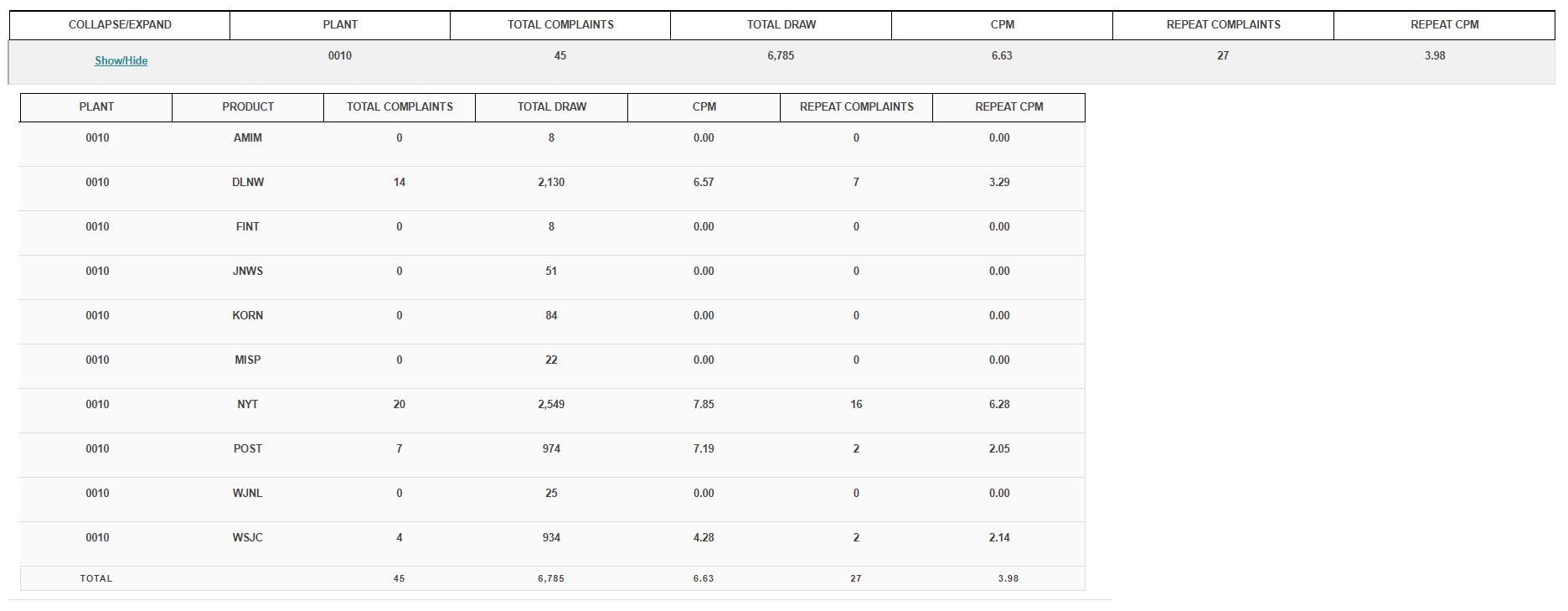 You have the
option to download the report by clicking on the download button.
You have the
option to download the report by clicking on the download button.

To view the file in Chrome, click on the file name on the lower left corner.
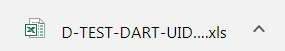
When you click on the download, you will receive the prompt below. To view the report, click Yes.
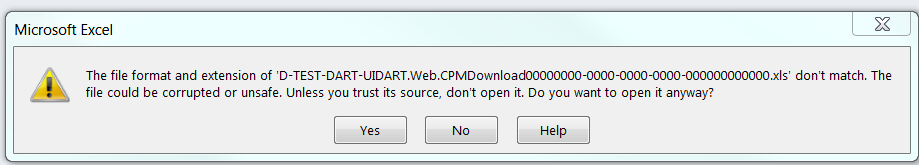
Here is a sample of the report.