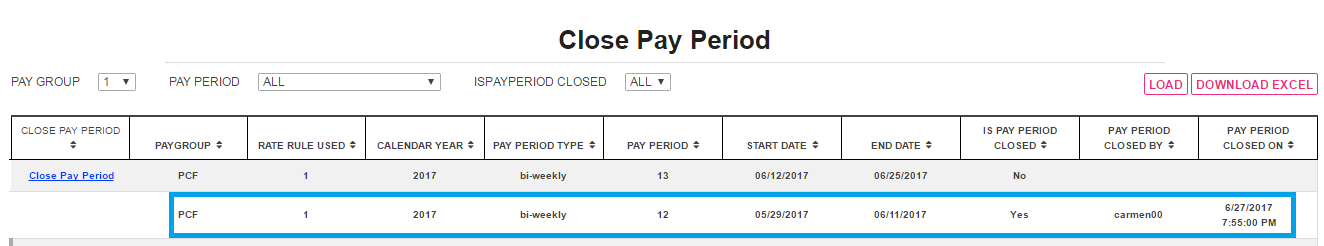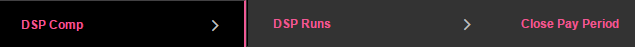
Closing the pay period locks down history for each component of compensation: Delivery Fees, Complaints/Penalty, Tips, and Adjustments. It becomes your final record of compensation for the period and should match exactly what you paid.
BEST PRACTICE/BUSINESS HYGIENE:
When you are ready to make payments/cut checks; close pay period to lock down history of what has been paid.
Only one completed pay period can be open at a time. If you don’t lock down the period at the time you make payment, the system will auto lock at end of next pay period, however any changes made and re-run will be part of history and there for not match what was paid.
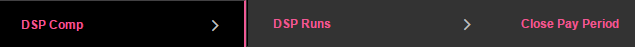
Once you select Close Pay Period from the menu, the following screens appear. The highlighted Close Pay Period indicates the completed, but open pay period.
Select Close Pay Period.
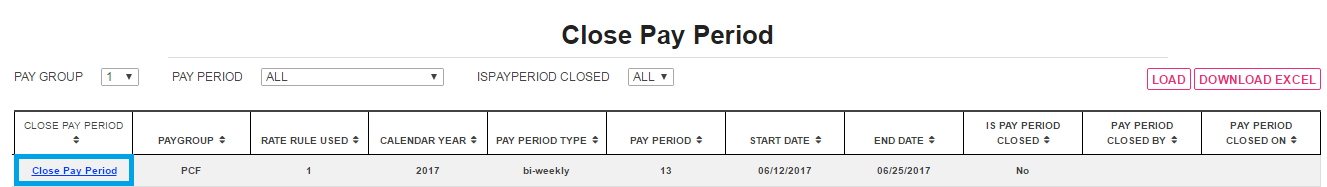
Confirmation pop up of close details, if you want to proceed, select OK.
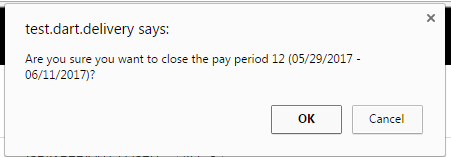
A pop up confirms the close is successful, select OK.
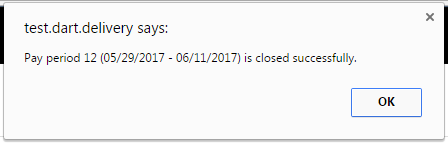
The period now shows as closed and no changes are possible from this point forward.