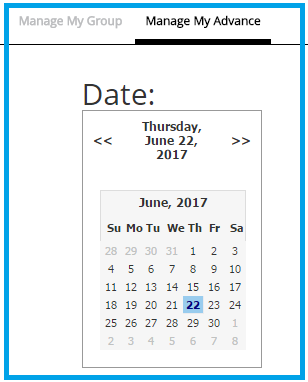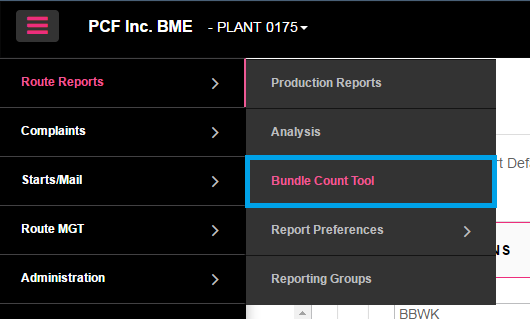
When papers are dropped off to the distribution center for delivery, they generally come in bundles by product. The bundle counter allows you to enter how many papers come in a bundle by product and then tells you how many bundles by product you need to hand out to each DSP for that day’s delivery.
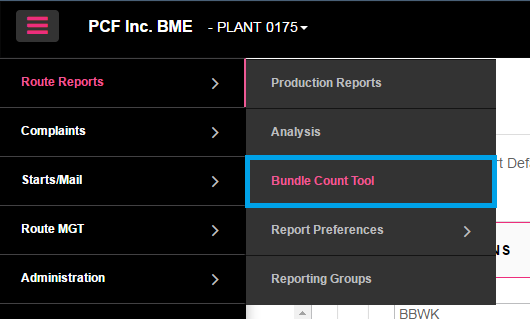
In the first section you can, “Manage My Bundle”. This is where you’ll select the date, your routes, products, delivery types, and number of copies per bundle. You’ll also be able to select the existing groups information (if set up).
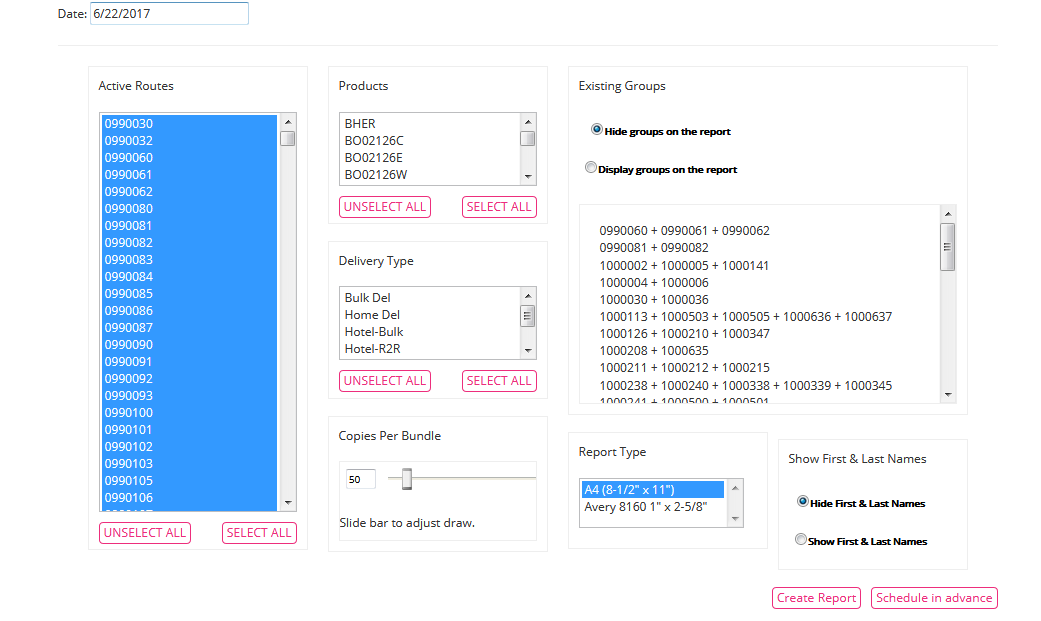
In the middle section you can, “Manage By Group”. This is where you can group routes together, if you have one person delivering more than one route.
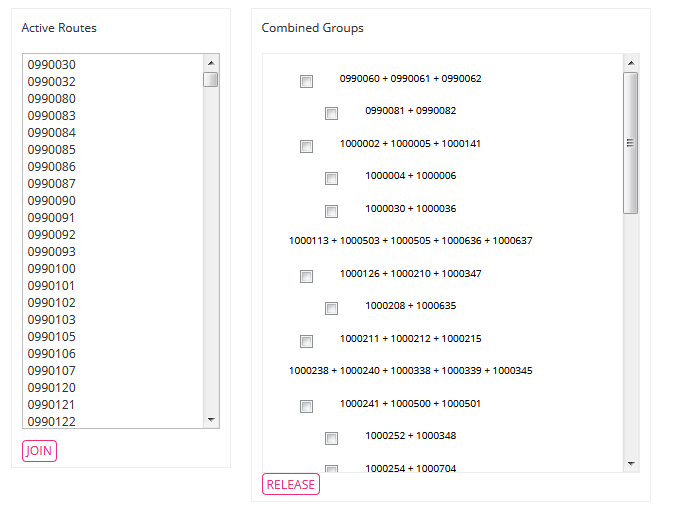
In the third section you can, “Manage My Advance”. This is where you can schedule the reports in advance, if you have all the information.