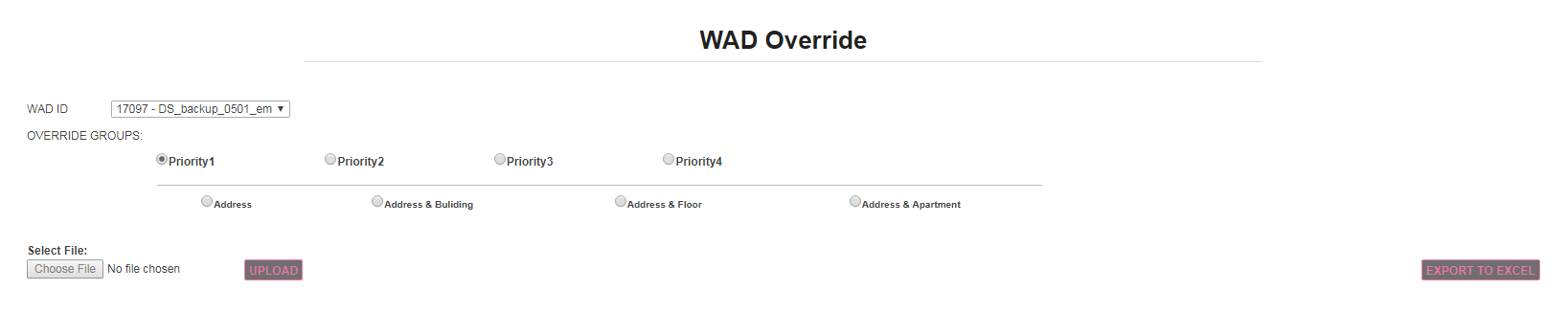
Go to Route MGT/Overrides/Batch uploads.
This option allows you to load a spread sheet with multiple overrides. First select the WAD ID. Then the type of overrides you will be loading. Example: Address + delivery type, etc. Different options will require different fields to load.
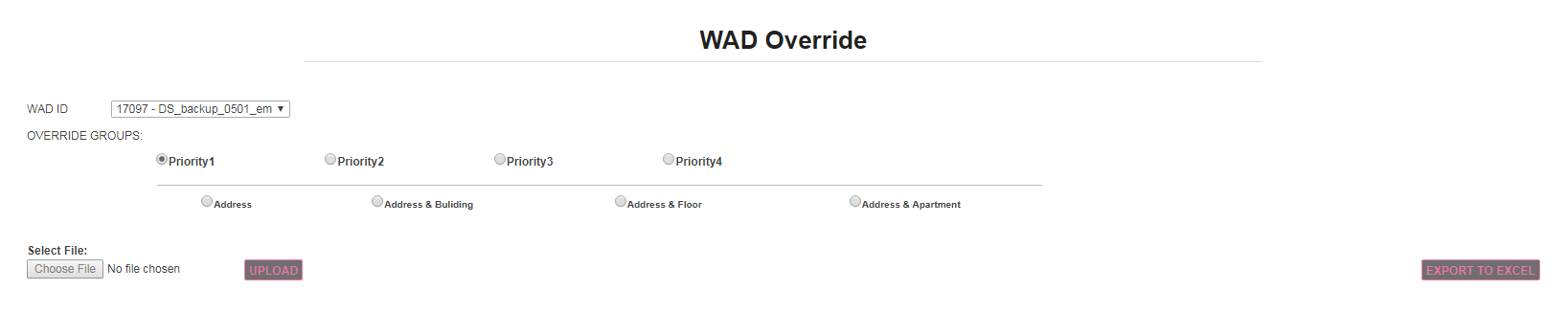
It will tell you what required fields you need when you make your selections:
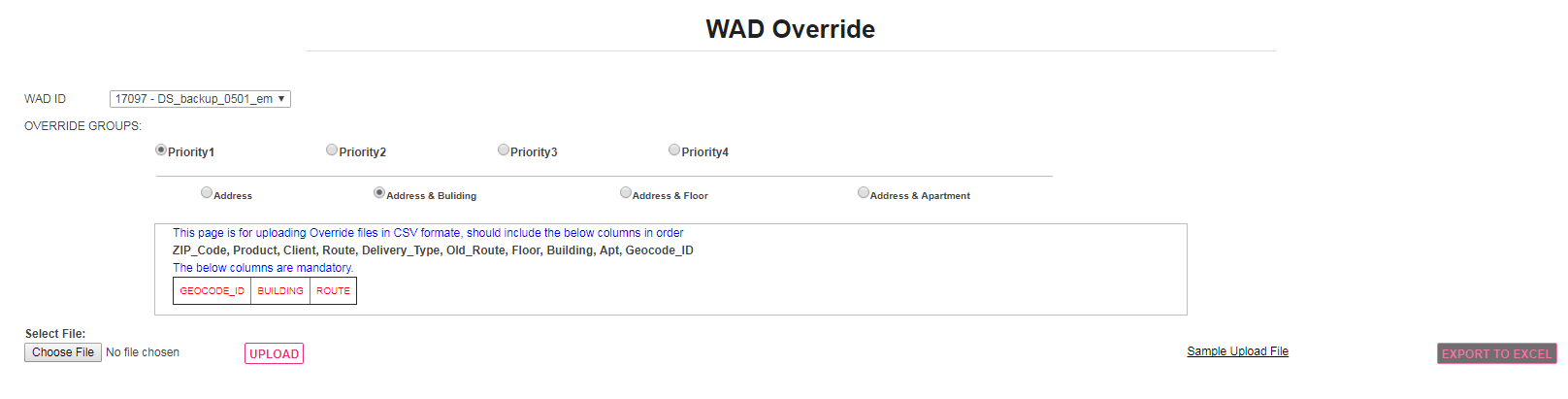
On the right you will see an option to upload a sample file with the correct headings in the correct .csv format. Open and enter your new information, save as .csv and upload to your correct WAD.
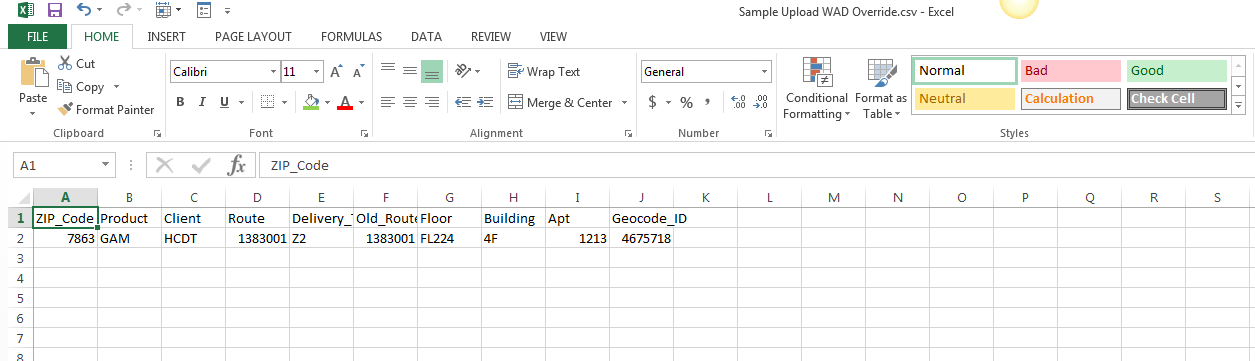
After you load the file you can go to WAD and search on overrides to check if yours are there.