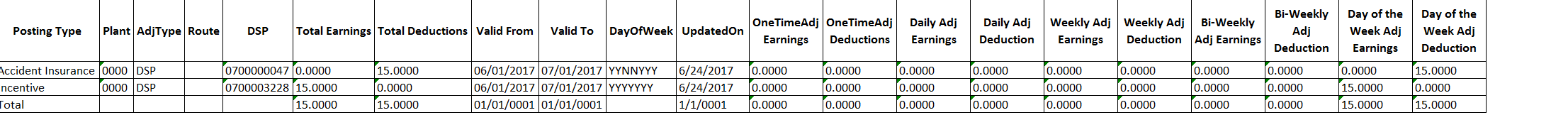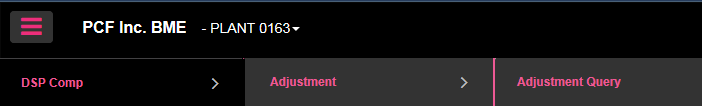
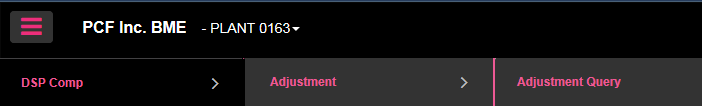
In the Selection filters:
Pay Group: choose the pay group from the drop down menu:
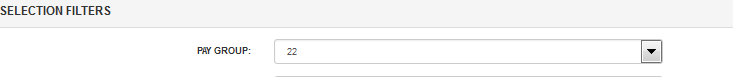
Pay Period: choose the pay period you wish to view.
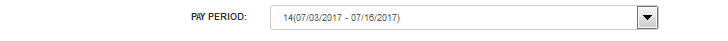
To query for an adjustment on a specific date, check the use created on box.

Then enter the date needed:
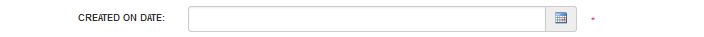
Choose the Adjustment Frequency from the drop down menu:
See example below of a “one time” adjustment frequency.
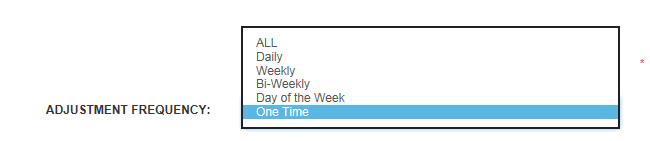
Choose the totals needed: total by plant or totals by posting type.

Total by Plant: click on TOTAL BY PLANT.
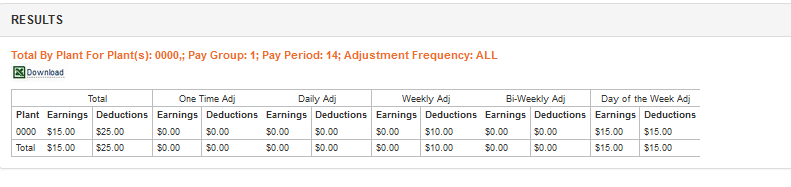
Totals by Posting Type: CLICK ON TOTAL BY POSTING TYPE.
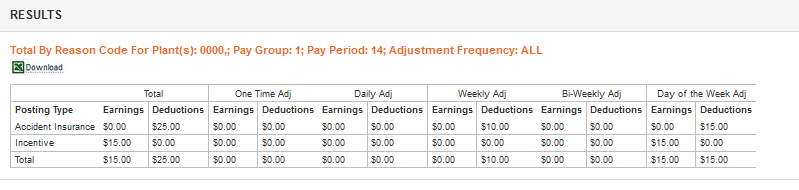
All processed results can be exported to Excel:
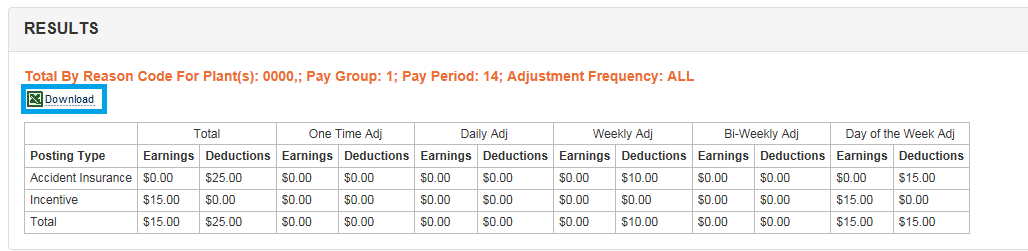
See below example of an exported report: results are: by day of week and reason code:
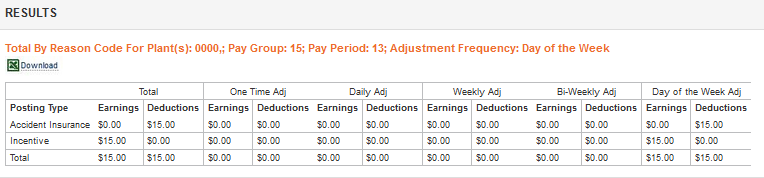
Exported report displayed: There is further detailed breakdowns available when you export the report.