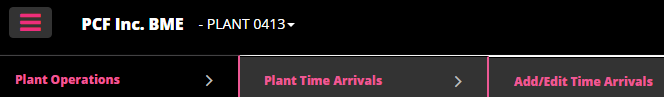
The purpose of the Plant Time Arrivals is to report truck delivery times on a daily basis. This information is used for analysis and can help with route planning. Publishers can see information for their products.
Go to the Plant Operations tab and select Plant Time Arrivals then select Add/Edit Time Arrivals. As usual, find the menus by clicking on the hamburger icon.
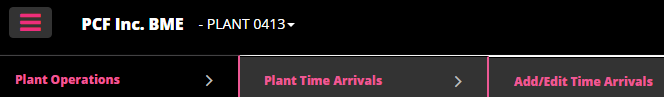
This is the next screen that you will see:
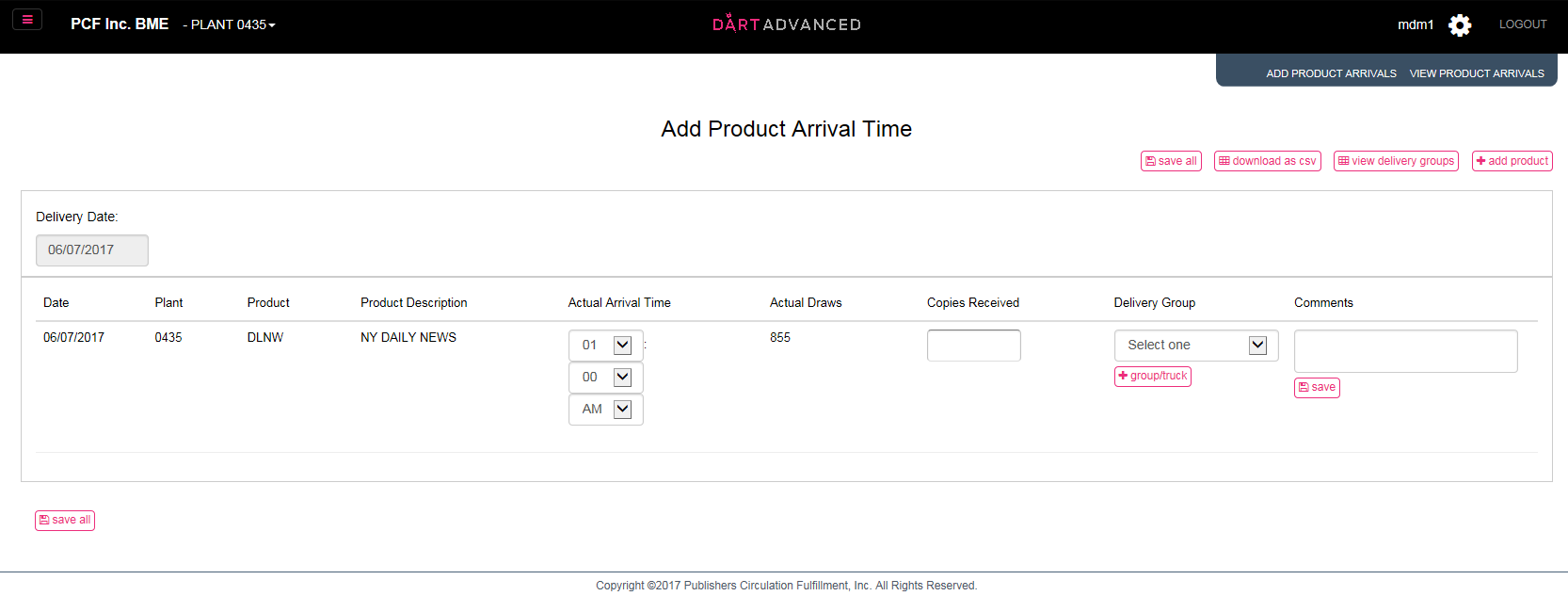
Select the delivery date. The default date is today’s date. All arrival times that are being added should be for today’s date. All arrival times should be entered as early as possible each morning.
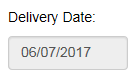
Based on the plant and date selected, the screen populates with the products delivered. You will find the date, plant, product, product description, and actual draws have been populated based on the day’s orders. The only thing that needs to be entered is the actual arrival time, copies received, delivery group, and comments.
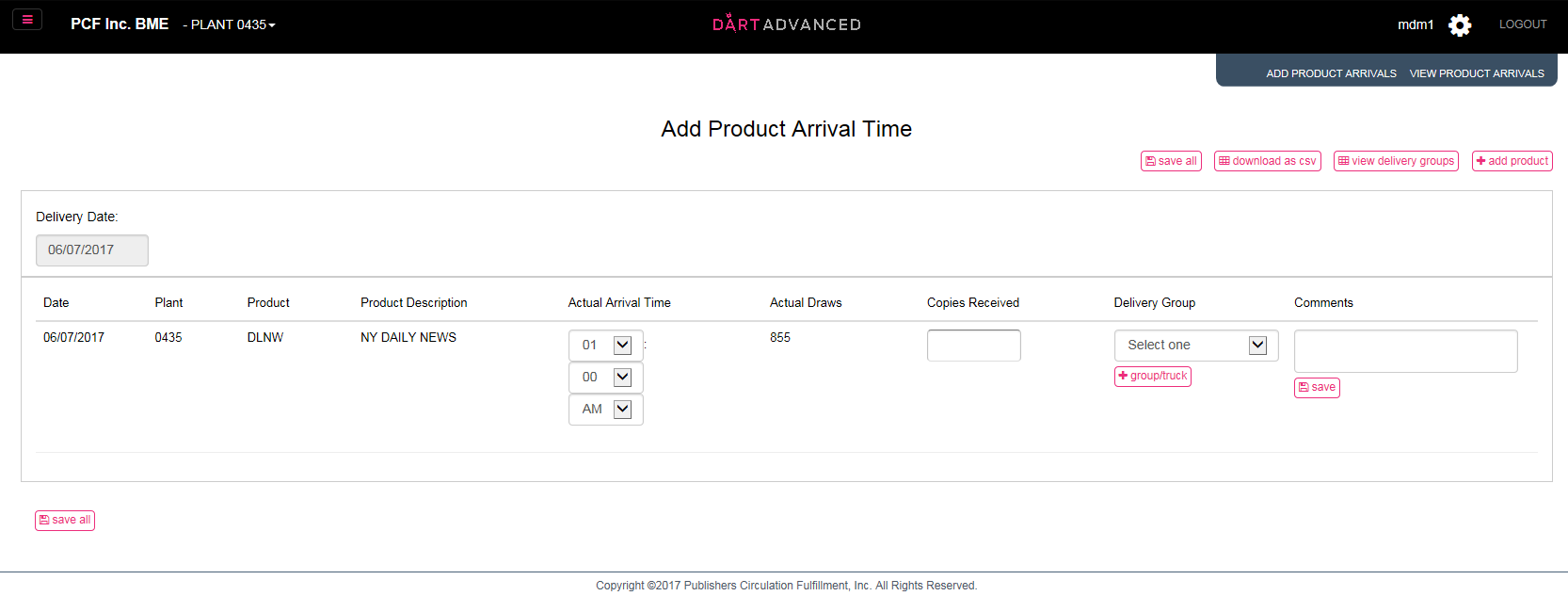
Fill in the actual arrival time, copies received, and delivery group and comments for each product.
Delivery Group represents a truck – or a group of products which arrive together on the same truck. The first time you enter Product Arrivals on this page, you will likely need to create Delivery Groups.
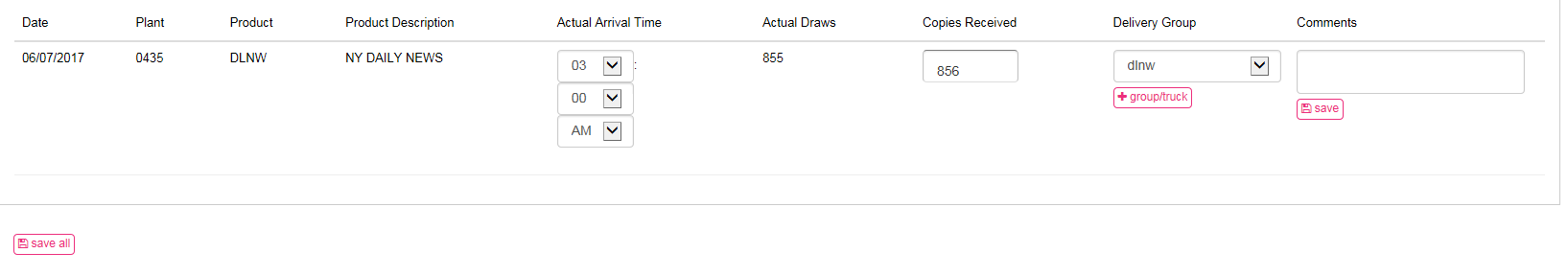
The Delivery Group is the name that you selected to call this particular truck. In most cases the trucks are only delivering one product and at that point that truck is considered a particular truck. For example the truck is only delivering the DNEWS so you can name this truck DNEWS.
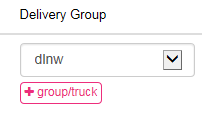
After you enter the copies received, a shortage is indicated if the screen turns yellow. Green indicates that you have enough copies of that product.
Note: if you have a shortage for a product, consider recording an event. Doing so will inform the publisher, and could reduce complaints and eliminate DSP penalties appropriately.
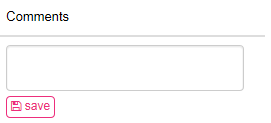
Click Save when you are finished entering arrival information.