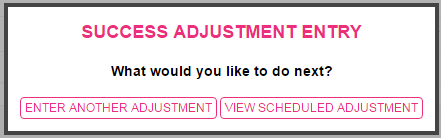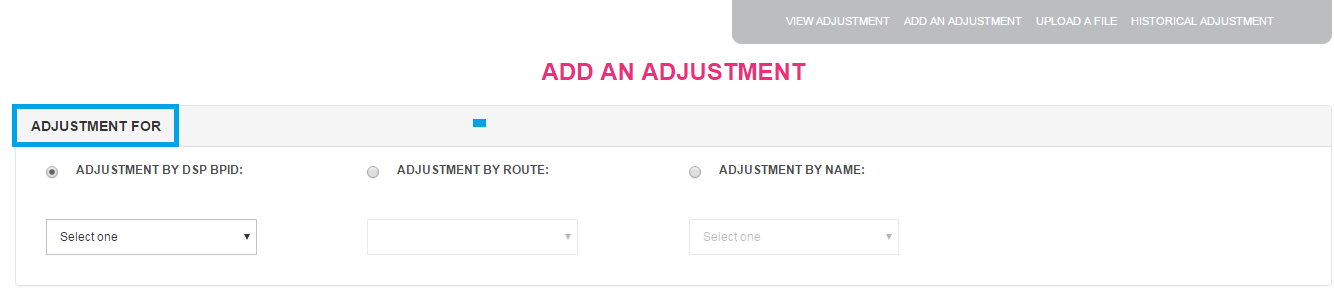
Create a one time or recurring + or: adjustment on a particular route OR for a particular DSP.
Before beginning, consider the information required to process an adjustment:
ADJUSTMENT FOR
Adjustments paid to a route will go to whomever is assigned to that route on the day of payment.
|
Does the route deserve the adjustment, regardless of who is delivering, OR does a specific carrier/person deserve the adjustment?
If the carrier has more than one route, are you processing the adjustment for each route OR once for the carrier? |
Within your plant, you can process an adjustment by either DSP Business Partner ID (DSP BPID), by route, or by DSP Name.
|
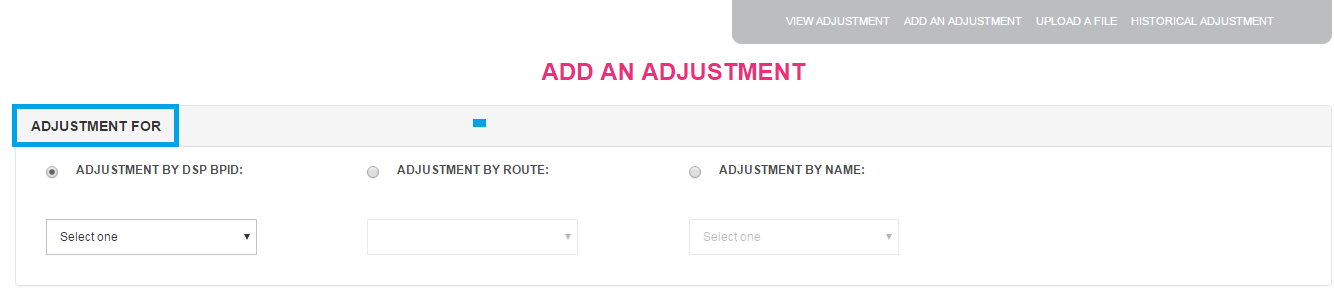
Will default to assigned plant; if more than one assigned plant, use drop down to choose.
Use drop down menus for each Adjustment For type to select from active BPIDs, Routes or active carrier names.
To process an adjustment for a terminated carrier, you must first reactivate them. They do not need to be assigned to a route, just active. Once active, you can enter an adjustment for your next comp run.
ADJUSTMENT FREQUENCY
|
Is this a one-time only adjustment OR do you want to repeat the adjustment for a specific period of time or an unlimited time (everlasting)?
|
If you choose recurring adjustment, then you must select the recurring parameters (Days of the Week and/or Recurring Dates), OR if you choose one-time adjustment, then indicate the date the adjustment is for (Adjustment Date). |
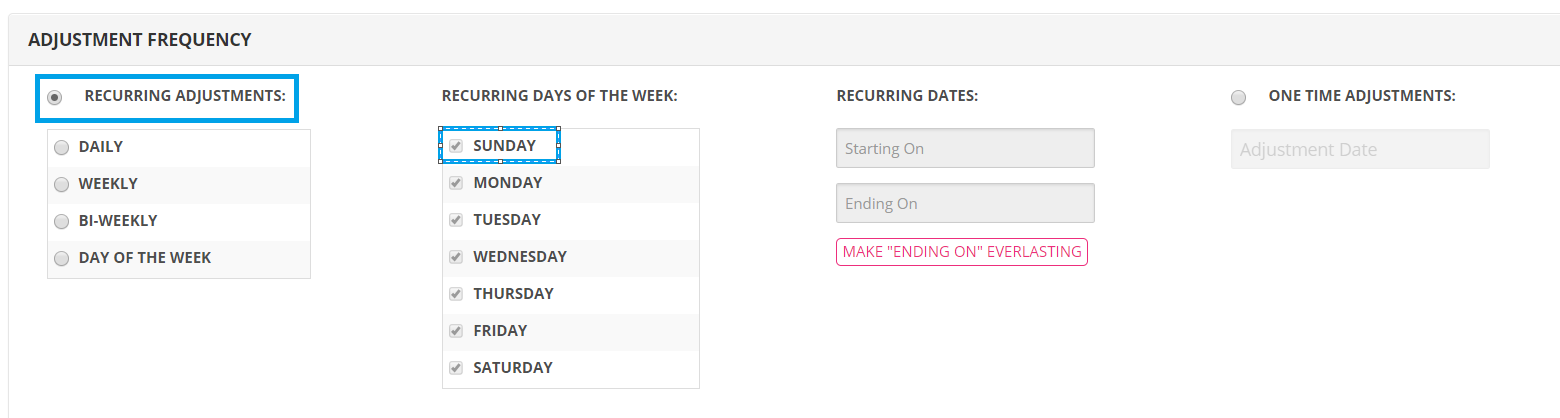
Examples of one-time and recurring adjustments.
|
Onetime Adjustments: Correct a compensation error Make a special, discreet payment Modify compensation for an event or circumstance |
Recurring: Bond fee deductions Facility fee deductions Subsidy payments |
PRIOR PERIOD ADJUSTMENTS: If you are making an adjustment to correct an error in the prior period, use the first date of the period you are processing the adjustment
TERMINATED CARRIER ADJUSTMENTS: If you are processing an adjustment for a terminated carrier, use a date when they were active, prior to termination.
NEVER ENDING ADJUSTMENTS: If recurring adjustment will continue indefinitely, select Make “Ending On” Everlasting and the date will populate 12/31/2999.
ADJUSTMENT REASON
|
What is the reason you are doing this adjustment?
|
This is what will appear on the carrier statement. Select REASON and choose from a common list OR select OR OTHER and write your own reason and save it to the list for future use. |
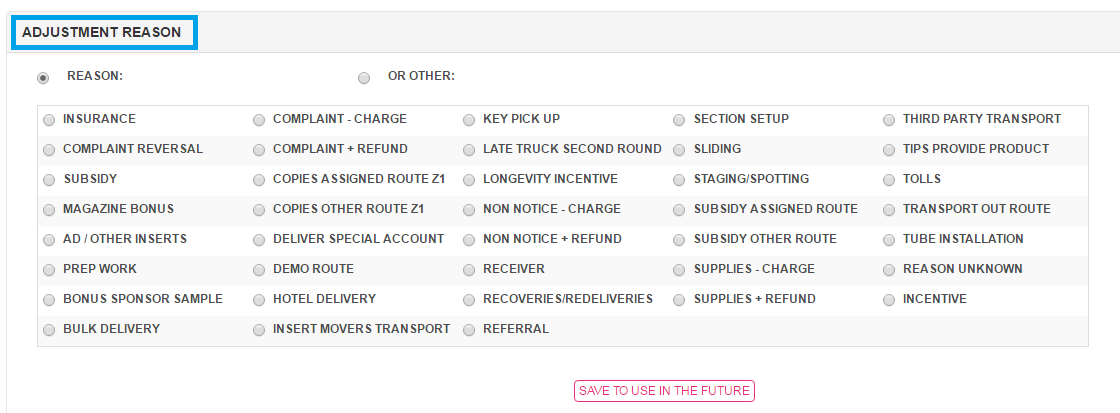
COMMENT
|
What additional notes or information do you want to tag on this adjustment for your records that might be helpful in the future?
|
This is not seen by anyone but you and is useful to notate circumstances or details surrounding the adjustment for reference and clarity after the fact. |
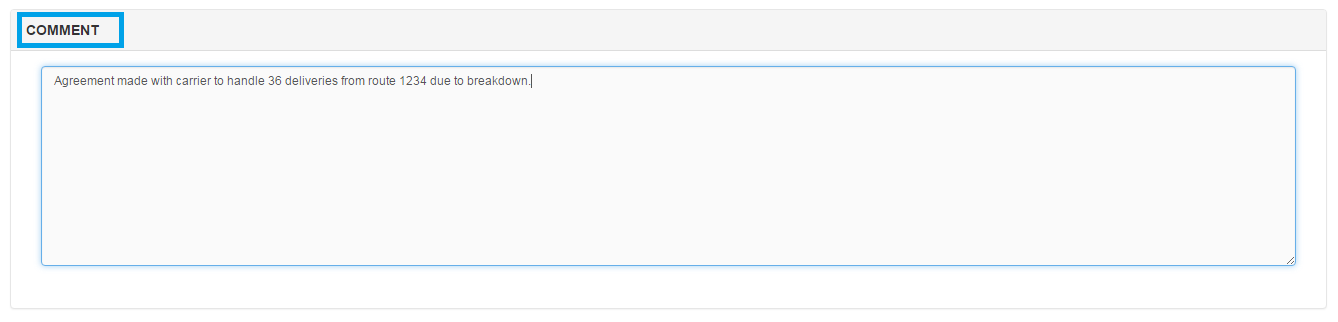
ADJUSTMENT AMOUNT
|
What is the amount of this recurring or one-time adjustment? Is this adjustment a payment (EARNING) or a charge (DEDUCTION)? |
If the adjustment is paying money to the route or carrier, then select EARNING and put the dollar amount as a positive number. |
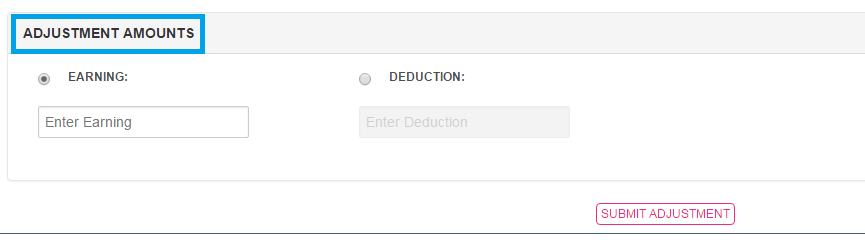
Just select EARNING or DEDUCTION and enter the amount, no “$” signs, no + or: signs.
SUBMIT ADJUSTMENT
Scroll to review the entire screen and, if satisfied, CLICK SUBMIT ADJUSTMENT.
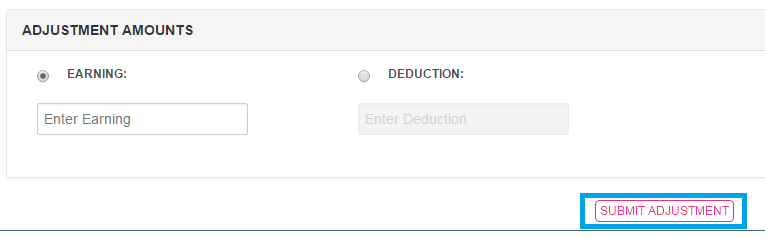
Receive confirmation and either Enter another adjustment or View the scheduled adjustment.