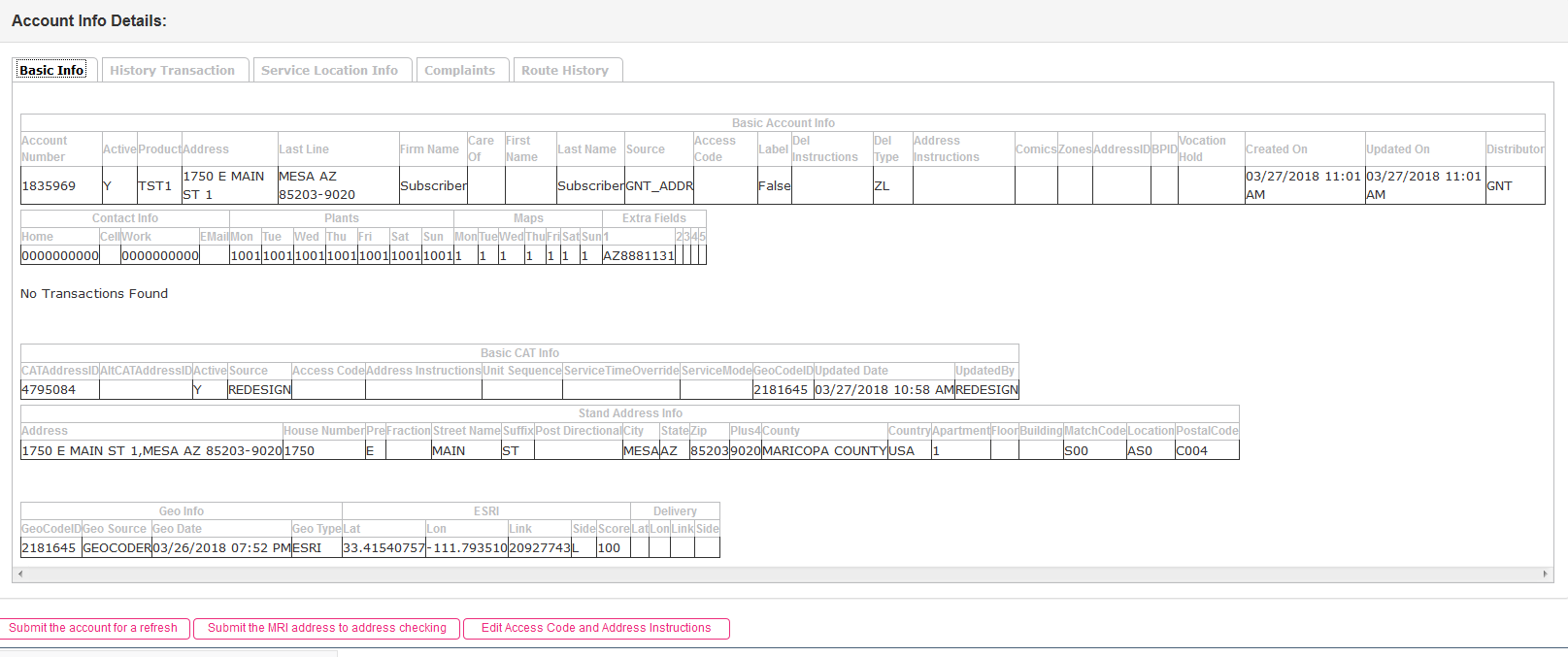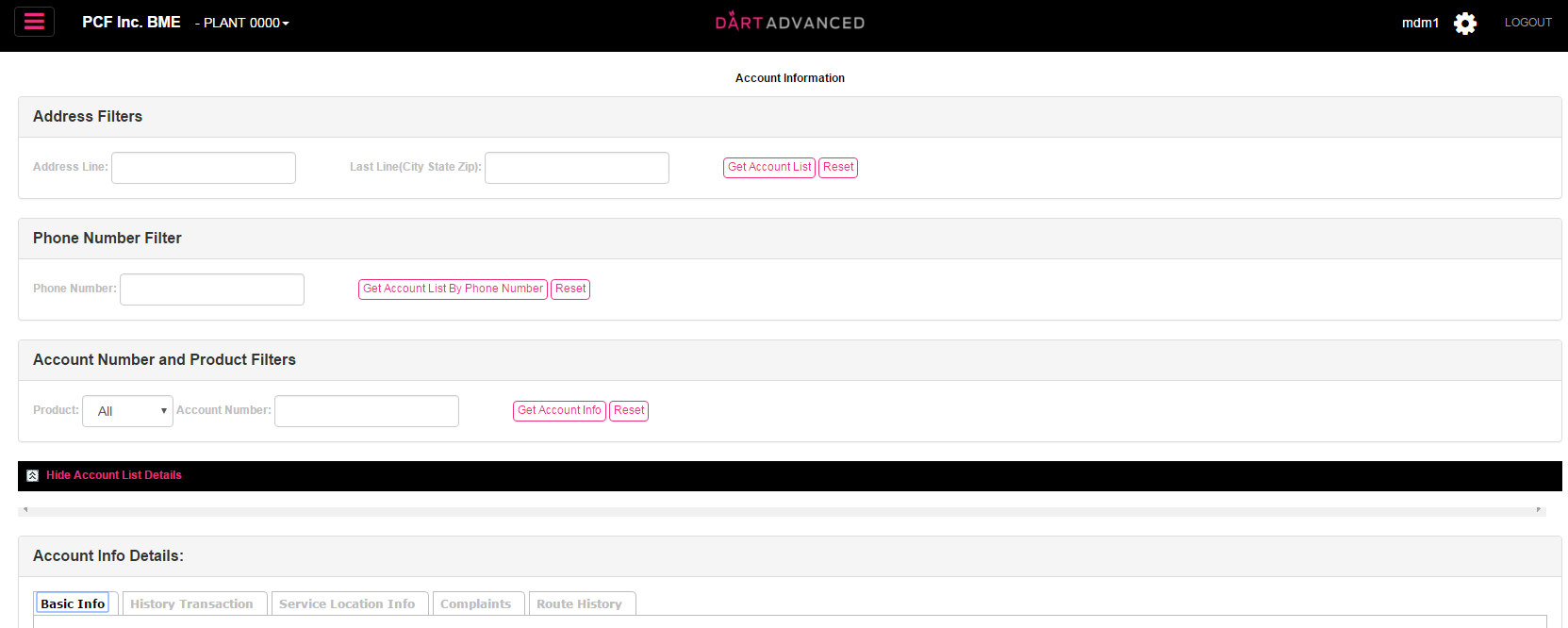
Go to the Starts/Mail then to Account info.
If you have the account number enter it with the product only and click “Get Account info”.
If you don’t have the account number enter the address, city state zip etc. and click “Get Account info”.
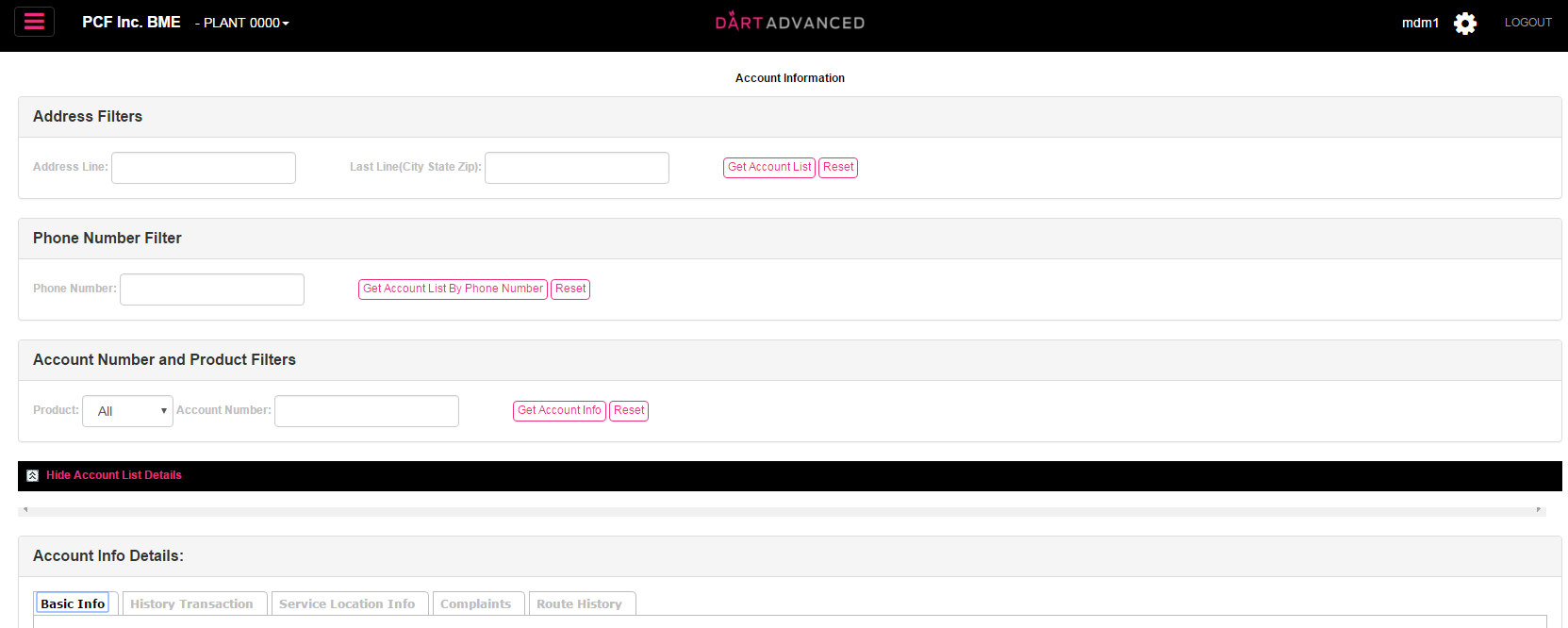
The info will display on the bottom of the page with five different tabs of info:
Basic Info.
History Transaction
Service Location Info.
Complaints
Route History
ACCOUNT LOOKUP INCLUDE DELIVERIES WITH ZL ADDRESSES
DART will now allow you to include deliveries with ZL delivery types. ZL delivery type is a list of potential deliveries.
Log into DART and go to Starts/Mail < Account Info
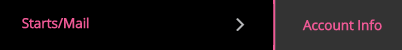
After landing there you will have the option of looking up an account by address, phone number, or account number. By default, the ZL accounts will be excluded.
*Note not all plants have ZL accounts.
In the image below there are 14 accounts at 1750 E Main St Mesa, AZ 85203.
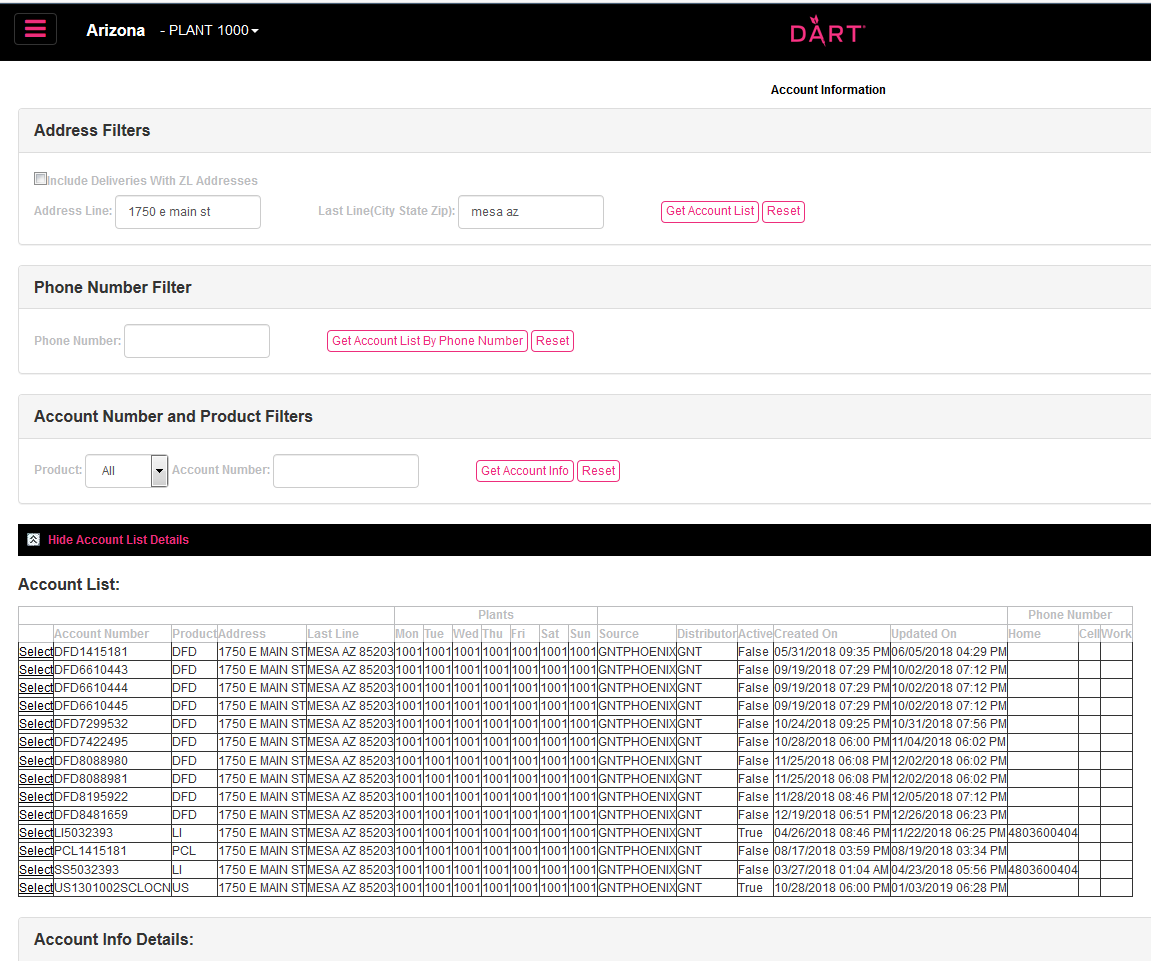
By selecting to Include Deliveries with ZL Addresses box, the ZL accounts will be added to the account list.
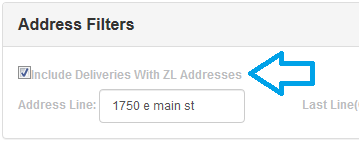
By searching with Include Deliveries with ZL Addresses, you can see that there are now more than 50 accounts to choose from.
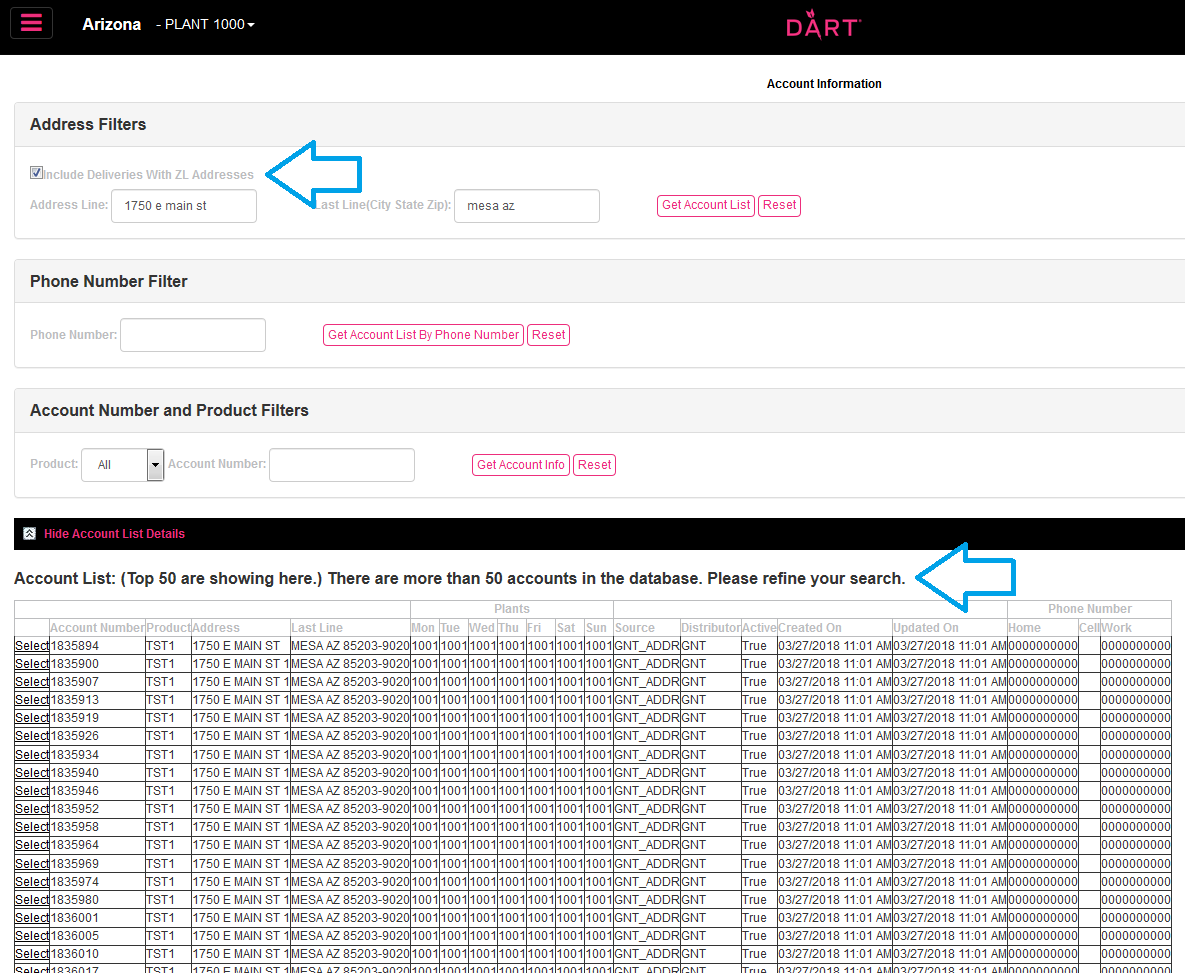
When you have found the account that you are searching for choose the corresponding select link in the first column.
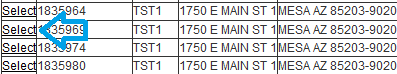
After you select the record, the system will display the account info details for that particular record.